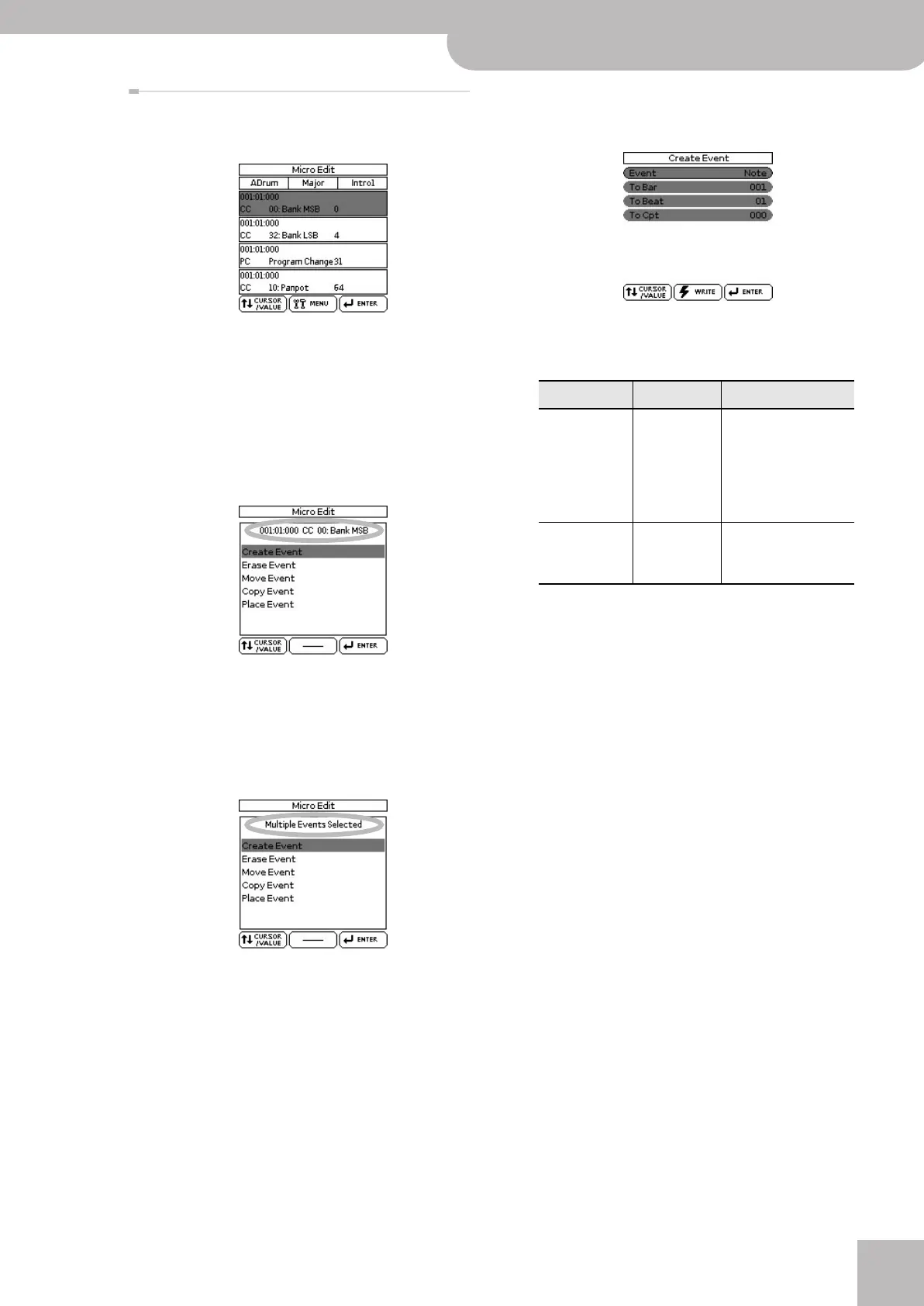Editing individual rhythm events (Micro Edit)
Backing Keyboard BK-5
r
101
Other edit operations
The “Micro Edit” page allows you to select several func-
tions.
You can select several consecutive events and edit
them in one go: select the first event of a series, press
and hold the [ENTER/SELECT] button and rotate the
[CURSOR÷VALUE] dial.
1.
Select the event you want to edit.
2.
Press the [MENU] button (its indicator
flashes).
The display changes to:
The top line shows the event type that can be edited
(“CC00 Bank MSB” in our example) and its location
(“001:01:000”). You cannot change the event type on
this page.
If you selected several events (see above), the display
looks as follows:
3.
Use the [CURSOR÷VALUE] dial to select the
desired edit function, then press the
[ENTER/SELECT] button.
■Create Event
Select this function to add a new event to the
selected track.
If the position for which you create a new event
already contains other events, the new event is added
at the end of that group.
The selected event is inserted with a default value:
Obviously, you will then need to change the default
settings depending on the result you want to
achieve.
Press the [WRITE] button to confirm your settings
and add the new event. The BK-5 returns to the
“Micro Edit” page.
■Erase Event
This function allows you to remove one or several
events without changing the positions of the
remaining events.
1.
Use the [CURSOR÷VALUE] dial to select the
event you want to delete.
The selected event is displayed at the center of the
display page.
Parameter Setting Explanation
Event Note, Control
Change, Pro-
gram Change,
Pitch Bend,
Alteration
Mode
Allows you to specify
the event type you
want to add.
To Bar,
To Beat,
To CPT
See page 88. Specifies the position
where your new event
will be inserted.
Note: Note Number: 60 C4
On Velocity: 100
Gate Time: 60
Program Change: CC00 Bank Select MSB, value “0”
CC32 Bank Select LSB, value “4”
Program Change Number “1”
(The bank select messages are added
automatically: you don’t have to
worry about that.)
Pitch Bend: “0”
Alteration Mode: Nearest
Limit Low: Std
Limit High: Std
BK-5_US.book Page 101 Monday, November 14, 2011 12:43 PM
