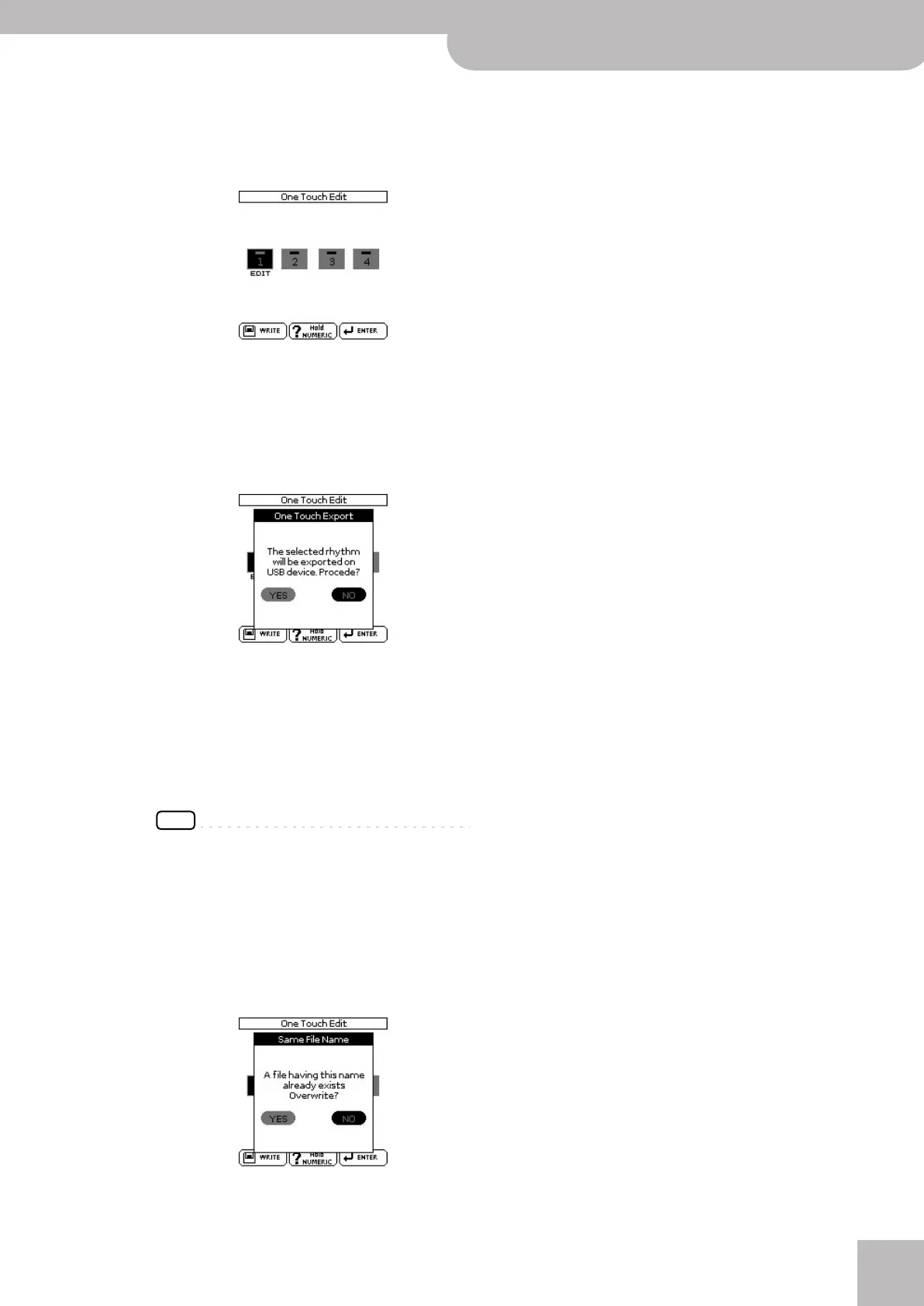Using the ‘One Touch’ function
Backing Keyboard BK-5
r
33
4.
Change the required settings.
As soon as you change any setting, the display alerts
you to the fact that the contents of the selected
memory no longer corresponds to the current set-
tings (“EDIT”):
5.
Use the [CURSOR÷VALUE] dial to select the
memory where you want to save your new
settings.
6.
Press the [WRITE] button (its indicator
flashes).
The display changes to:
7.
To save your ONE TOUCH changes, rotate
the [CURSOR÷VALUE] dial to select “Yes” and
press [ENTER/SELECT].
The display shows the “Executing” message and then
“Operation Complete”.
Select “No” and press [ENTER/SELECT] if you don’t
want to save your changes after all.
NOTE
The above message is only displayed the first time you
press [WRITE] after editing a ONE TOUCH memory.
■ If the “My Rhythms” folder on the USB mem-
ory already contains a rhythm file of the same
name…
In that case, the display shows the following message
when you select “Yes” and press [ENTER/SELECT] (see
above):
To overwrite the old rhythm file (replacing it with
your new settings), use the [CURSOR÷VALUE] dial to
select “Yes”, then press the [ENTER/SELECT] button.
If you don’t want to overwrite the existing rhythm
file, select “No” and press [ENTER/SELECT] to return to
the “One Touch Edit” .
8.
Press the [EXIT] button to return to the main
page.
BK-5_US.book Page 33 Monday, November 14, 2011 12:43 PM
