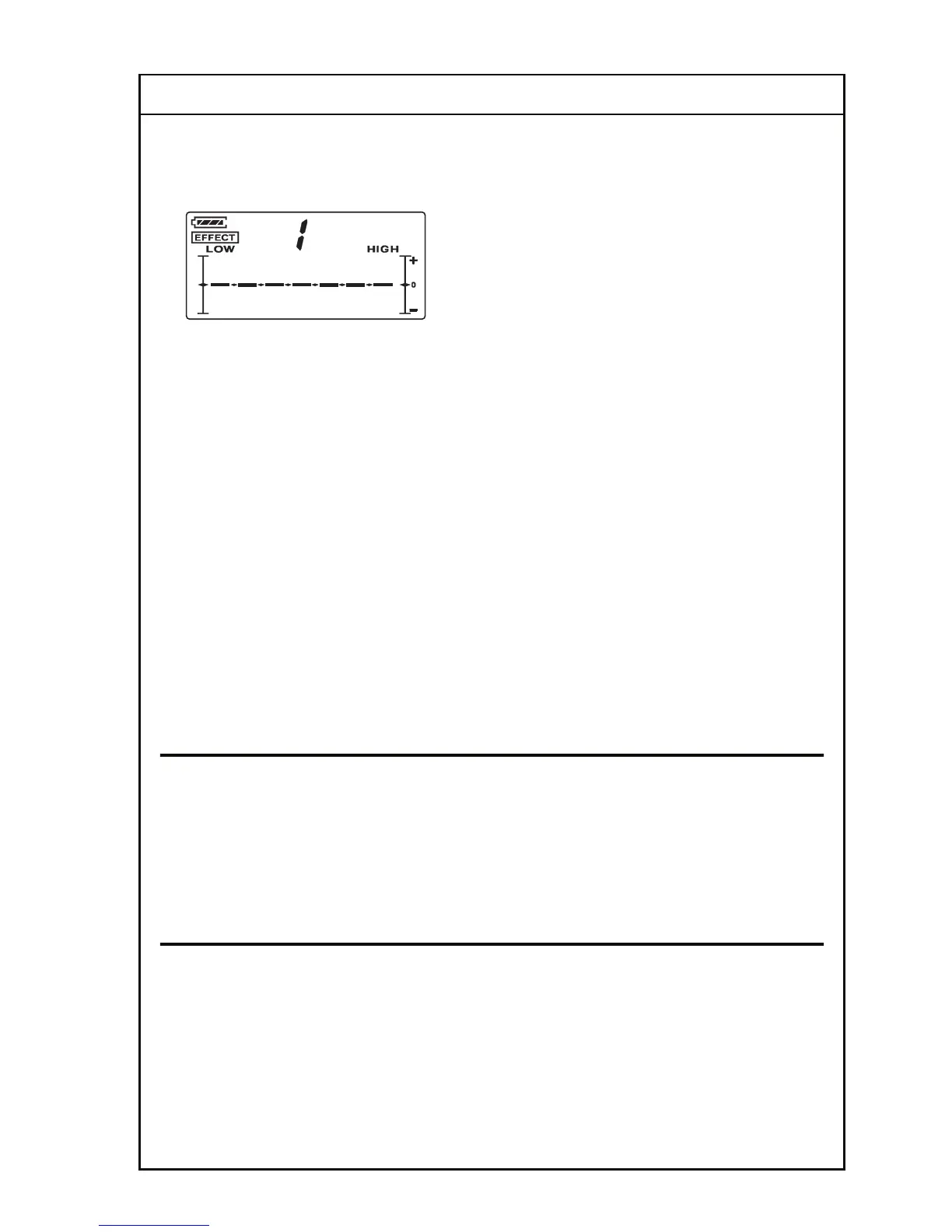Model
12
■
Switching VARIATION (Tones)
Press the VARIATION button to switch among tone variations.
The variation number appears in the center of the display’s upper area.
For information about the types of variations (tones), refer to “About the PREAMP Variations (Tones).”
■
Using the Anti-Feedback (ANTI-F.BACK) Function
Then anti-feedback function suppresses the feedback produced by the resonance of the guitar body and other sources.
This anti-feedback function can be used very effectively in live stage performances and other such environments
where feedback tends to occur.
1.
When the sound reaches a point where feedback begins to occur, press the ANTI-F.BACK button.
2.
The feedback point is automatically detected and the feedback is suppressed.
* The ANTI-F.BACK icon flashes during detection of the feedback point.
* The ANTI-F.BACK icon remains lit while the anti-feedback function is in effect.
* If no input audio is detected, anti-feedback is not applied.
Cancel the anti-feedback function.
With the anti-feedback function operational (when the ANTI-F.BACK icon is lit), hold down the ANTI-F.BACK
button for at least one second to cancel the function.
■
Canceling the Auto Backlight Off Function
* To reduce battery consumption, the PREAMP is set at turning off the power so that the backlighting is switched off after
thirty seconds (the Auto Backlight Off function).
Holding down the LIGHT button for at least one second switches off the Auto Backlight Off function.
The LIGHT icon appears at the upper left of the display.
Holding down the button again for at least one second reactivates the Auto Backlight Off function.
Saved Settings
The PREAMP automatically saves the following settings when powered off (unplugged).
• Variations
•EQ
• Effects
• Muting of output audio during tuner operation
• Reference pitch of the tuner
* The settings won't be saved if the power cuts off because of low batteries.
Returning to the Factory-default Settings (Factory Reset)
The process of returning the PREAMP to its factory-default settings is called a “factory reset.” This lets you restore
all settings saved on the PREAMP to their factory-default values.
* For information about saved settings, refer to
“
Saved Settings.
”
1.
Hold down the EFFECT button while you turn on the power (insert plug).
"F" appears at the top center of the display.
* To cancel the factory reset, press the ANTI-F.BACK button.
2.
Press the EFFECT button.
The factory reset is executed.
When the factory reset is complete, the play screen appears.
PREAMP