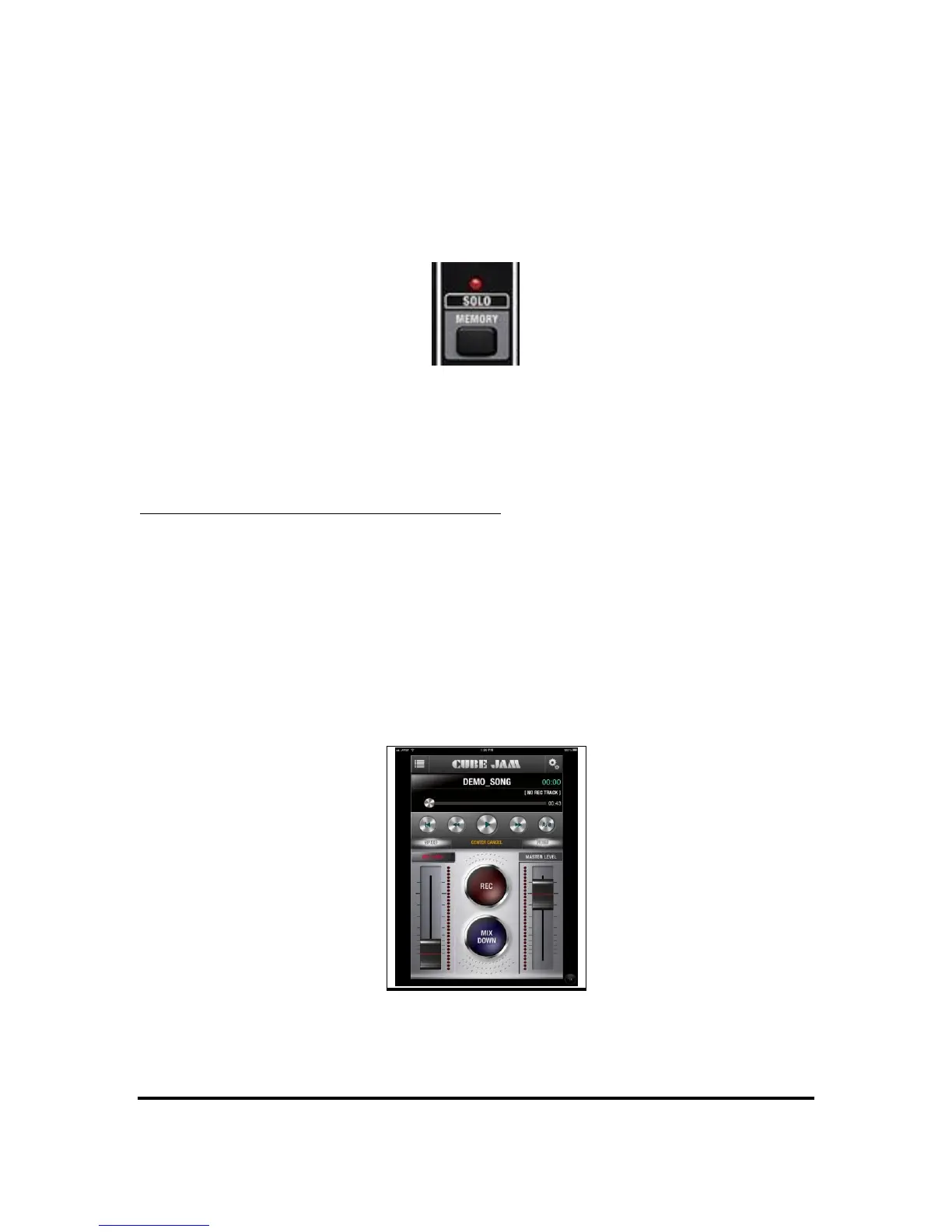Roland CUBE-20GX Training Guide
STEP THREE: Show the SOLO Channel
SOLO is a memory channel. It can store and recall the settings of the other
knobs.
1. Press the SOLO channel button.
2. Play some chords or lead appropriate to the SOLO sound.
STEP FOUR: Show i-CUBE Link and CUBE JAM app
About i-CUBE Link and the CUBE JAM App
CUBE JAM is a free app for iOS that allows playback of audio from any iOS
audio library through an i-CUBE link equipped amp or any other compatible audio
playback device. Its many features make it perfect for jamming to your favorite
music or practicing new songs or lessons. It can manipulate the speed, pitch and
center content of the audio to suit the player just by tapping and swiping the
icons, and set A/B start/stop loop points for practicing selected sections of songs.
It also can record from any i-CUBE Link amp, including performances along with
the audio library.
1. If you have the CUBE JAM App on an iOS device, play along to the demo
song, and show the SPEED, PITCH and CENTER CANCEL features.
