
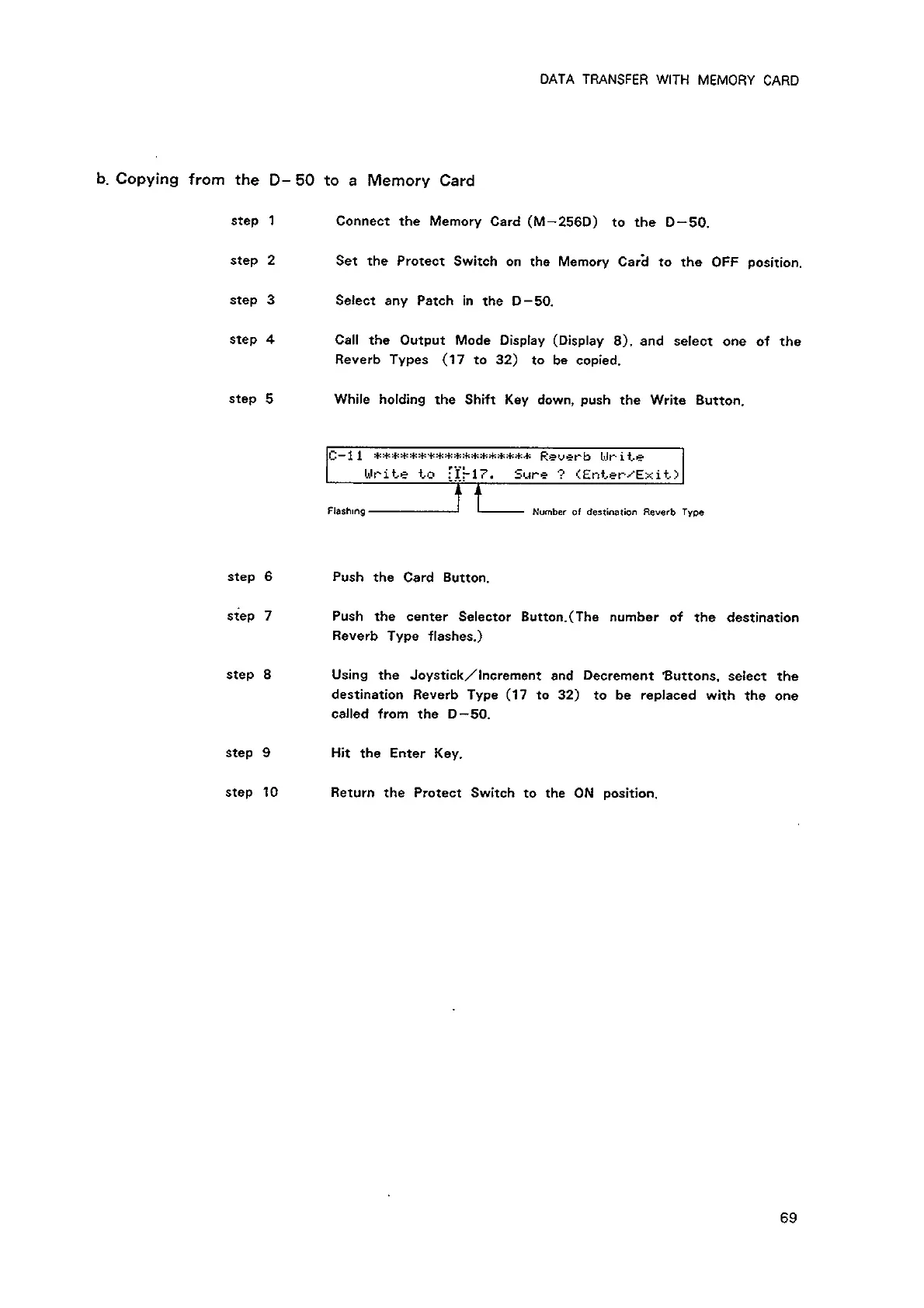 Loading...
Loading...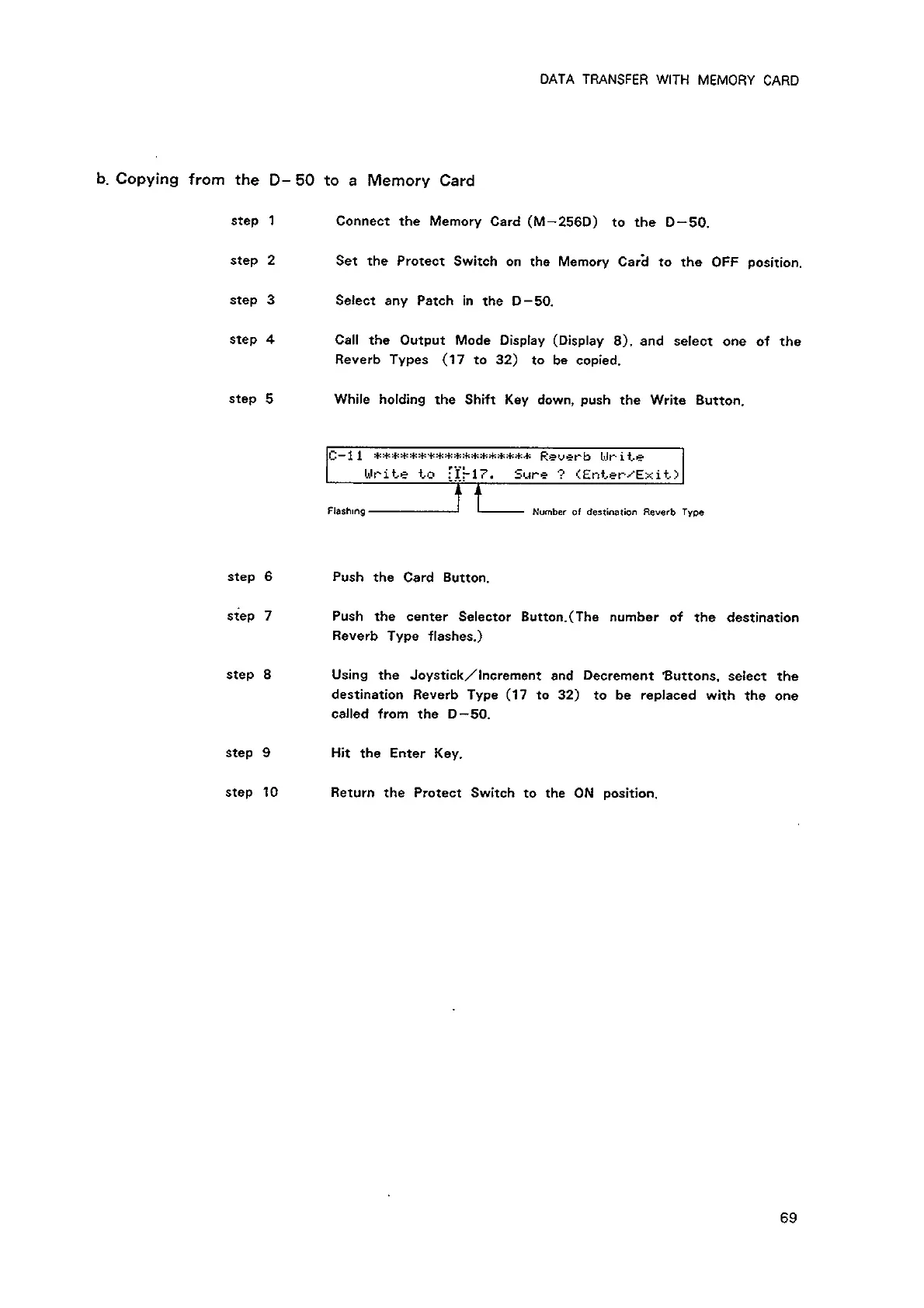
Do you have a question about the Roland D-50 and is the answer not in the manual?
| Synthesis Type | Linear Arithmetic (LA) |
|---|---|
| Polyphony | 16 voices |
| Effects | Chorus, Reverb |
| Keyboard | 61 keys |
| MIDI | In, Out, Thru |
| Release Year | 1987 |
| Filter | Digital Filter |
| Memory | 64 patches |
| Outputs | Stereo, Headphones |
| Type | Digital Synthesizer |