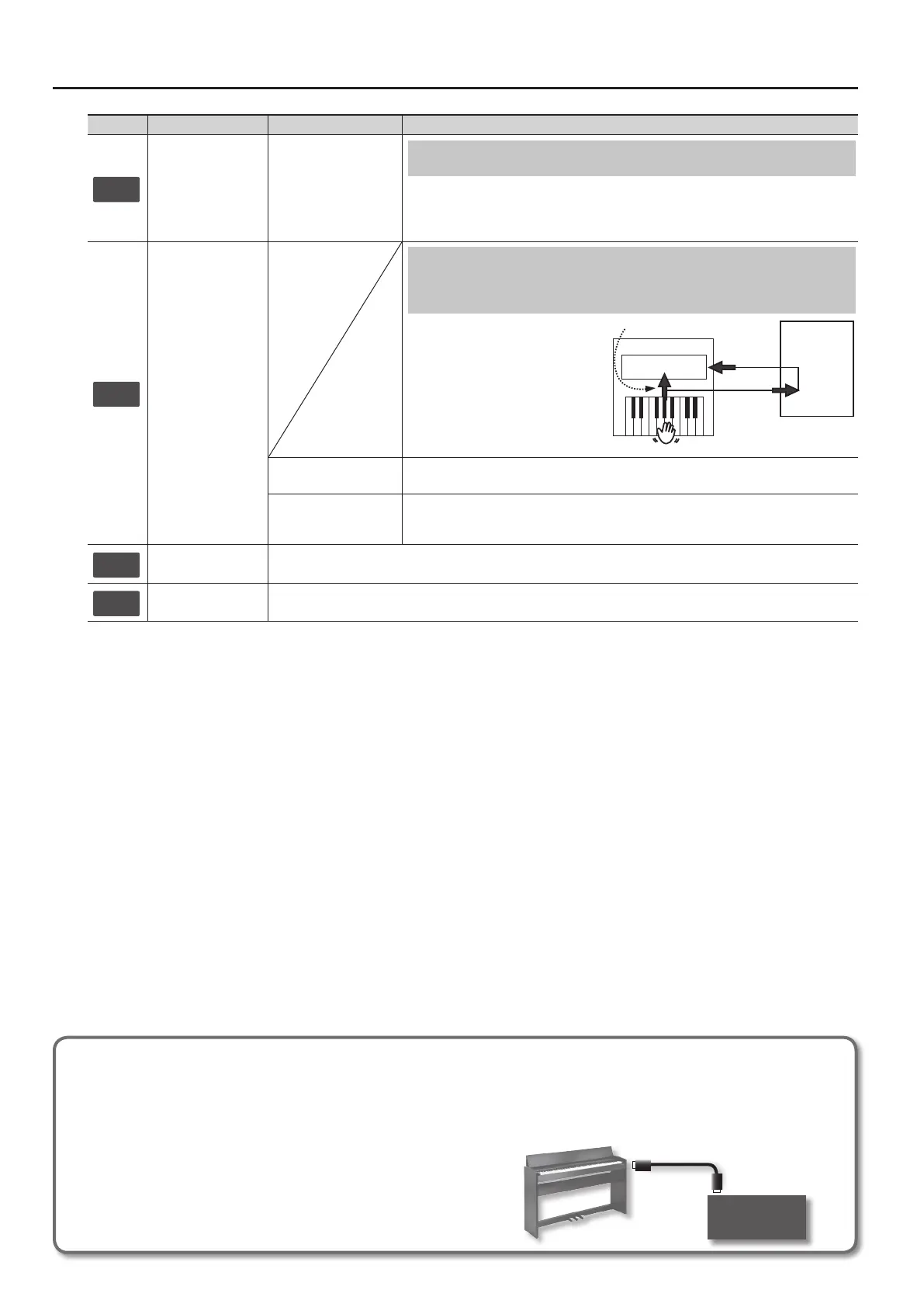Various Settings (Function Mode)
14
Display Function Setting Value Explanation
F05
MIDI Transmit Channel
OFF, 1 – 16
(default:
1)
MIDI Transmit Channel Settings
This setting species the MIDI channel on which this unit will transmit.
MIDI uses sixteen “MIDI channels,” which are numbered 1 through 16. By connecting MIDI devices
and specifying the appropriate MIDI channel for each device, you can play or select sounds on
those devices. This unit will receive all sixteen channels (1–16).
F06
Local Control
Preventing Double Notes when Working with a
Sequencer (Local Control)
When you have a MIDI sequencer
connected, set this parameter to Local
O.
Since most sequencers have their Thru
function turned on, notes you play
on the keyboard may be sounded in
duplicate, or get dropped. To prevent
this, you can enable the “Local O”
setting so that the keyboard and internal
sound generator will be disconnected.
On (default)
Local Control is on.
The keyboard and internal sound generator are connected.
OFF
Local Control is o.
The keyboard and internal sound generator are disconnected. Playing the keyboard will not
produce sound.
F07
Auto O Refer to “Making the Power Automatically Turn O After a Time (Auto O)” (p. 15).
F08
Memory Backup Refer to “Saving the Settings (Memory Backup)” (p. 12).
MIDI
Sequencer
Local Control
Sound Generator
MIDI
In
MIDI
Out
What is MIDI?
MIDI, short for “Musical Instrument Digital Interface,” was developed as a universal standard for the exchange of performance data among electronic musical instruments
and computers.
This unit is equipped with MIDI connectors to let it exchange performance data with external devices. These connectors can be used to connect the unit to an external
device for even greater versatility.
Connection Examples
If you use a MIDI cable to connect this unit’s MIDI Out connector (p. 5) to the MIDI In connec-
tor of your external MIDI sound module, you’ll be able to produce sound on the external
MIDI sound module by playing this unit’s keyboard. As necessary, set the external MIDI sound
module’s receive channel to match this unit’s MIDI transmit channel.
External MIDI
sound module
MIDI In connector
MIDI Out connector
