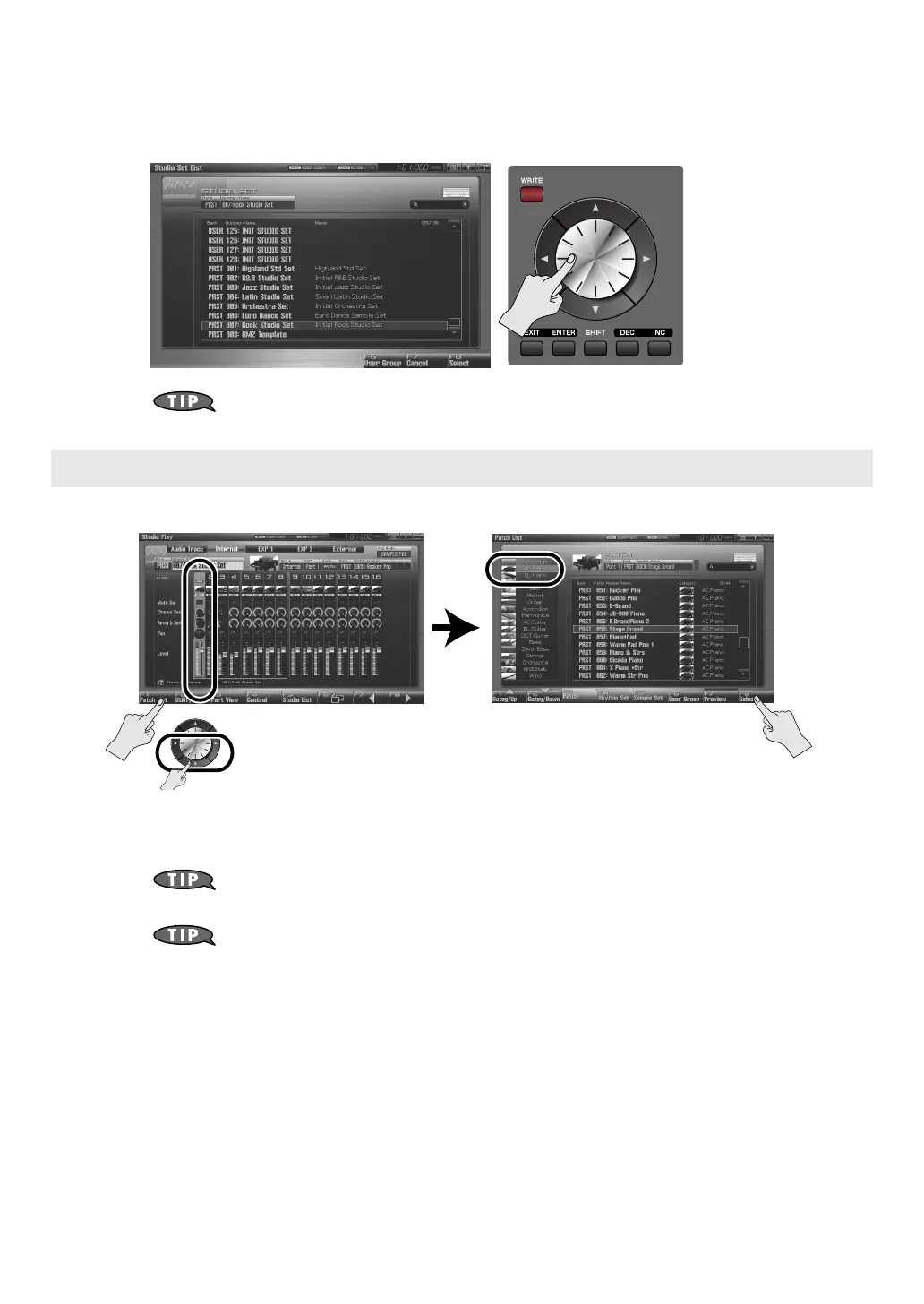29
Preparations for Song Production
3. Turn the VALUE dial or use [DEC] [INC] to choose “PRST 007: Rock Studio Set.” After
you’ve selected a studio set, press [F8 (Select)] to confirm your choice.
“PRST 007: Rock Studio Set”
is a studio set that has suitable sounds and effect settings
prepared beforehand to make a rock song.
1. Select a piano sound for part 1.
2. In the same way, select a bass sound (category “Bass”) for part 2.
3. In the same way, select a rhythm set for part 10.
By default, a rhythm set will be selected for part 10. In the case of a rhythm set, there’s no
need to use the [F1] [F2] keys in the patch list to select a category.
Changes you make are temporary, and will be lost when you turn off the power, switch the
sound generator mode, or select a different studio set. If you want to keep the studio set you
edited, you must save the studio set as described in
“Saving the settings you’ve made”
(p. 8 of this manual).
Selecting patches (sounds)
Use the cursor buttons to
highlight part 1, then press
[F1 (Patch List)], ...
Then use [F1] [F2] to select the category “AC.Piano” and
turn the VALUE dial to select the desired piano patch.
When you’ve made your selection, press [F8 (Select)].
Fantom-G_q_e.book 29 ページ 2008年2月4日 月曜日 午後2時26分
