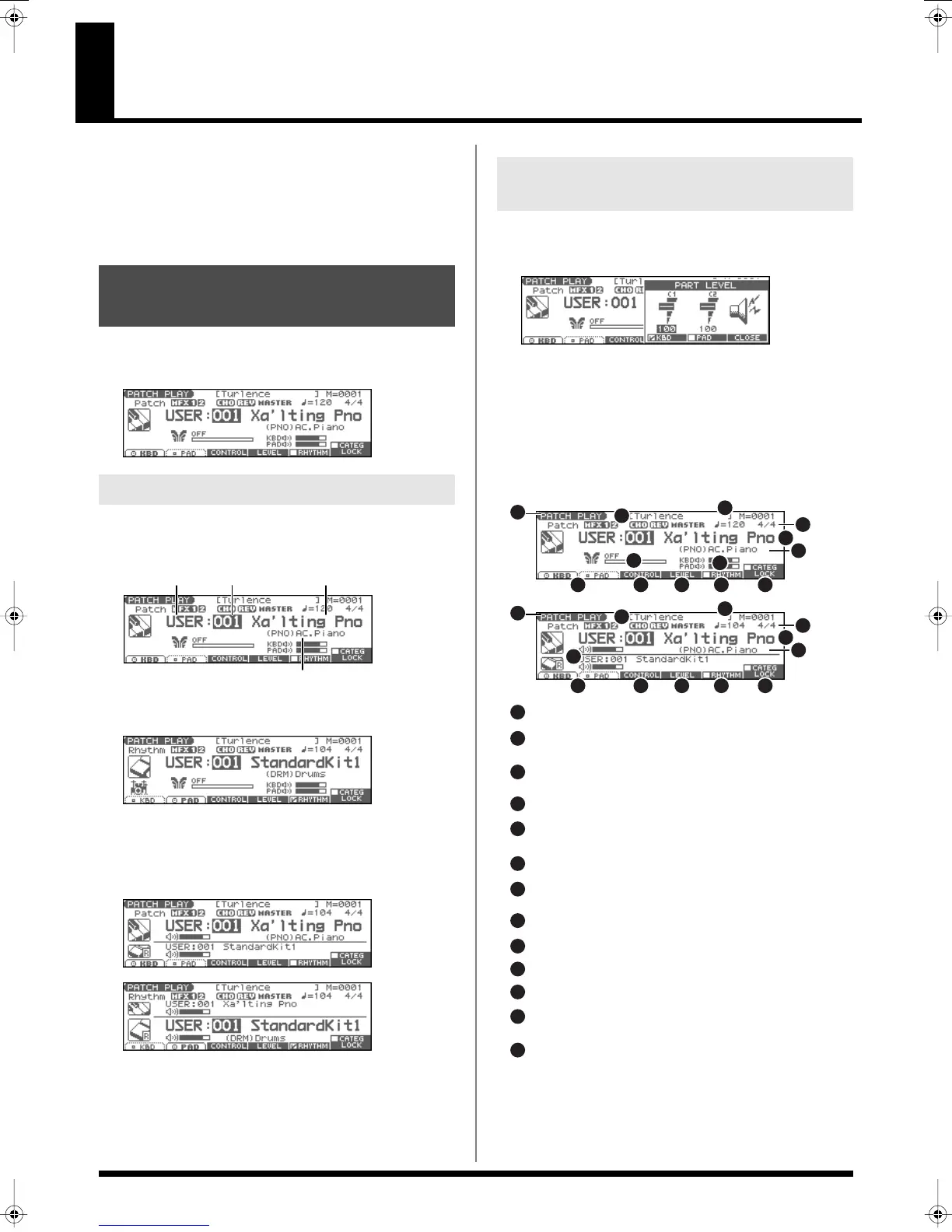29
Playing in Patch Mode
In Patch mode, the keyboard and the pads are each used to play a
single sound (patch/rhythm set).
The keyboard controller section and the pad controller section each
have their own sound generator part, and each are connected by
their own MIDI channel. This means you can play separate sounds
on the keyboard and the pads.
Press [PATCH/RHYTHM]. You will enter Patch mode, and the
PATCH PLAY screen appears.
fig.PatchPlay
The Fantom-Xa has two parts; a Keyboard part and a Pad part.
• Press [F1 (KBD)] to select the Keyboard part.
fig.KbdPart
• Press [F2 (PAD)] to select the Pad part.
fig.PadPart
• Press [PAGE] to switch the PATCH PLAY screen.
This screen simultaneously displays the settings of the
Keyboard part and the Pad part.
fig.DualPart
fig.DualPart2
1.
In the PATCH PLAY screen, press [F4 (LEVEL)].
The PART LEVEL window appears.
fig.PartLevel
2.
Press [F4 (KBD)] or [F5 (PAD)] to select the part.
3.
Use the VALUE dial or [INC] [DEC] to adjust the volume.
4.
Press [F6 (CLOSE)] to close the window.
Functions in the PATCH PLAY screen
fig.PatchFunc.e
About the PATCH PLAY
Screen
Keyboard Part and Pad Part
Patch group Patch number
Patch category
Patch name
Adjust the Volume of the
Keyboard Part and Pad Part
1
4
1
4
6
6
Displays the Control Setting screen.
Adjusts the volume of the keyboard part and pad part.
1
8
2
3
4
12
6
5
13
7
11
10
3
3
Switches the keyboard part and pad part.
9
2
2
5
8
11 12 13109
11 12 13109
5
7
Indicates the current sound generating mode.
Indicates the volume of the Keyboard part and Pad part.
Indicates multi-effects (MFX1, 2), chorus (CHO),
reverb (REV), and masterring (MASTER) on and off.
Indicates the name of the currently selected song,
the measure location.
Indicates the time signature, and the tempo.
Determines whether you will be selecting
patches or rhythm sets.
Indicates/selects the patch category.
Selects whether the patch category will be locked.
Indicates/selects the group, number,
and name of the selected patch.
This indicates the function that is assigned to the D Beam,
and the response status of the D Beam.
8
Fantom-Xa_e.book 29 ページ 2004年10月22日 金曜日 午後2時3分
