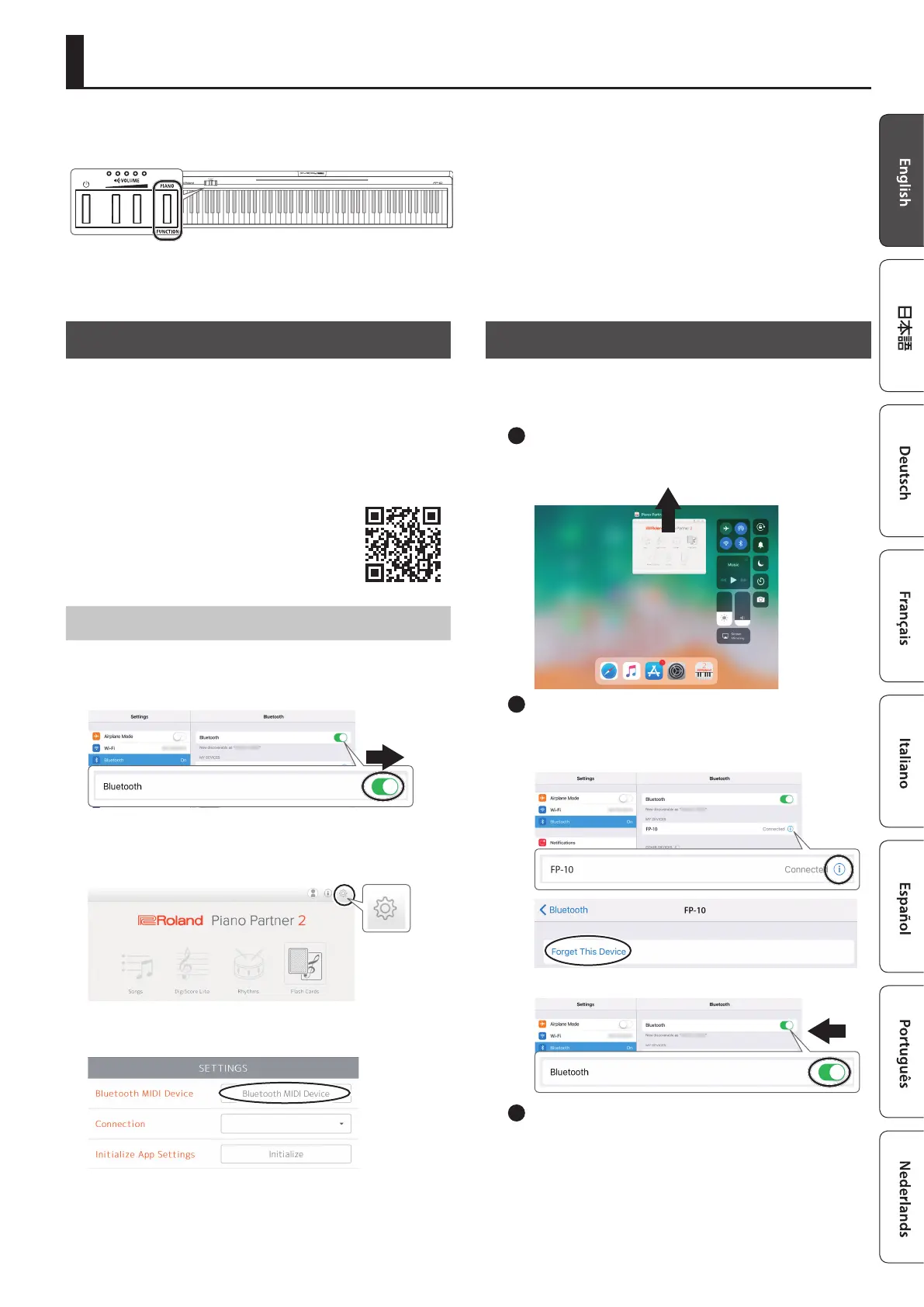5
Connect an App on a Mobile Device
If you install an app on your smartphone, tablet, or other mobile device, and connect it via Bluetooth, you can use the app to view the status of
the FP-10 on the large screen of your mobile device, and use the app to operate the FP-10.
If the Bluetooth function is able to connect, the [FUNCTION] button is lit.
Here we explain the Piano Partner 2 app which expands your enjoyment of the FP-10, and tips for making connections in order to use this app.
As an example, we’ll explain the settings when using an iPad.
If you’re using an Android device, refer to the owner’s manual of your unit for details on how to make settings for its Bluetooth functionality.
Connecting to Piano Partner 2
Piano Partner 2 is an app made by Roland that supports iOS and
Android.
You can connect your iPad or other tablet to the FP-10 to enjoy your
piano even more.
It can display musical scores of the FP-10’s internal songs, and lets
you enjoyably boost your musical abilities through ear-training
games. Since it can take advantage of your tablet’s large screen, it’s
easy to operate.
For details, refer to the following URL.
http://roland.cm/pianopartner2
Tips for Connecting via Bluetooth
For details on the connection procedure, refer to the “Reference
manual” (PDF).
5 Turn on the Bluetooth function of your mobile device.
5 You can connect from the settings screen of Piano Partner 2.
You can’t connect from the Bluetooth screen of your mobile
device.
5 In the settings screen of Piano Partner 2, tap [Bluetooth MIDI
Devices], and then tap [FP-10].
If You Can’t Connect via Bluetooth
5 If you’re using Android 6.0 or later, you turn on Android’s
location information.
5 Make the settings again as described below.
1
Exit all apps on your mobile device.
Double-click the home button, and swipe up on the app
screen.
2
If already paired, cancel pairing, and turn o the
Bluetooth function.
1. In the mobile device’s screen, tap the “i” located beside
“connected,” and tap “Forget This Device.”
2. Turn the Bluetooth switch o.
3
Make the settings again while referring to the
“Reference manual” (PDF).
If you are still unable to connect with the app, access the following
URL and nd your nearest Roland Service Center or authorized
Roland distributor in your country.
http://roland.cm/service
