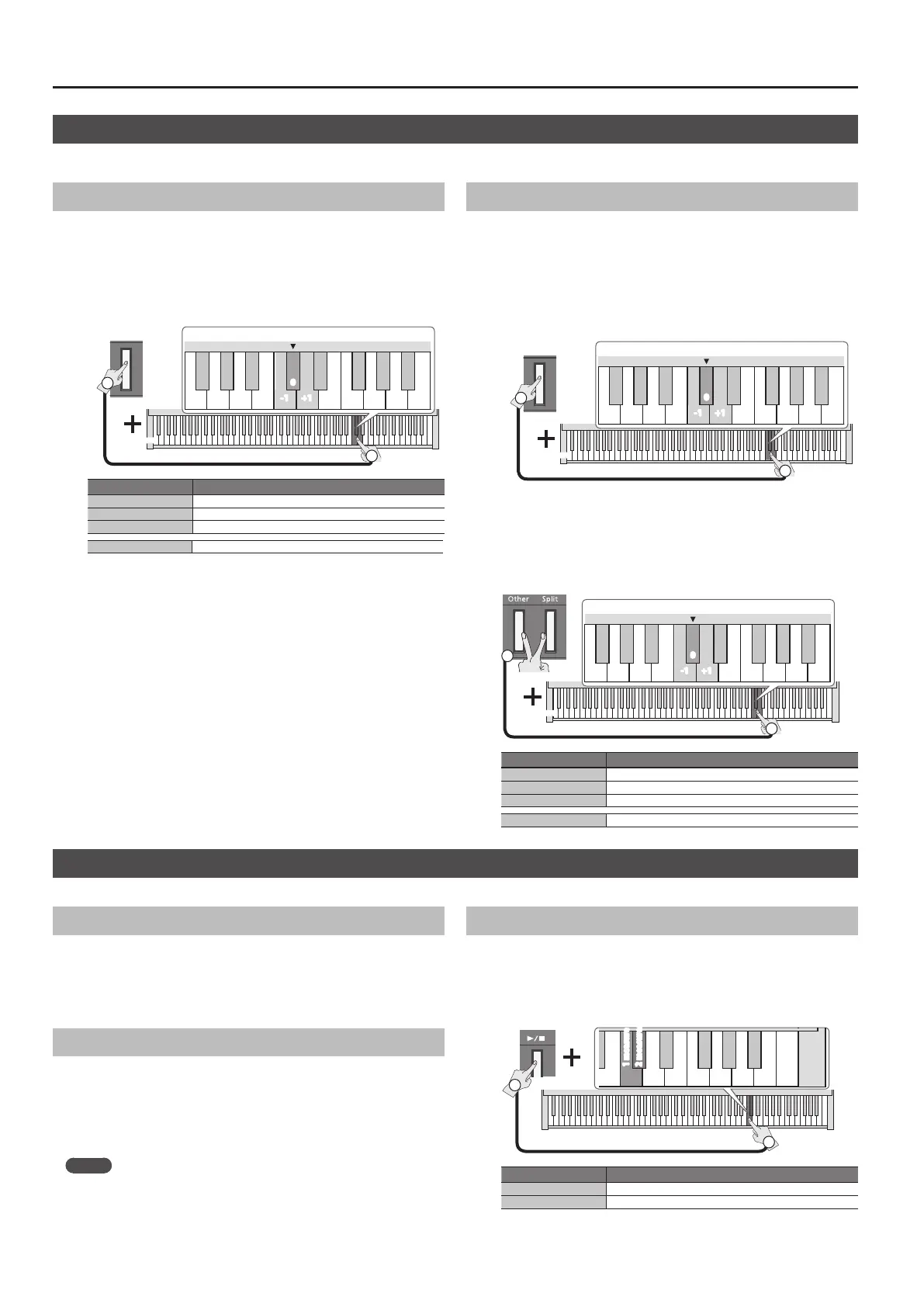10
Advanced Operation
Octave Shift in Dual Play
1. Put the piano in Dual Play mode, and select tones.
The two Tone buttons of the selected sounds are lit.
2. Of the two lit Tone buttons, hold down the Tone button of the
area whose octave you want to shift, and use the C6, C6#, or
D6 keys of the keyboard to specify the amount of octave shift.
Hold down
C#6
2
-1
0
+1
1
One of the lit Tone
buttons
Key to press Explanation
C6 Changes the octave shift value by -1.
C#6 Sets the octave shift value to the default value (0).
D6 Changes the octave shift value by +1.
Range of setting -3–+3 (default: 0)
Octave Shift in Split Play
1. Put the piano in Split Play mode, and select tones.
The [Split] button and the Tone button of the tone selected for the
right hand are lit.
2. Hold down the lit Tone button, and use the C6, C6#, or D6 keys
of the keyboard to specify the octave shift for the right-hand
tone.
Hold down
C#6
2
-1
0
+1
1
The lit Tone button
3. Hold down the [Split] button and the Tone button of the tone
that you want to specify for the left hand, and use the C6, C#6,
or D6 keys of the keyboard to specify the octave shift for the
left-hand tone.
Hold down
C#6
2
-1
0
+1
1
[Split] button and the Tone button that you want to specify for the left hand (in
this example, Other)
Key to press Explanation
C6 Changes the octave shift value by -1.
C#6 Sets the octave shift value to the default value (0).
D6 Changes the octave shift value by +1.
Range of setting -3–+3 (default: 0)
Changing the Pitch of the Tone in Octave Steps (Octave Shift)
When using Dual Play (p. 2) or Split Play (p. 2), you can change the pitch of each sound in units of an octave. This is called “Octave Shift.”
Sounding a Count Before Playback/Recording (Count-In)
A count that is sounded before song playback or recording begins is called a “count-in.”
Sounding a Count-In Before Song Playback
If a count is sounded in time with the song before playback begins, it’s
easier to match the timing of your own playing with the song.
1. Hold down the [Metronome] button and press the [s]
button.
After the count-in is heard, the song plays.
Sounding a Count-In Before Recording
* In advance, sound the metronome, and set the time signature and
tempo (p. 3).
1. Press the [t] button.
2. Press the [s] button.
After the count-in (one measure by default) is heard, recording starts.
MEMO
If you play the keyboard instead of pressing the [s] button,
recording starts immediately, without sounding a count-in.
Changing the Number of Count-In Measures
With the factory settings, the length of the count-in is set to one measure,
but you are free to change the number of measures.
1. Hold down the [s] button and press the C6 or C#6 key of
the keyboard.
Hold down
2 measures
1 measure
C6
2
1
Key to press Explanation
C6 Species a one-measure count-in (default).
C#6 Species a two-measure count-in.