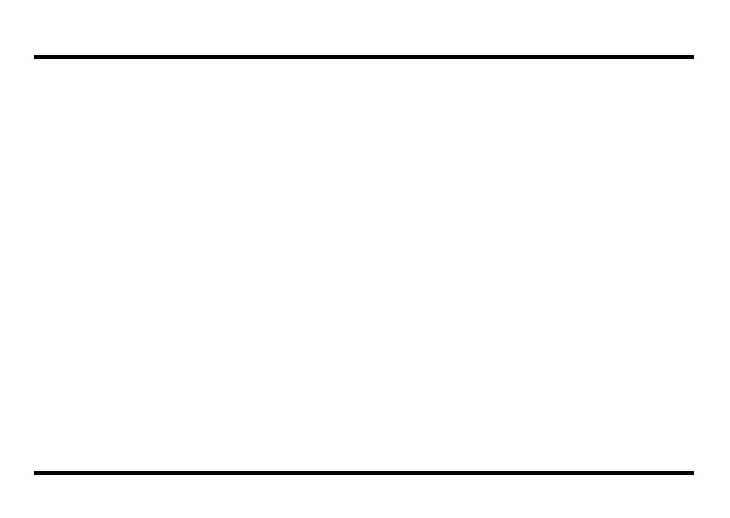5
Panel Descriptions
line voltage be interrupted due to a power
blackout or power cord disconnection.
2. CHECK Indicator
This indicator shows whether the effect is on
or off, and also doubles as the battery check
indicator. The indicator lights when the ef-
fect is on.
* If you’re powering the unit with a battery
and the CHECK indicator goes dim—or
doesn’t light at all—when you try to turn the
effect on, the battery is near depletion and
should be replaced. For instructions on
changing the battery, refer to “Changing the
Battery” (p. 13).
* The CHECK indicator shows whether the
effect is being applied or not. It does not
indicate whether the power to the device
is on or not.
3. OUTPUT Jack
Connect this jack to the input of a guitar amp
or another effects processor.
4. Pedal Switch
This switch turns the effect on/off.
5. Thumbscrew
When this screw is loosened, the pedal will
open, allowing you to change the battery.
* For instructions on changing the battery, refer
to “Changing the Battery” (p. 13).
FZ-5_e1.fm 5 ページ 2006年12月12日 火曜日 午前11時39分
