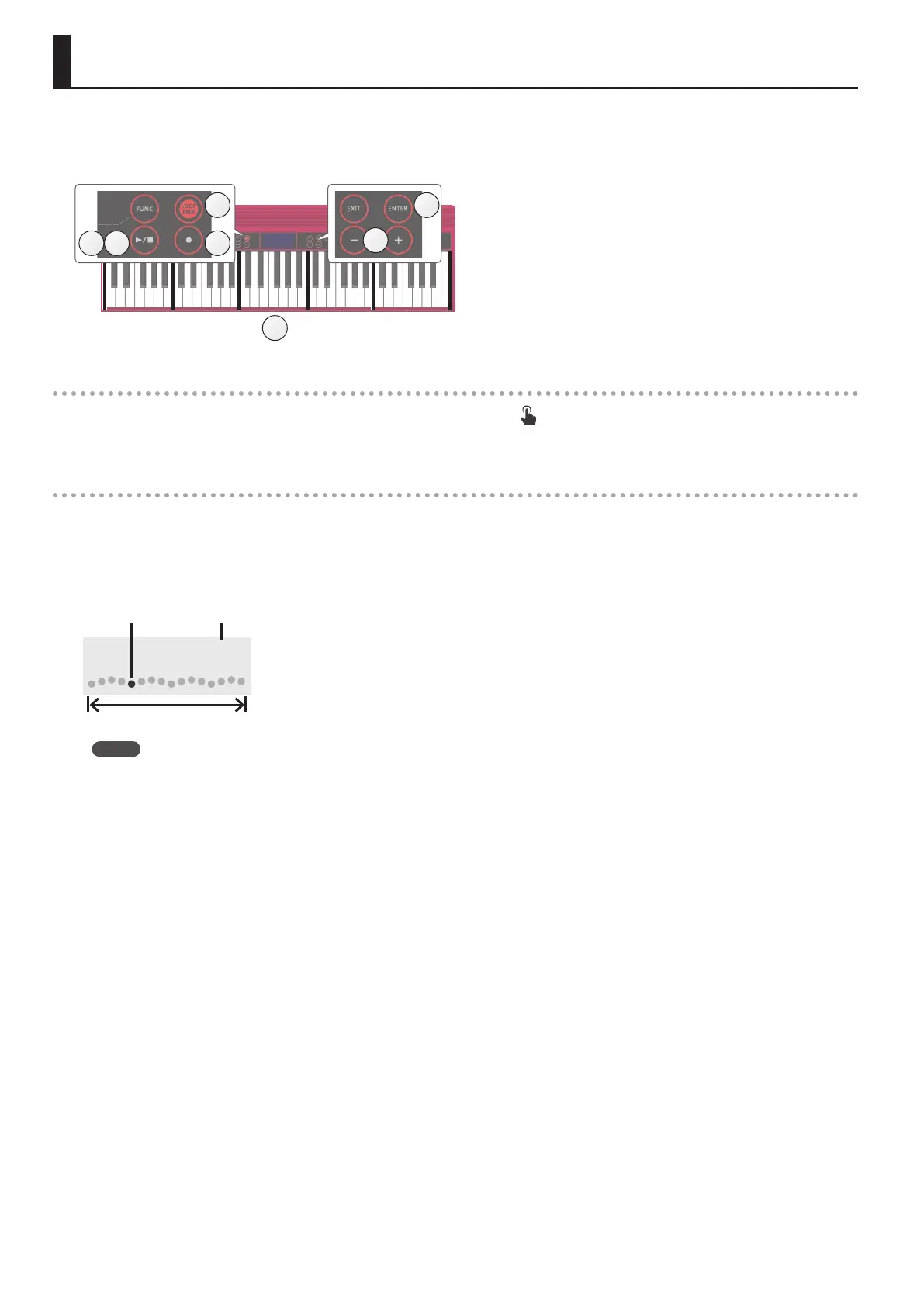6
Recording with the Loop Mix Function
You can easily create a song by recording with the loop mix function.
* If you want to record a new song, clear the song before you proceed (p. 3).
Here we explain the procedure for recording the drum tone and bass tone.
4
7
1
3
2
5
6
Selecting a loop mix set
1. Press the [LOOP MIX] button to turn the loop mix function on (“ ” is lit).
2. Use the [–] [+] buttons to select the loop mix set that you want.
Recording your performance
3. Press the [
t
] button (“
t
” blinks).
Now you’re in the record-standby state.
4. Press a key in each area to start recording (“
t
” is lit).
When you press a key, recording starts and the number of recorded measures is shown in the screen.
Current measure
001
Record position
One measure
MEMO
Your performance using the interactive chord function (p. 3) is also recorded.
5. Press the [
s
] button to stop recording (“
t
” is unlit).
A conrmation message appears.
6. To save, press the [ENTER] button.
If you decide to cancel, press the [EXIT] button.
7. When you once again press the [
s
] button, the recorded performance plays back.
