
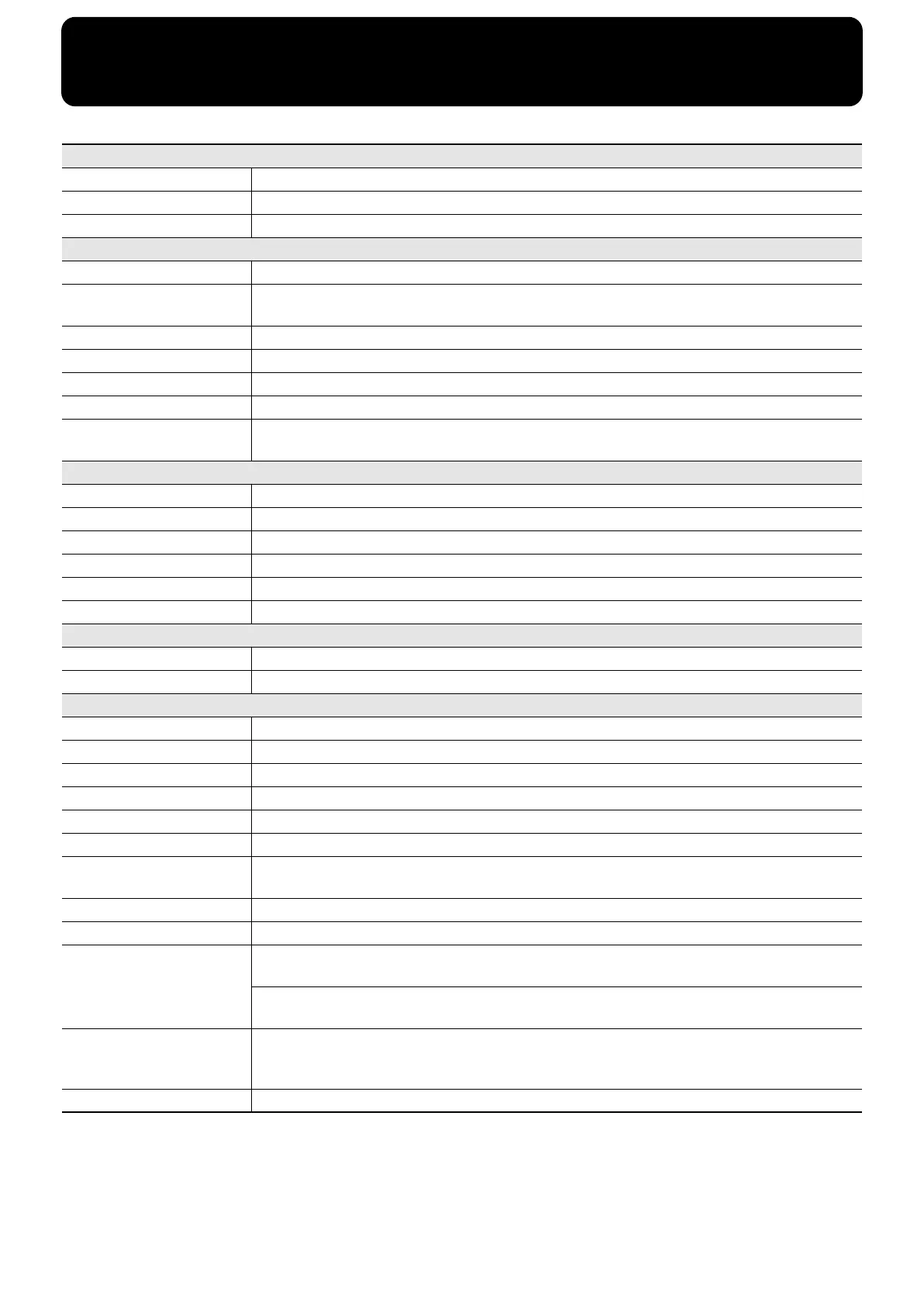 Loading...
Loading...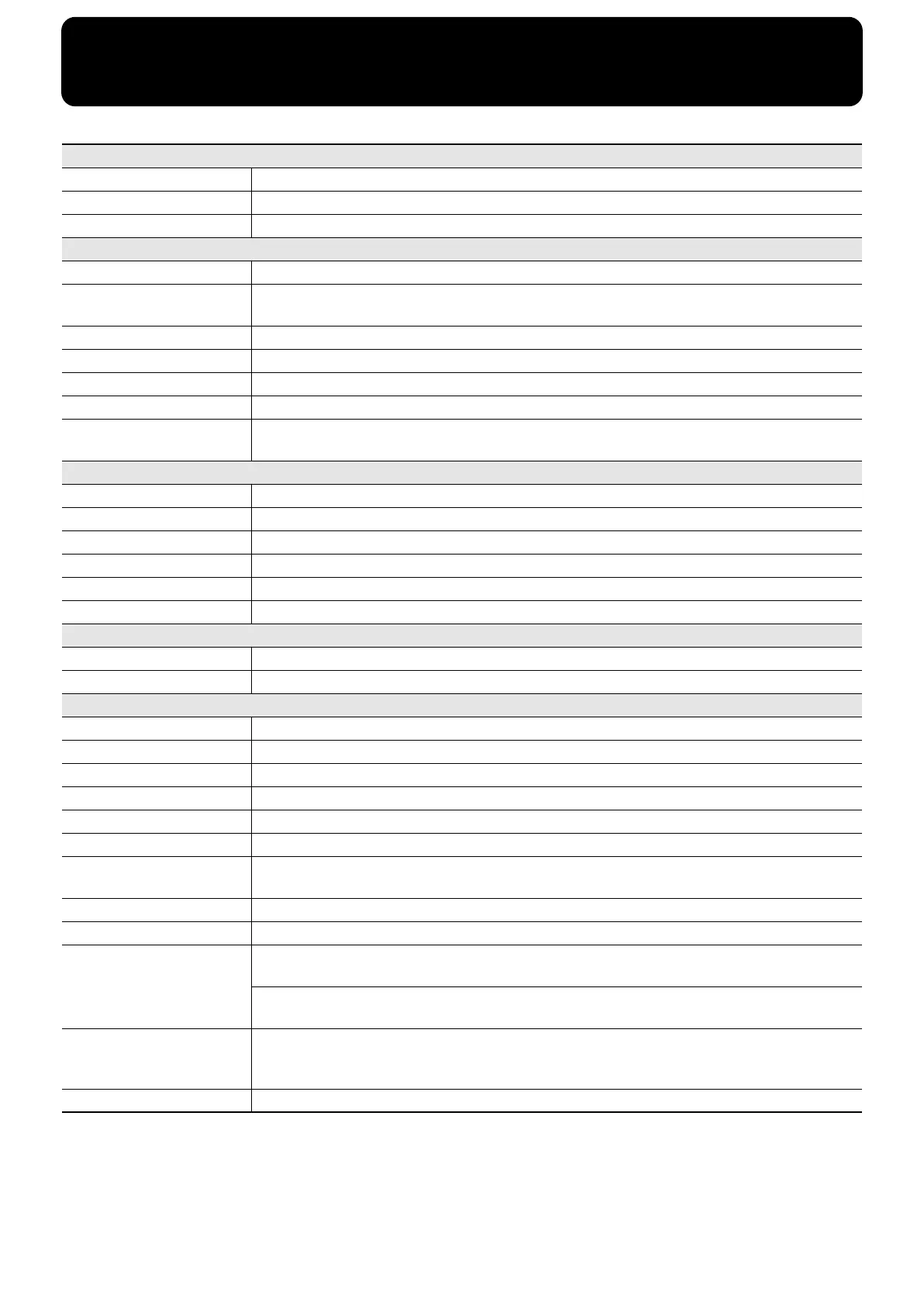
Do you have a question about the Roland HP-201 and is the answer not in the manual?
| Type | Digital Piano |
|---|---|
| Number of Keys | 88 |
| Polyphony | 128 voices |
| Tones | 30 |
| Metronome | Yes |
| Headphone Jacks | 2 |
| Key Action | Progressive Hammer Action Keyboard |
| Sound Engine | Roland's proprietary sound engine |
| Effects | Reverb, Chorus |
| Recorder | 1 Track |
| Connectors | MIDI In/Out, USB |
| Connectivity | MIDI |
| Included Accessories | Owner's Manual, Power Cord |
| Pedals | Soft, Sostenuto |
Essential safety warnings and precautions for operating the digital piano.
Color coding for the mains lead wires in the UK for safe connection.
Explanation of warning symbols and notices for safe usage.
Fundamental guidelines to ensure safe operation and prevent hazards.
Precautions for handling, placement, and usage to prevent damage or malfunction.
Safety measures for cleaning, protection against lightning strikes, and child supervision.
Considerations for power supply connections and optimal unit placement.
Guidelines for maintaining the unit and procedures for repairs and data handling.
Advice on careful usage, handling of cables, and transporting the unit.
Details on piano sound quality and the authentic grand piano playing feel.
Information on the cabinet design and built-in practice functionalities.
Overview of connecting the unit to a computer via USB for music production.
Identification and function of controls on the main panel.
Description of connectors and ports on the bottom and rear panels.
Instructions for connecting the pedal cord and power cord.
Guidance on opening/closing the lid and setting up the music rest.
Details on connecting headphones and using the headphone hook.
Procedure for powering the unit on and off.
How to adjust the sound volume and understand pedal functions.
Instructions for adjusting the pedal support for stability.
How to play and stop the built-in internal songs.
Selecting and performing with the 20 different internal tones.
How to play two tones at the same time using Dual Play mode.
How to adjust the volume balance between the two layered sounds in Dual Play.
How to adjust the brightness of the sound (Brilliance).
How to add liveliness and distinction to the sound (Dynamics).
Controlling the subtle sound produced when keys are released.
How to apply and adjust the depth of the reverb effect.
Adjusting the touch sensitivity (playing feel) of the keyboard.
How to transpose the performance without changing played notes.
Dividing the keyboard into two sections for two players.
Choosing how the sound is produced in Twin Piano mode.
How to start, stop, and set the beat for the metronome.
Setting the volume level for the metronome.
Adjusting the metronome tempo in small increments.
Choosing from preset tempo values for the metronome.
Manually setting a specific tempo value for the metronome.
Using the Tap Tempo feature to set the metronome speed.
Steps for recording performances with or without count-in.
How to play back recorded songs and erase them.
Tuning the instrument to other pitches and adjusting standard pitch.
Selecting different temperament tuning methods for historical styles.
Specifying the tonic note for non-equal temperaments.
Adjusting the depth of damper pedal resonance for piano tones.
Configuring the stretch tuning curve for piano performance.
Locking the control panel to prevent unintended setting changes.
Connecting to visual devices to control images with the HP201.
Enabling settings to be remembered even when the power is off.
Resetting all settings to their original factory default condition.
Connecting audio systems for playback or recording.
Steps for connecting and disconnecting audio devices safely.
Connecting external MIDI devices for data exchange and control.
Setting and understanding MIDI send channel assignments.
Managing local control settings for MIDI sequencer connections.
Transferring recorded performance data to MIDI devices.
Instructions for connecting the HP201 to a computer using a USB cable.
Selecting and installing the appropriate USB driver for computer connection.
Troubleshooting common problems related to power and sound output.
Solutions for issues concerning pitch, tone, and pedal functionality.
Diagnosing and resolving resonance and volume level problems.
Quick reference for tone selection and metronome settings.
Quick reference for key touch, resonance, and other settings.