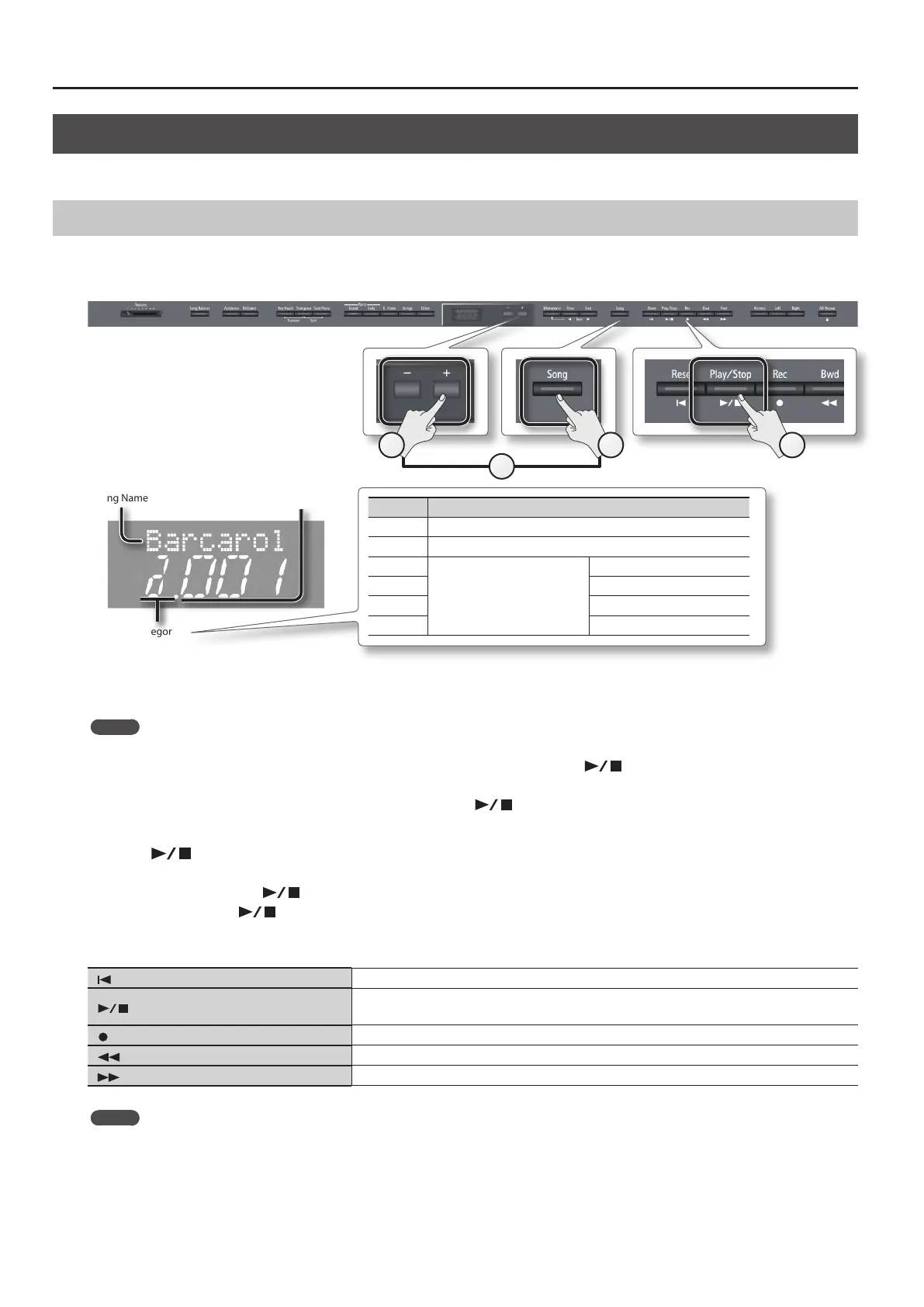Practicing
Practicing with a Song
You can practice by playing along with a song.
Selecting and Playing a Song
Here’s how to listen to the built-in songs. The unit provides over 195 built-in piano songs.
You can also play back songs stored on a separately sold USB ash drive.
1. Press the [Song] button.
2. While holding down the [Song] button,
use the [–] [+] buttons to select the
category.
Category
Song Name
Display Explanation
S Songs saved on the USB ash drive
U Songs saved in the internal memory
a
Songs built into the unit
Piano Masterpieces
A Selections
b Czerny
c Hanon
Song Number
* If an audio le is selected, a “.” (dot) is displayed following the song number.
3. Use the [–] [+] buttons to select a song.
MEMO
Use the following operations to select a song from a folder.
• To move to a dierent folder, use the [–] [+] buttons to select that folder, and then press the [
] (Play/Stop) button.
• To select a song within a folder, use the [–] [+] buttons.
• To exit a folder, use the [–] button to select “Fld. UP,” and then press the [
] (Play/Stop) button.
* If one folder contains more than 500 les or folder, some of the les or folders might not be displayed.
4. Press the [ ] (Play/Stop) button.
When the song has played to its end, playback will stop.
To pause the playback, press the [
] (Play/Stop) button once again.
The next time you press the [
] (Play/Stop) button, playback will resume from where you paused.
Button operations
[ ] (Reset) button
Returns you to the beginning of the song.
[
] (Play/Stop) button
Plays/stops the song.
Starts/stops recording.
[
] (Rec) button
Enter recording – standby mode.
[
] (Bwd) button
Rewinds the song.
[
] (Fwd) button
Fast-forwards the song.
MEMO
When the song number is displayed, you can press the [Song] button to see the song playback position (the measure number or the time). Press
the [Song] button once again to return to the song number indication.
2
3 1 4
26