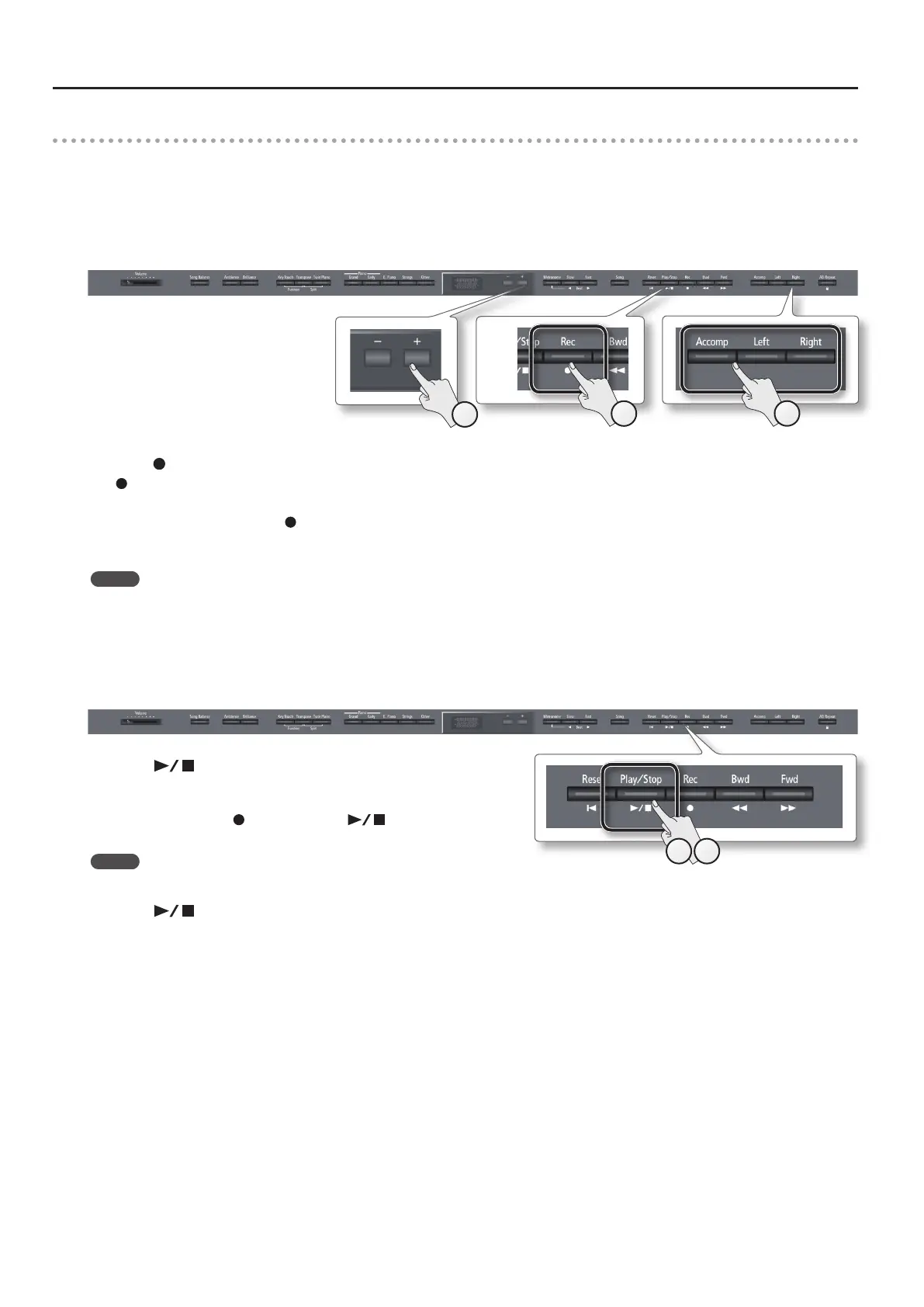Practicing
Recording a performance you play along with a song
Here’s how you can record a performance that you play along with a song.
Getting ready to record
1.
Select the tone that you want record (p. 16).
2. Select the song to be dubbed (p. 26).
3
5
4
3. Press the [ ] (Rec) button.
The [ ] (Rec) button will light, and the unit will enter recording-standby mode.
At this time, New Song will be selected.
If you decide not to record, press the [
] (Rec) button once again.
4. Reselect the song selected in step 2 by pressing the [+] button.
MEMO
The song’s tempo and time signature will be according to the settings of the song you selected.
5. Press the part button of the part that you want to record, so it’s blinking.
Parts whose buttons are lit will play back during recording.
Starting/stopping recording
1.
Press the [ ] (Play/Stop) button.
A two-measure count will be heard (the measure number will be shown as “-2”
then “-1” in the lower right of the display), and then recording will start.
When recording starts, the [
] (Rec) button and [ ] (Play/Stop) button
will light.
MEMO
You can also initiate recording by simply playing the keyboard. If you initiate recording by playing the keyboard, a count will not be sounded.
2. Press the [ ] (Play/Stop) button.
Recording will stop, and a conrmation message will ask whether you want to save the recording.
3. Either save the performance or erase it (p. 32).
1 2
34
