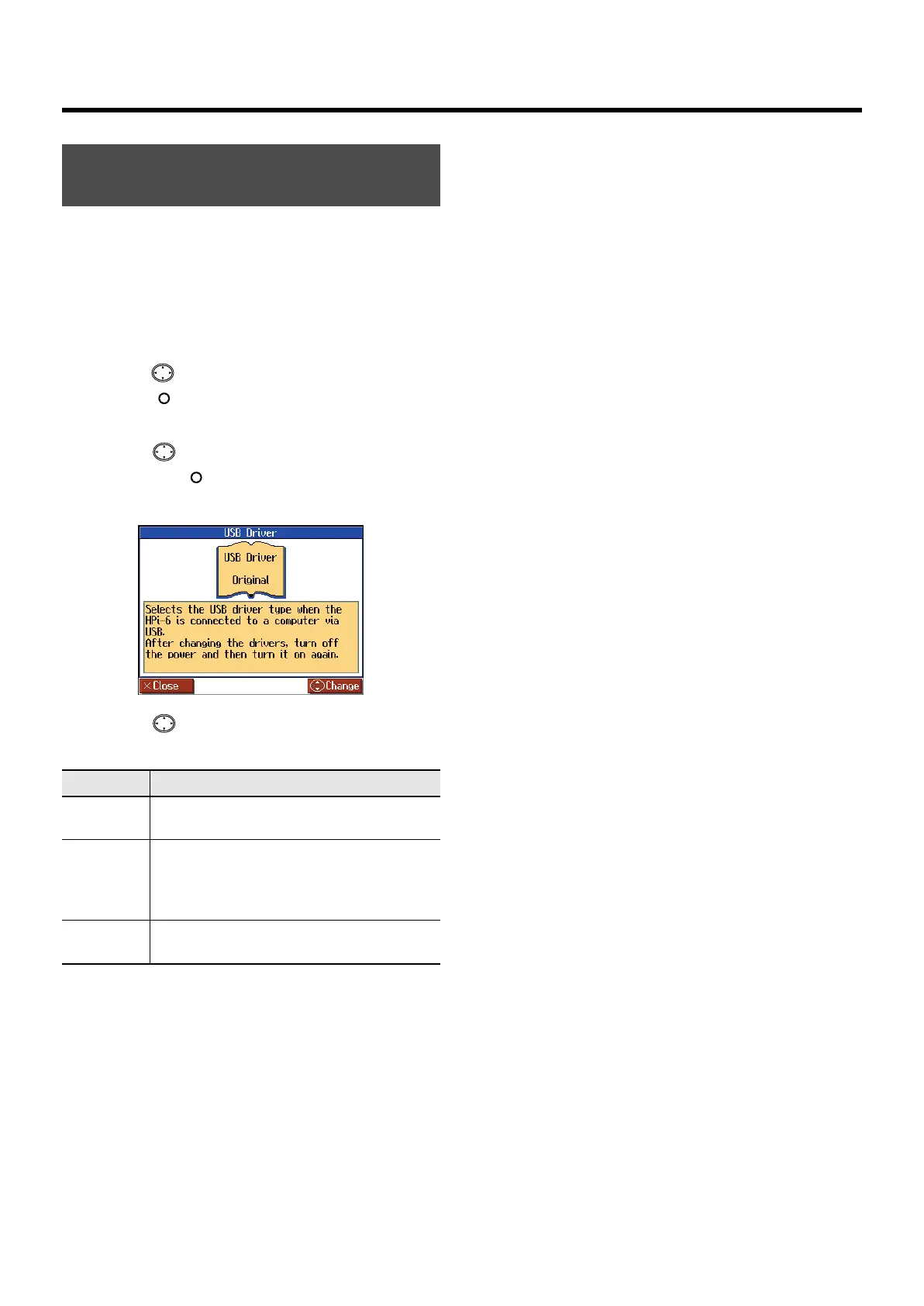100
Connecting to Other Devices
If you connect the HPi-6 to a computer using the USB connector, you
need to make the following setting before you make the connection.
In the original settings, “Original” is selected.
Normally, there is no need to change the USB driver settings.
1.
Press the [Menu/Lesson] button.
The Menu screen appears.
2.
Press the cursor button to select <Functions>, then
press the [ ] button.
The “Functions” screen appears.
3.
Press the cursor button to select <USB Driver>,
then press the [ ] button.
The “USB Driver” screen appears.
4.
Press the cursor up or down button to select the
USB driver.
5.
Turn the HPi-6’s volume to the minimum level, switch
off the power, then turn it back on again.
Making the Settings for the
USB Driver
Item
Explanation
Generic
Select this when using a generic USB driver
included with the OS with a USB connection.
Original
Select this when using the supplied driver
(Roland Digital USB Driver) with a USB
connection.
Under ordinary circumstances, use this mode.
Original2
This is an auxiliary mode.
It is not normally used.
HPi-6-e.book 100 ページ 2005年11月15日 火曜日 午後3時49分
