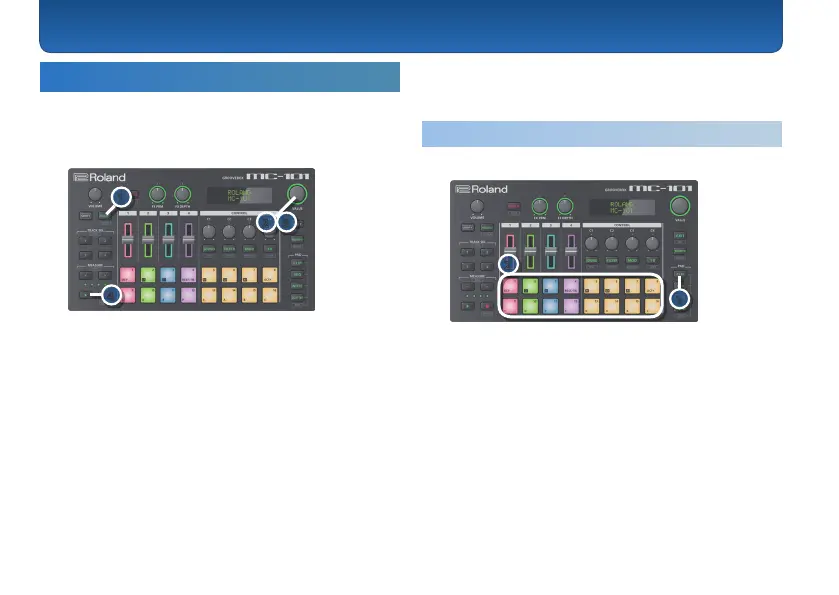12
Loading and Playing a Project
On the MC-101, data for one song is handled as a unit
called a “project.” Projects are saved on the SD card.
4
1
2 3
1.
Press the [PROJECT] button.
2.
Use the [VALUE] dial to select the LOAD menu and
press the [VALUE] dial to conrm.
3.
Use the [VALUE] dial to select the Project that
you want to load, and press the [VALUE] dial to
conrm.
When the conrmation message appears, press the
[VALUE] to conrm.
4.
Press the [p](play/stop) button.
The project plays.
Switching Clips (CLIP Mode)
2
1
1.
Press the [CLIP] button.
The pads are now in CLIP mode.
You can choose the clips that are played by the pads.
2.
Press a pad and select a clip.
The clip is switched for the track that you select using
the TRACK SEL [1]–[4] buttons.
Performing and Producing
