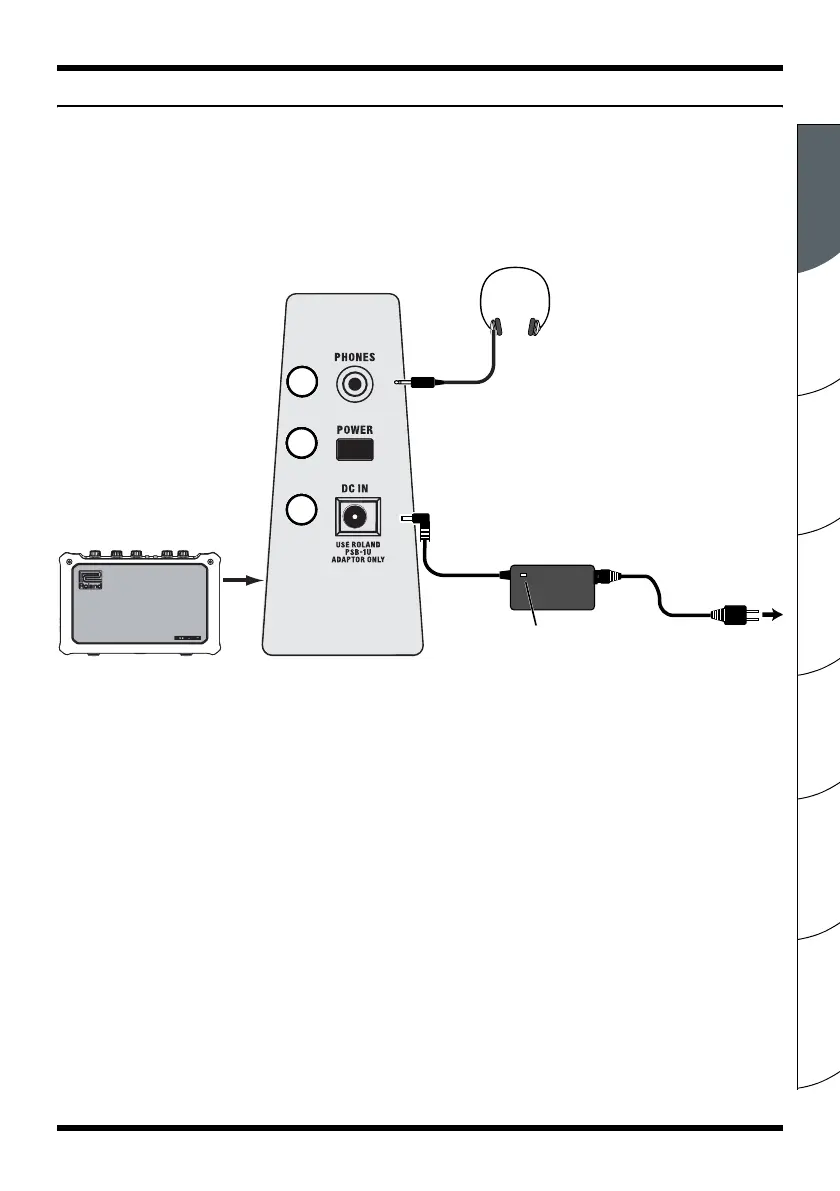Español Italiano Français Deutsch EnglishPortuguêsNederlands
9
Panel Descriptions
Side Panel (Right)
4. PHONES (Stereo headphones Jack)
Connect stereo headphones to this jack.
It supports stereo output.
* No sound is played through the unit’s speaker while the
PHONES jack is in use.
5. POWER (POWER Switch)
Turns the power on and off.
942
* This unit is equipped with a protection circuit. A brief
interval (a few seconds) after power up is required before the
unit will operate normally.
* Even with the volume all the way down, you may still hear
some sound when the power is switched on, but this is
normal, and does not indicate a malfunction.
* Depending on the knob settings, the volume at first may be
too high when the power is turned on. Always be sure to
turn down the volume before switching on the power.
6. DC IN (AC Adaptor Jack)
Connect the included AC adopter to this jack.
Connecting the AC adaptor
* Use only the PSB-series AC adaptor. Use of other AC
adaptors may damage the amp or result in other
problems.
932
* Place the AC adaptor so the side with the indicator (see
illustration) faces upwards and the side with textual
information faces downwards.The indicator will light
when you plug the AC adaptor into an AC outlet.
Stereo Headphones
Indicator
AC Outlet
AC adaptor (Option)
3334
33333335
3336
MOBILE_CUBE_egfiepn.book Page 9 Wednesday, March 5, 2008 10:35 AM