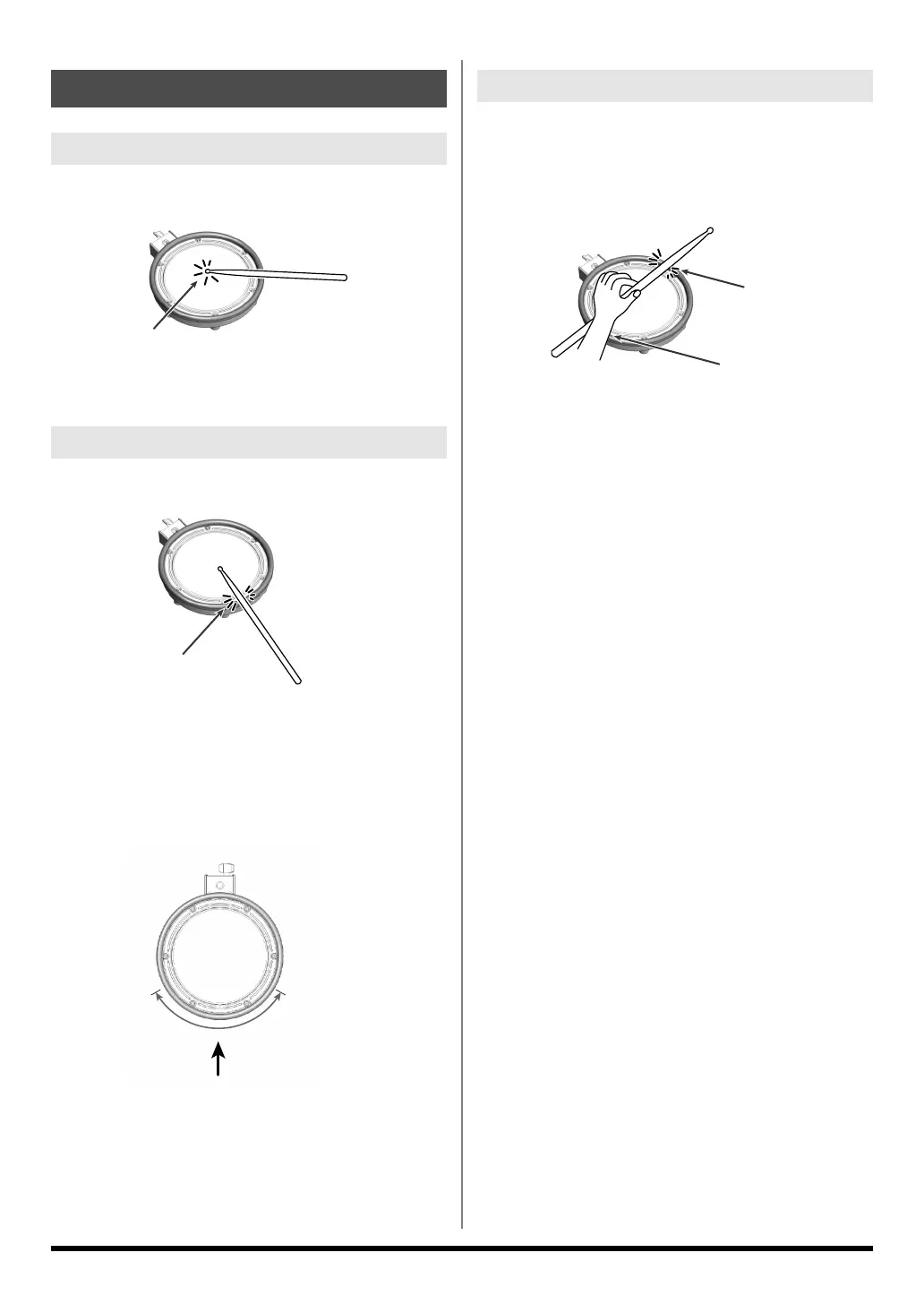6
fig.HeadShot.e
* Do not strike the hoop.
fig.RimShot.e
* To play rim shots, strike the rim in the area shown in the
diagram.
fig.RimShot.e
Only strike the rim of the pad.
Depending on the instrument assigned to the rim,
you can play rim shots and/or cross stick sounds.
fig.XStick.e
* To play the cross stick, be sure that you only strike the rim of
the pad. Placing your hand on the head of the pad might
prevent the cross stick sound from being played properly.
* For more on settings and instruments, see the respective
module’s owner’s manual.
Playing Methods
Head Shots
Rim Shots
Head
Rim
Player
Suitable position
for rim shots
Cross Stick
Rim
Rim
PDX-8_e 6 ページ 2007年3月12日 月曜日 午後5時7分