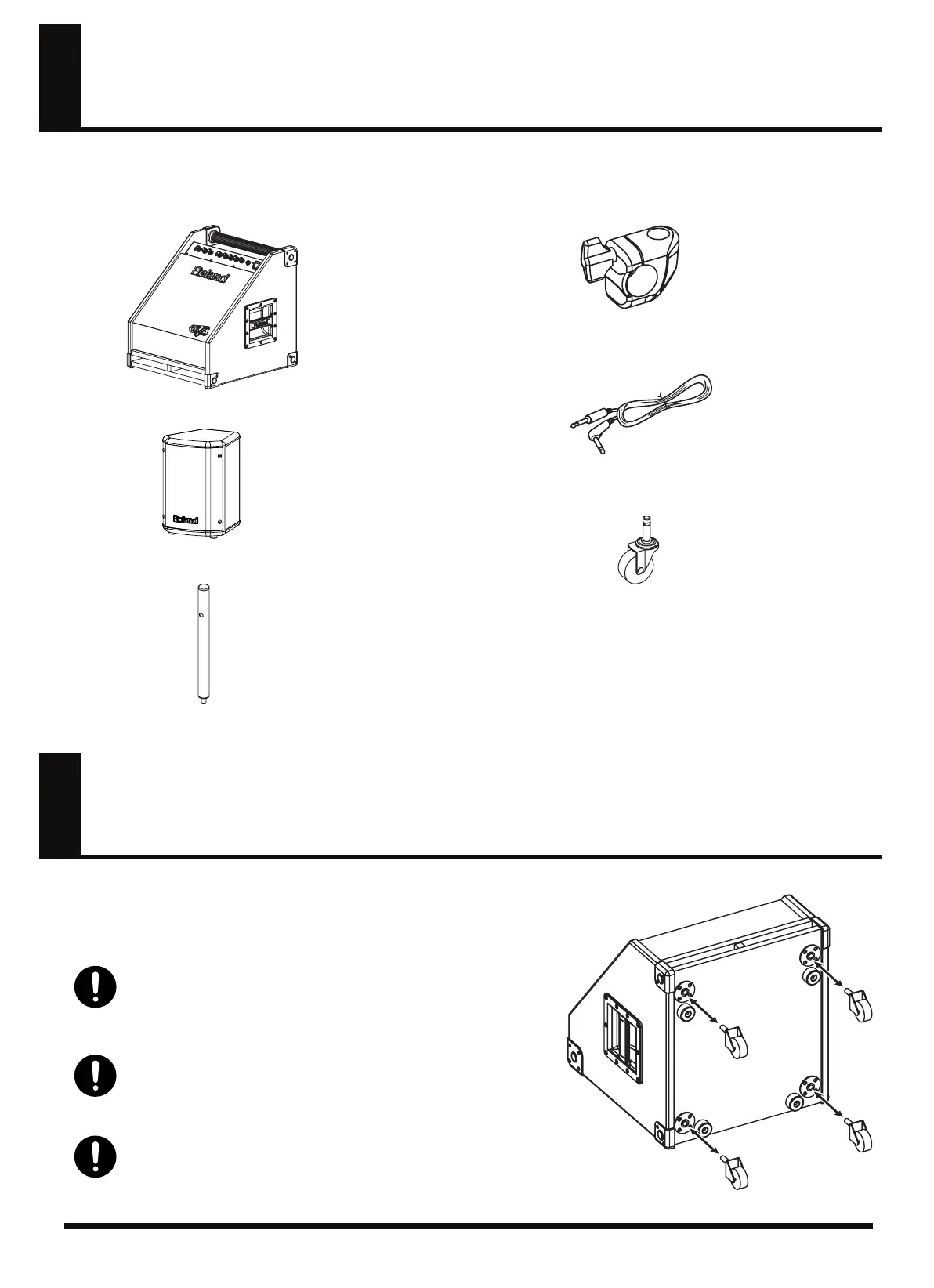6
Checking the Package Contents
The PM-30 comes with the following items. After opening the package, please check all items. If any items are missing,
please contact the retailer from whom this product was purchased.
❏
Main Unit
❏
Satellite Speaker x 2
❏
Mount Bar x 2
❏
Clamp x 2
❏
Speaker Cable x 2
❏
Caster x 4
❏
Owner’s Manual (this manual)
Proper Use of the Casters
The PM-30 is equipped with casters, which make it easier to transport.
■
Attaching and Removing the Casters
You can attach or remove the casters as shown in the following figure.
You can attach or remove the casters as shown in the following
figure. Be sure to remove all the casters when accidental
movement may be dangerous, such as when setting up the PM-
30 on stage, or when transporting it in a vehicle.
This is a heavy piece of equipment. To prevent injury caused by
the unit overturning or being dropped, two or more people should
work together when carrying the unit.
If casters have been attached to the amp, make sure it is used
only on a stable, level surface.
PM-30_e.book 6 ページ 2006年8月11日 金曜日 午後10時20分