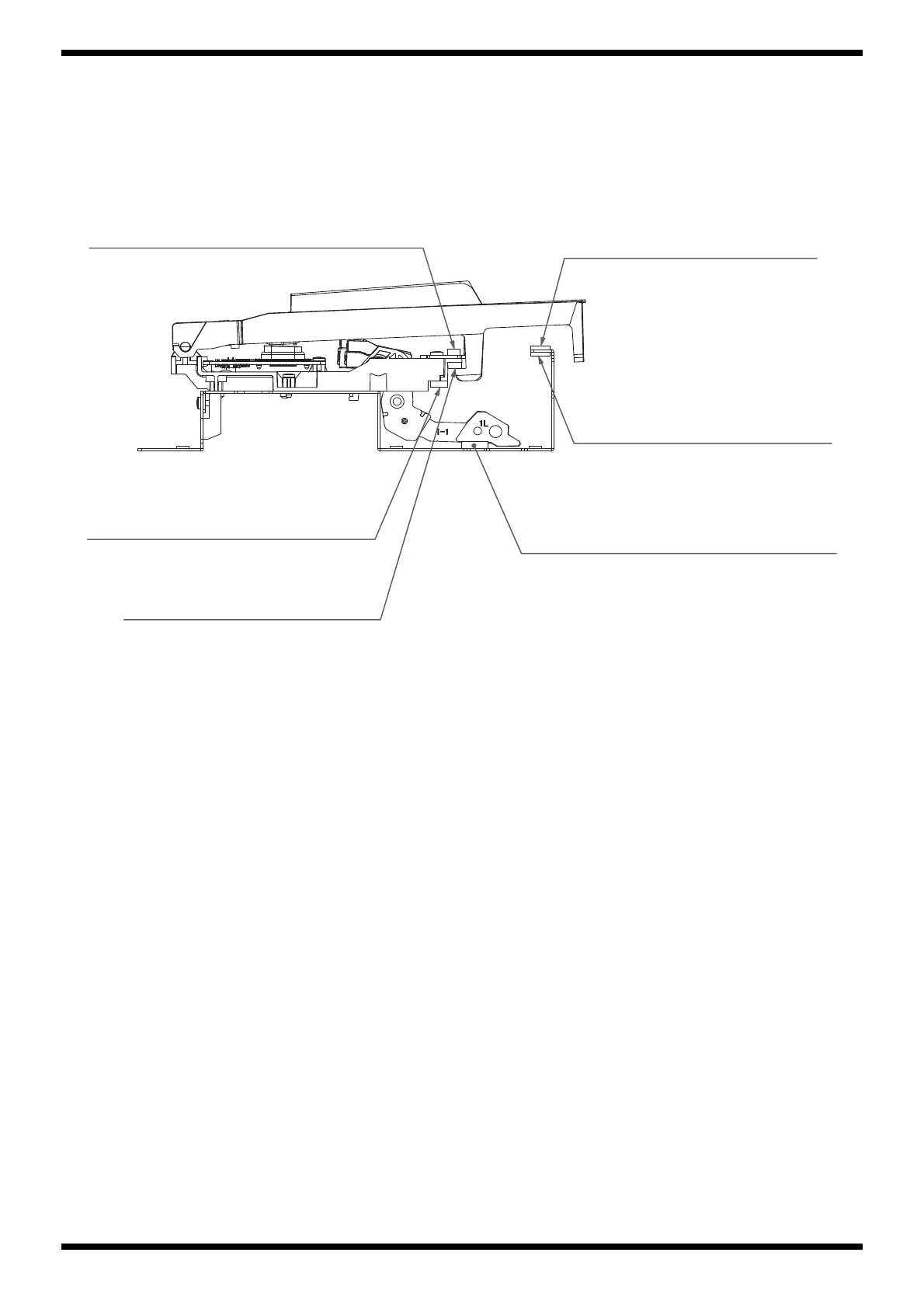8
Oct. 2013 PX-7B, PX-7C
Affixing the Cushion
The cushions are of five types. Position each according to the instructions in the figure.
fig.key-cushion-e.eps
Affix with no meandering, protrusion, peeling, or the like.
If Hammer Cushion B (#5100019664) rubs against the surface, it may raise a nap. Affix pressed down from above so that no rubbing occurs.
The cushions are all cut longer than the overall length of the chassis. After affixing, trim the protruding portions.
#5100028252 or #5100048727:
KEY CUSHION E (white)
Align with the edge of the Guide Holder.
#5100019110 or #5100048726:
KEY CUSHION A (white)
Position flush against the edge
of the metal-plate chassis.
#5100019110 or #5100048726:
KEY CUSHION A (white)
Position flush against the edge
of the metal-plate chassis.
#5100019664:
HAMMER CUSHION B (white/gray, 2 layers)
Align with the edge of the opening in the chassis.
#5100019663: KEY CUSHION B (white)
Position flush against the front edge
of the plastic sub-chassis.
#5100019111:
HAMMER CUSHION A (white/gray, 2 layers)
Position flush against the front edge
of the plastic sub-chassis.
