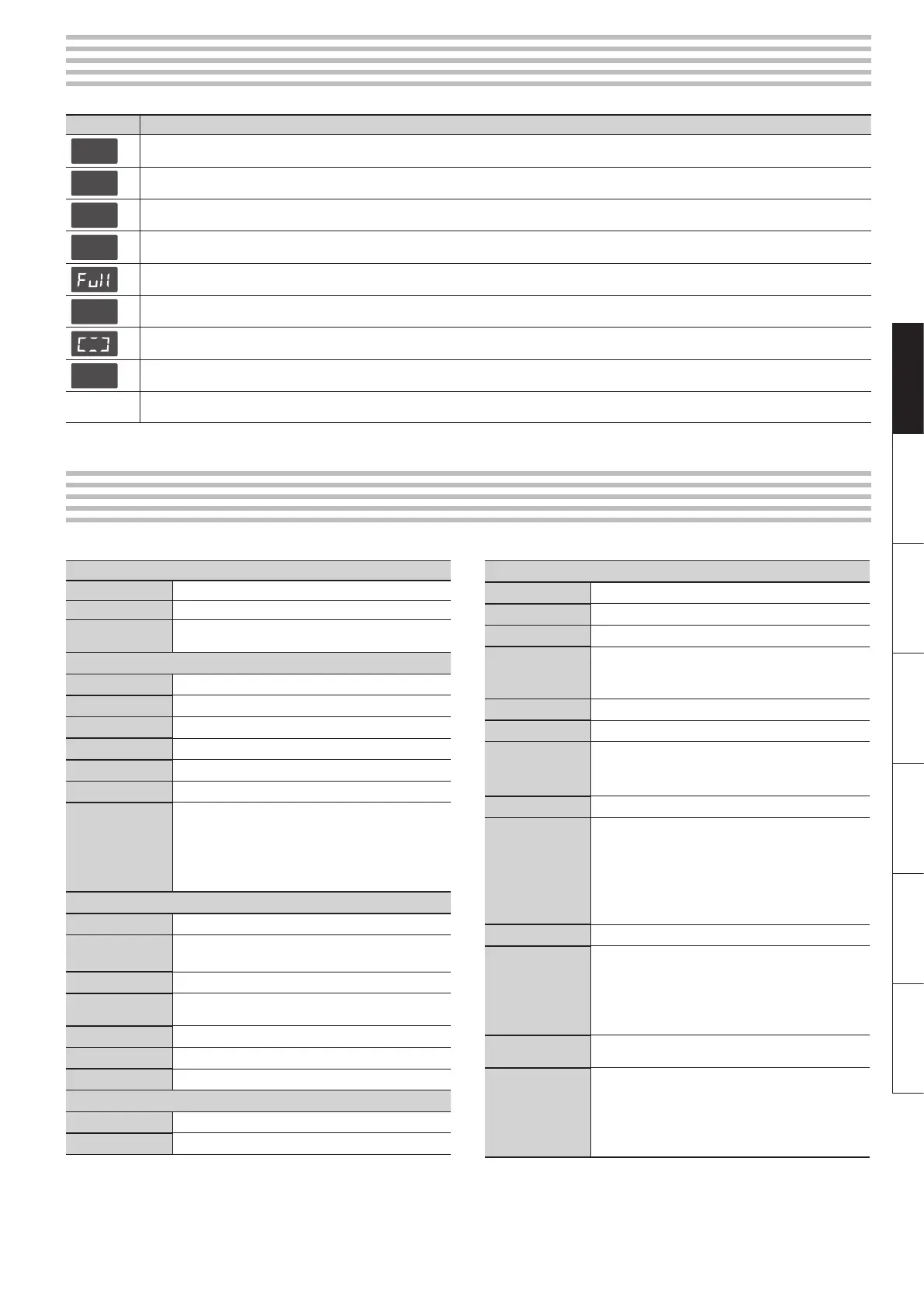17
DeutschEnglish Français Italiano Español Português Nederlands
Message List
Indication Meaning
E.40
This unit cannot deal with the excessive MIDI data sent from the external MIDI device.
Reduce the amount of MIDI data sent to the unit.
E.41
A MIDI cable has been disconnected.
Connect it properly and securely.
E.43
A MIDI transmission error has occurred.
Check the MIDI cable and connected MIDI device.
E.51
There may be a problem with the system.
Repeat the procedure from the beginning. If it is not solved after you have tried a number of times, contact the Roland service center.
There is not sucient free memory for recording songs.
Delete unneeded les (p. 11), and try again.
---
The Panel Lock function is on (p. 8).
Visual Control mode is set to MIDI Visual Control or V-LINK.
PU
When playing back a song, this is shown if the song starts on an upbeat.
Blinking
number
When the Auto O function is activated, and there is between 30 minutes and 1 minute remaining before the power will be turned o, the remaining time (in
minutes) will blink in the display.
Main Specications
Keyboard
Keyboard 88 keys (Ivory Feel-G keyboard)
Touch Sensitivity 5 levels, Fixed Touch
Keyboard Modes
Whole
Twin Piano
Sound Generator
Piano Sound SuperNATURAL Piano Sound
Max. Polyphony 128 voices
Tones 30 tones
Stretch Tuning Always On
Master Tuning 415.3 Hz–466.2 Hz (adjustable in increments of 0.1 Hz)
Transpose -6–+5 (in semitones)
Eects
Reverb (O/1–10)
Brilliance (-10–0–10)
String Resonance (Always On, only for piano tones)
Damper Resonance (Always On, only for piano tones)
Key O Resonance (Always On, only for piano tones)
Recorder
Track 1 track
Songs
Recorder Section: 1 song
Internal Memory: Max. 10 songs
Note Storage Approx. 30,000 notes
Controls
Song Select, Play/Stop, Rec, Previous/Rewinding, Next/
Fast-forwarding, Track Mute, Tempo, All Song Play, Count-in
Tempo Quarter note = 10 to 500
Resolution 120 ticks per quarter note
Metronome Beat: 2/2, 0/4, 2/4, 3/4, 4/4, 5/4, 6/4, 7/4, 3/8, 6/8, 9/8, 12/8
Internal Memory
Songs Max. 10 songs
Song Save Format Standard MIDI Files (Format 0)
* In the interest of product improvement, the specications and/or appearance of this unit are subject to change without prior notice.
Other
Internal Songs 189 songs
Rated Power Output 12 W x 2
Speakers 12 cm x 2
Volume Level (SPL)
103 dB
* This value was measured according to the method that is
based on Roland’s technical standard.
Display 7 segments, 3 characters LED
Control Volume
Pedals
Damper (capable of continuous detection)
Soft (capable of continuous detection)
Sostenuto
Other Functions Panel Lock, MIDI Visual Control
Connectors
DC In jack
Pedal connector
Input jack: Stereo miniature phone type
Output jacks (L/Mono, R): 1/4-inch phone type
MIDI connectors (In, Out)
Headphone jacks x 2: Stereo 1/4-inch phone type
Power Consumption 24 W
Dimensions
(including dedicated
stand)
1,378 (W) x 424 (D) x 992 (H) mm /
54-1/4 (W) x 16-3/4 (D) x 39-1/16 (H) inches
(with music rest installed)
1,378 (W) x 424 (D) x 834 (H) mm /
54-1/4 (W) x 16-3/4 (D) x 32-7/8 (H) inches
(with music rest detached)
Weight (including
dedicated stand)
39 kg / 86 lbs
Accessories
Owner’s Manual
AC Adaptor
Power Cord (for connecting AC Adaptor)
Headphone Hook
Music Rest
Roland RP301: Digital Piano