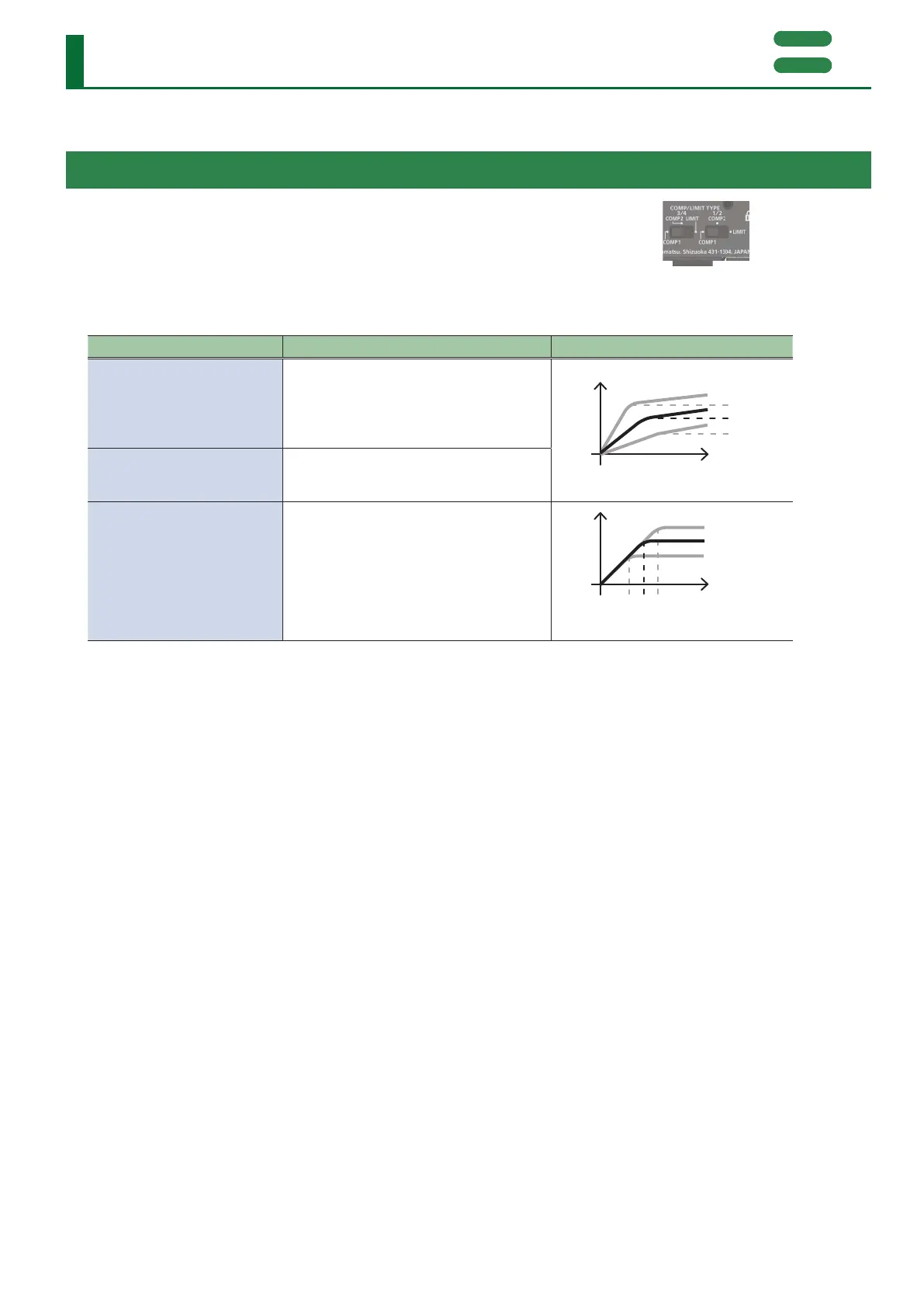19
Using the Compressor/Limiter
The Rubix24 and Rubix44 let you use a compressor or limiter.
Compressor/Limiter Settings
Rear Panel
* The illustration shows the Rubix44
Using a compressor makes the volume more consistent. Turning the [THRS] knob toward the right
applies the compressor more strongly, and simultaneously raises the makeup gain (boosts the output
level).
Using a limiter suppresses excessive volume.
Use the Rubix24 or Rubix44’s [COMP/LIMIT TYPE] switch (rear panel) to change this setting.
[COMP/LIMIT TYPE] switch Explanation Response
COMP1
When the input signal exceeds the level
specied by the [THRS] knob, the level is
restrained at a xed proportion.
This setting is suitable for instruments, such as
percussion or guitar.
Input level
[THRS]
knob
Output level
COMP2
This compressor has a shorter attack time than
COMP1, making it suitable for vocals (the eect
applies more rapidly than COMP1).
LIMIT
This is a limiter. It prevents clipping (distortion)
from occurring when an unexpectedly loud
signal is input.
Signals that exceed the level specied by the
[THRS] knob are limited.
* Clipping distortion will occur if the input
exceeds the capacity of the limiter.
Input level
[THRS]
knob
Output level
Rubix24
Rubix44
