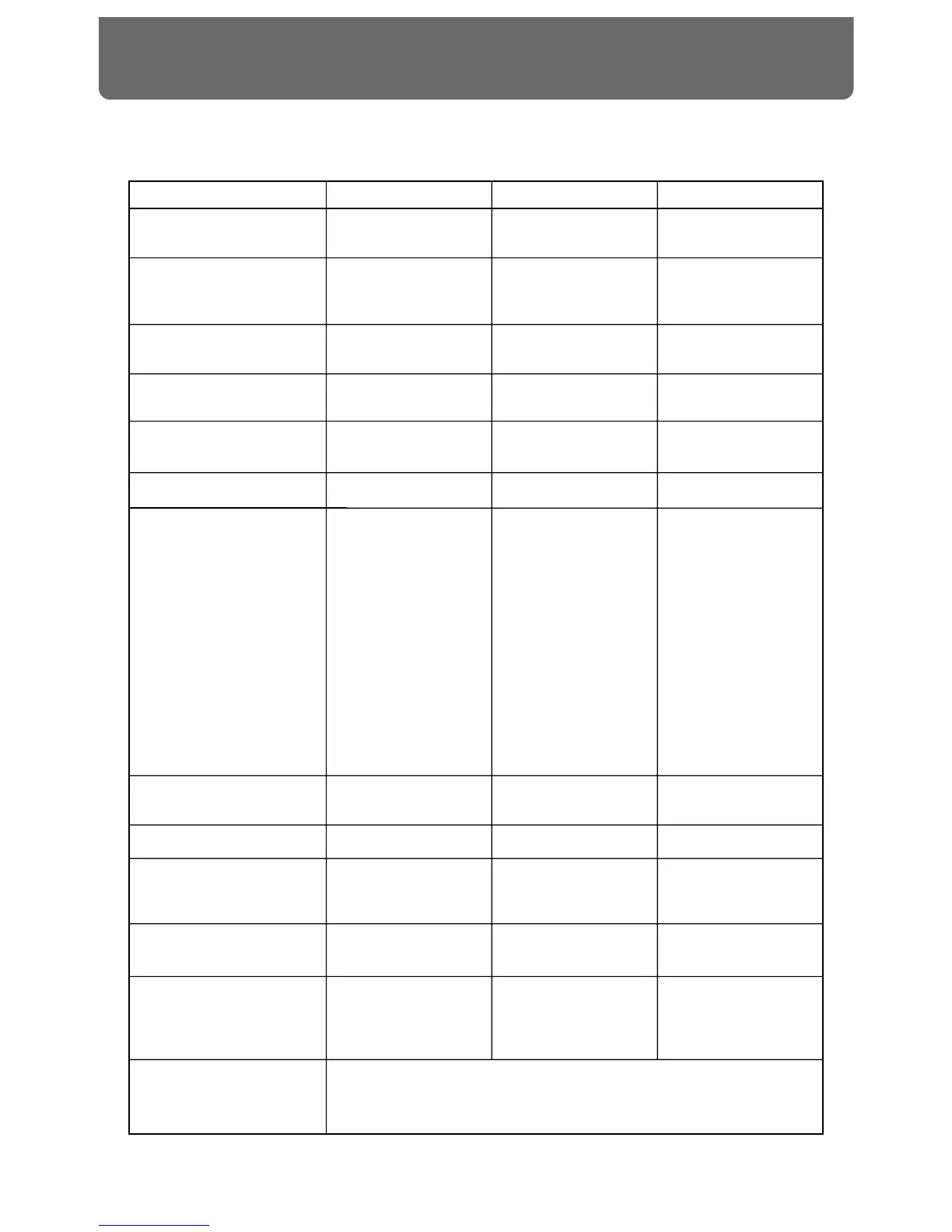Function...
Basic
Channel
Mode
Note
Number :
Velocity
After
Touch
Pitch Bend
Control
Change
Program
Change
System Exclusive
System
Common
System
Real Time
Aux
Message
Notes
Transmitted Recognized Remarks
Default
Changed
Default
Messages
Altered
True Voice
Note ON
Note OFF
Key's
Ch's
1
4
10
11
16
17
64
121
: True #
: Song Pos
: Song Sel
: Tune
: Clock
: Commands
: Local ON/OFF
: All Notes OFF
: Active Sense
: System Reset
Off, 1–16
Off, 1–16
*1
*1
*2
*3
*3
*3
*3
*3
*3
*3 *4
*2
*3
*3
*3
*3
*3
*3
*3
Mode 3
X
O 9n v = 1–127
X
Off, 0–127
0, 127
X
X
X
O
X
X
X
X
X
X
X
O
X
X
X
X
O
O
O *1
Off, 0–127
O
X *1
X
X
X
X *1
X
X
O
X
1–16
1–16
Mode 3
X
O 9b v = 1–127
X
Off, 0–127
O 0, 127
X
X
O
0–98
O
X
X
X
X
X
X
X
O
X
Modulation
Foot
Pan
Expression
General Purpose 1
General Purpose 2
Hold 1
Reset all controllers
* 1 Can be set and stored for each pad.
* 2 Common to “Transmitted” and “Recognized.”
* 3 Select one to use as the Hi-hat Control pedal.
* 4 Transmitted when Footswitch is set to “Hold pedal.”
TOTAL PERCUSSION PAD
Model SPD-20
Date : Dec. 4, 1997
Version : 1.00
MIDI Implementation Chart
**************
**************
Mode 1 : OMNI ON, POLY
Mode 3 : OMNI OFF, POLY
Mode 2 : OMNI ON, MONO
Mode 4 : OMNI OFF, MONO
O : Yes
X : No
Memorized
(Non-volatile)
n = Pad ch.
b = Basic ch.
9n v = 0