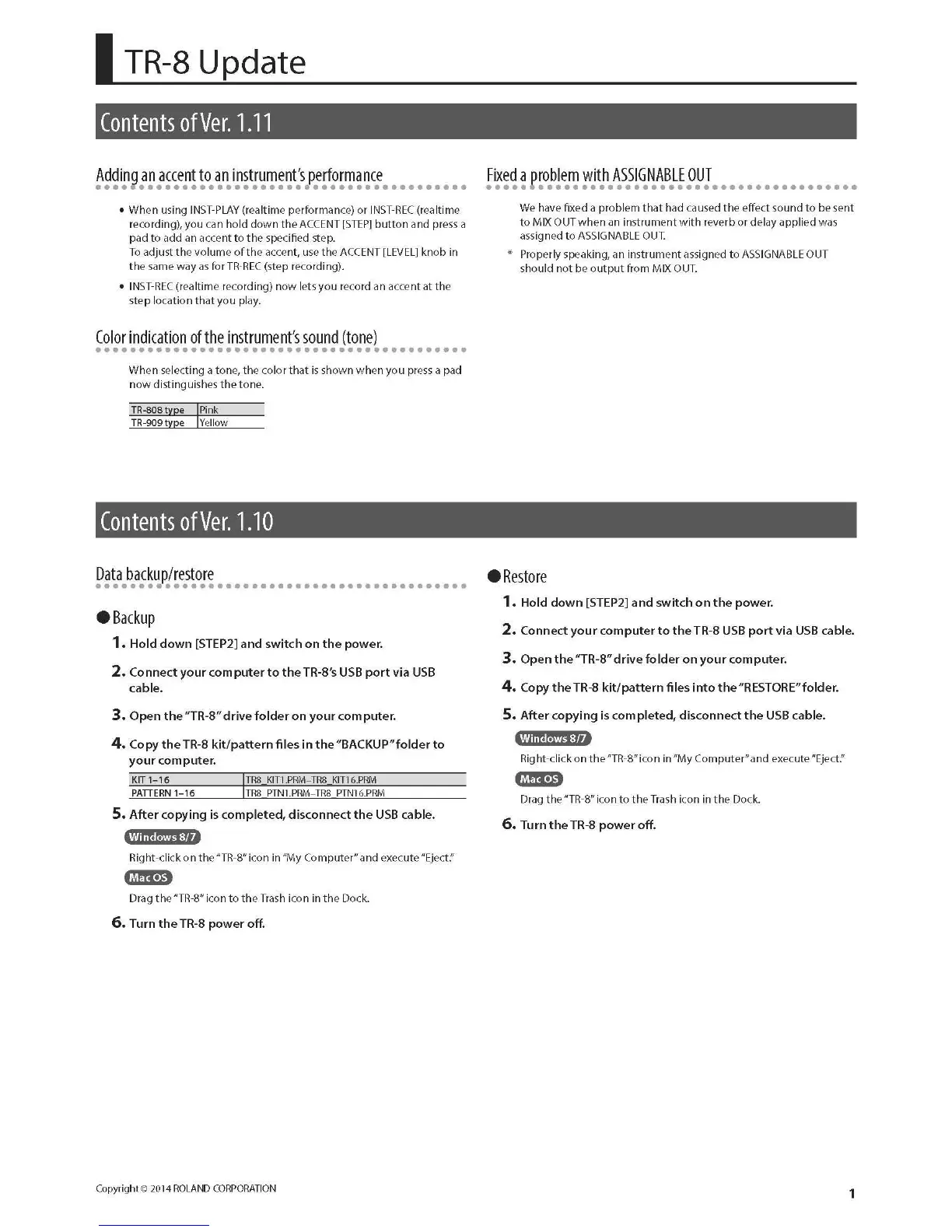 Loading...
Loading...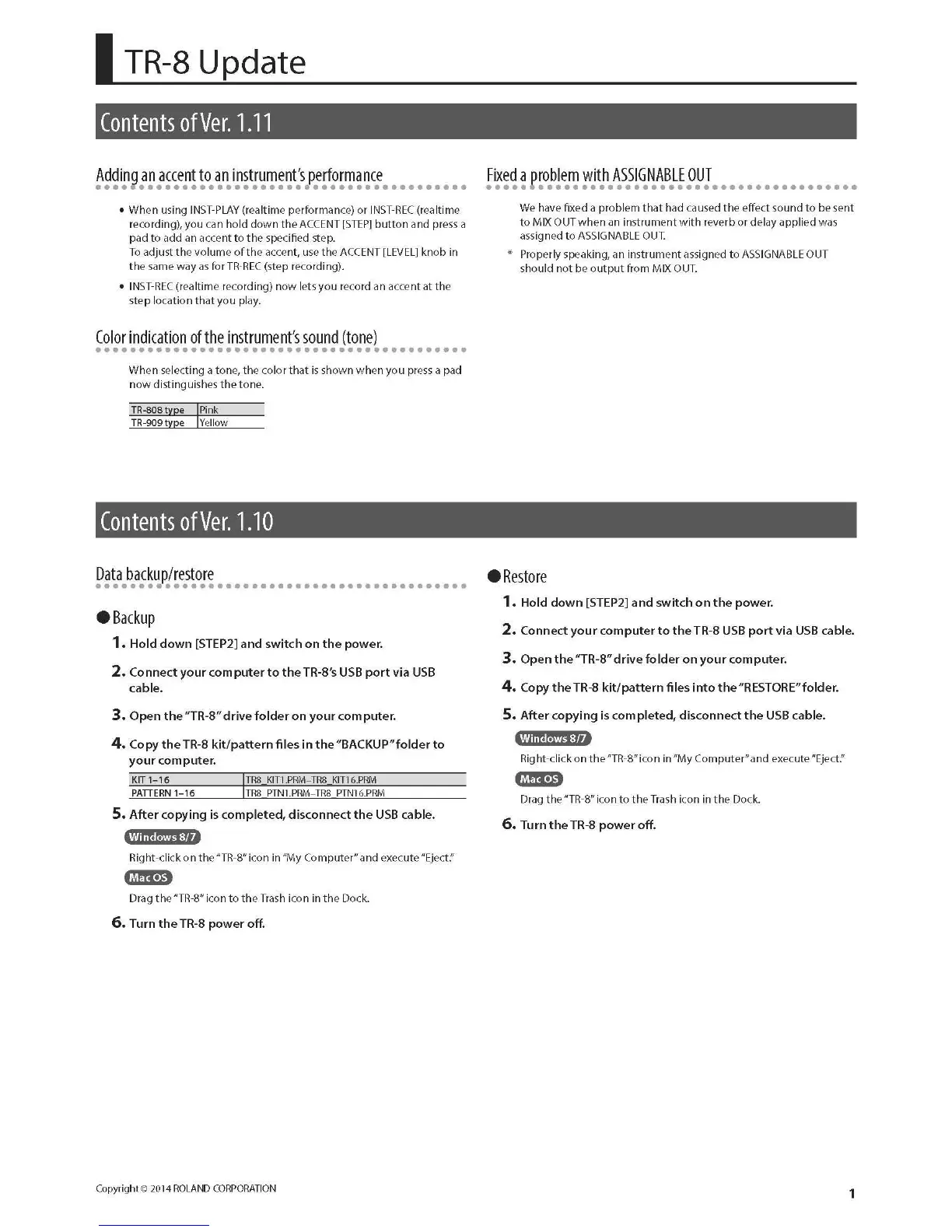





Do you have a question about the Roland TR-8 and is the answer not in the manual?
| Tempo range | 40 - 300 bpm |
|---|---|
| Sound effects | Delay, Reverberation |
| Drum sound types | Cymbal |
| Drum kits quantity | 16 |
| Reverberation effects quantity | 4 |
| Display type | LED |
| Built-in display | Yes |
| USB connector type | USB Type-B |
| Power source type | AC |
| Depth | 260 mm |
|---|---|
| Width | 400 mm |
| Height | 65 mm |
| Weight | 1900 g |