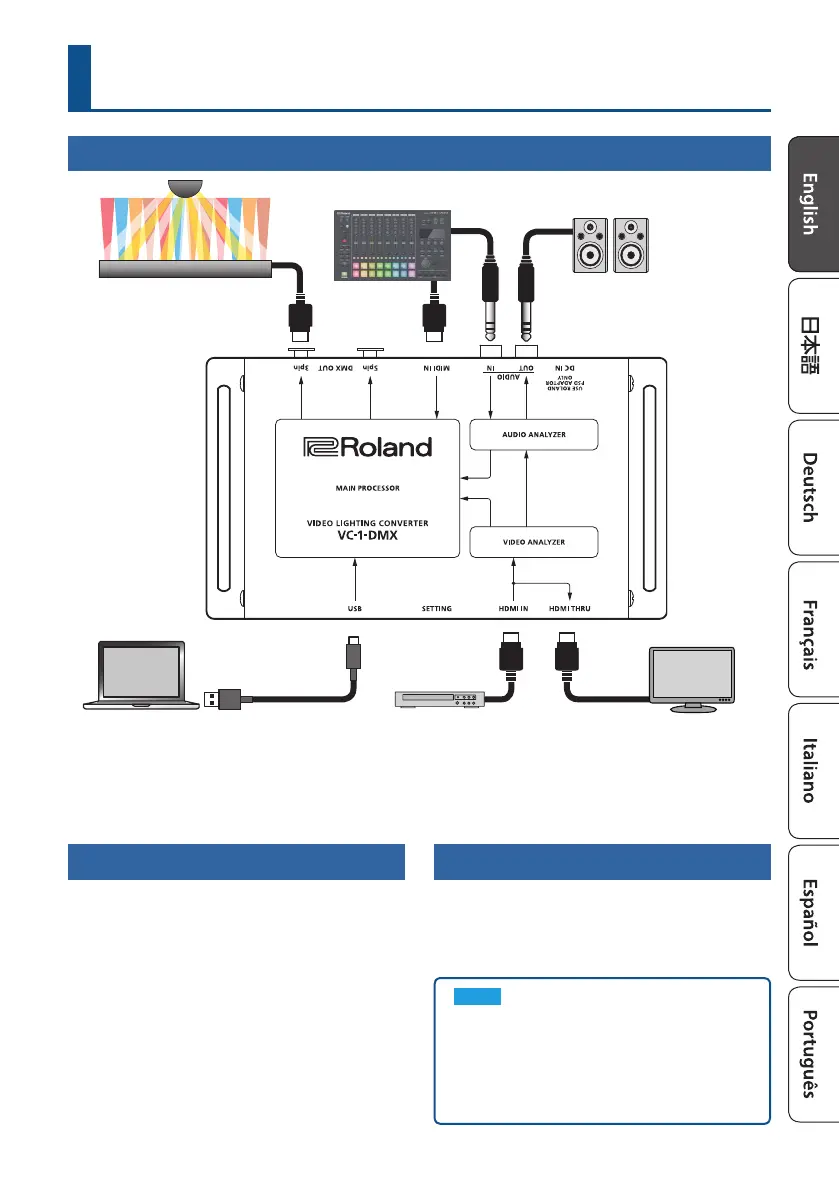3
Connection Example
Basic Operations
Turning the Power On
* To prevent malfunction and equipment failure,
always turn down the volume, and turn o all the
units before making any connections.
1. Mute the audio output of the devices
connected to this unit.
2. Connect the included adaptor to the DC IN jack
of this unit, and plug the adaptor into an AC
outlet.
This turns the power on.
3. Adjust the volume of the external devices.
Turning the Power O
1. Mute the audio output of the external devices.
2. Disconnect this unit’s adaptor from the power
outlet, and turn o the power of this unit.
NOTE
Before turning the unit on/o, always be sure to
turn the volume down. Even with the volume
turned down, you might hear some sound when
switching the unit on/o. However, this is normal
and does not indicate a malfunction.
* Do not use a USB cable that is designed only for
charging a device. Charge-only cables cannot
transmit data.
DMX-compatible lighting
equipment
MIDI device
Audio input/output device
Computer for conguring DMX channels Video source device
Display for video output
