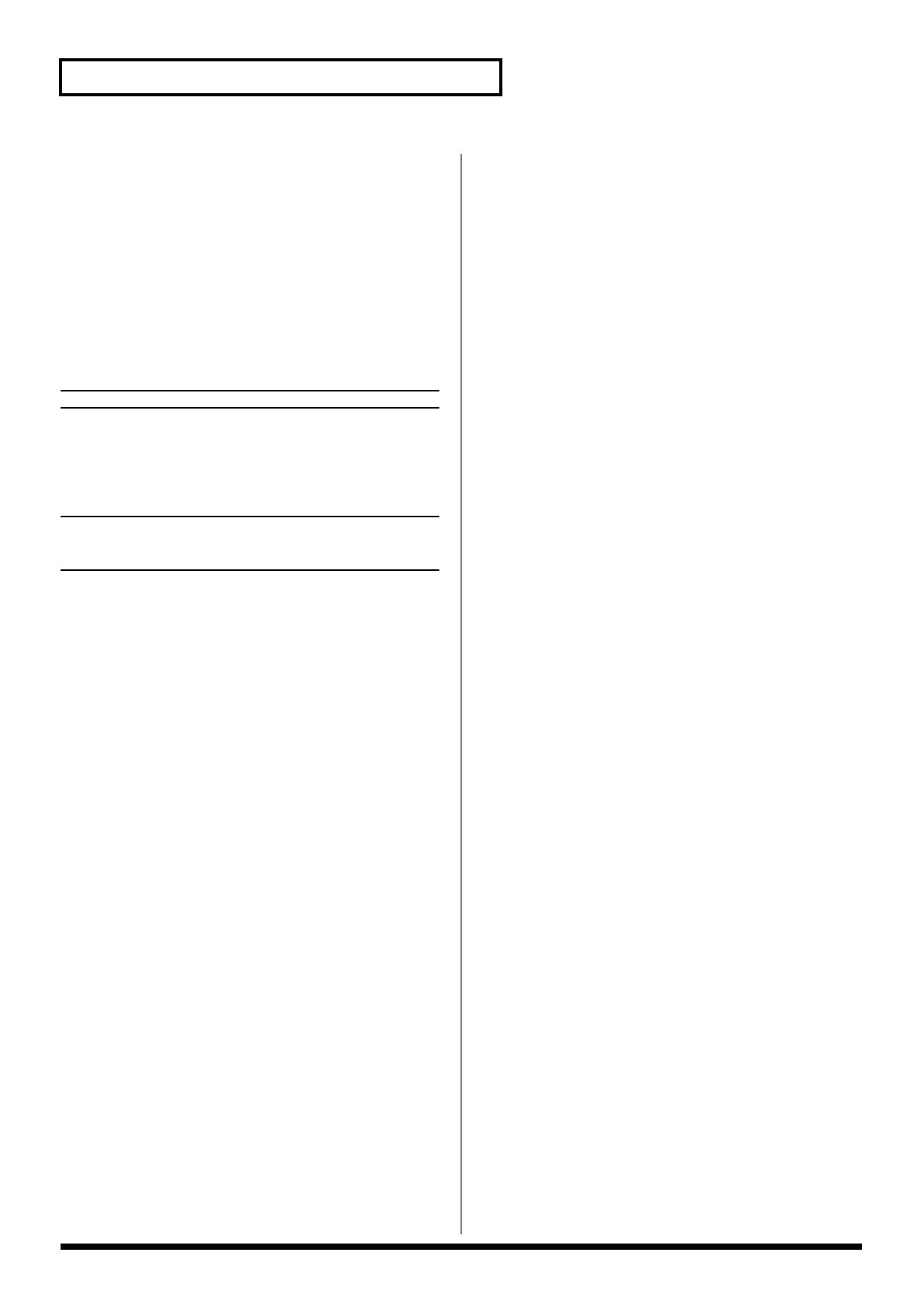10
Q&A
Q: When I try to load S-700 Series tones, ones
which formerly I was able to load into the S-
760, “Memory full” appears, and I cannot
load the tones. Why is this?
A:
In loading S-700 Series tone data, the amount of data
loaded into the SIMM increases for the XV-5080 over that
used with the S-760. Therefore, even when the XV-5080 is
expanded with equal SIMM capacity, the data loaded with
the S-760 cannot be loaded into the XV-5080.
The S-760 and the XV-5080 have the following differences in
regard to data loaded into SIMMs.
Expansion SIMM Internal memory
S-760 Stores waveforms only Stores all parameters
for Performances,
Patches, Partials,
samples, and other
such data other than
waveforms
XV-5080 Stores waveforms as Stores Performance,
well as Partial and Patch, and Rhythm
sample parameters Set parameters
As you can see, on the S-760, only waveforms are stored in
the SIMM; while sample parameters, Partial parameters,
Patch parameters, Performance parameters, and so on are not
stored in the SIMM, but are instead stored in separately
existing internal memory.
However, on the XV-5080, things are handled somewhat
differently, and things such as the loop points used for
playing back waveform data, sample parameters for the
Loop mode, and TVA/TVF and other Partial parameters, all
get stored in the SIMM.
Thus, when loading data you’ve loaded successfully with the
S-760, you’ll have to keep in mind that a certain amount of
extra SIMM capacity will be required when the same data is
loaded into the XV-5080.
One measure you can take to overcome this problem is to
install additional XV-5080 SIMMs. The XV-5080 can be
expanded to up to 128 MB (four times that of the S-760).
Q: Can I use a sample (wave) loaded from a
CD-ROM with a JV/XV Four-Tone Patch wave?
A:
Yes.
Q: Can I use a wave in a Multi-Partial Patch
sample loaded from a CD-ROM and an SRX/
SR-JV80 wave?
A:
No.
Q: Can I use a Multi-Partial Patch loaded from
the CD-ROM with a JV/XV Four-Tone Patch in
a Performance?
A:
Yes.
Q: Can I apply effects found in S-700 Series or
other Multi-Partial Patches loaded from a CD-
ROM?
A:
Yes.
Q: Can I specify the output jack for each
Partial in S-700 Series or other Multi-Partial
Patches loaded from a CD-ROM?
A:
Yes. The Output can be set to Output A-D (stereo), 1-8
(individual) or MFX.
■
SIMMs
Q: What are the specifications for compatible
SIMMs?
A:
Number of pins: 72
Access time: 60 ns or faster
Access protocol: FPM or EDO
Voltage: 5 V
Capacity: 64/32/16 MB (can be mixed)
* While parity SIMMs can be used, the parity bit is disregarded.
SIMM height: 36 mm or less
Q: Can I mix SIMMs of differing capacities?
A:
Yes.
Q: What can be loaded to a SIMM?
A:
SIMMs store (Sample) waveforms loaded from CD-ROMs
and other such sources. In addition, Partials from S-700
Series CD-ROM Multi-Partial Patches and sample
parameters can also be loaded to a SIMM.
Other parameters are loaded to the XV-5080's own User memory.
* Data loaded to a SIMM is lost when the power is turned off.
■
DISK
Q: What are Disk and card (SmartMedia)
formats?
A: DOS is used as the XV-5080's disk format. The enables
reading from and writing to disks formatted in DOS. DOS-
formatted disks can also be used on Macintosh computers
equipped with PC Exchange.
■
Digital OUT
Q: What is the output sampling rate?
A:
44.1 and 48 kHz.
Q: At which sampling rates can synchronization
take place using Word Clock In?
A:
44.1 and 48 kHz.
