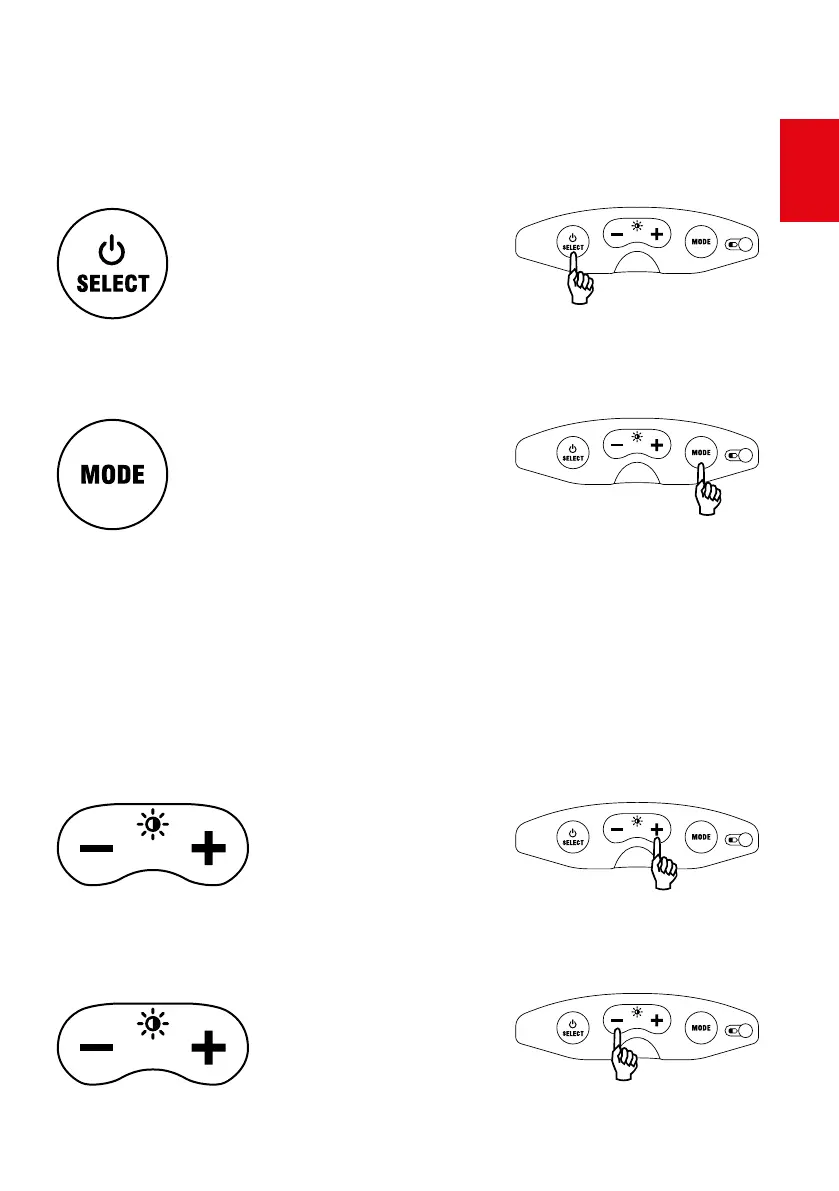RLS2000 - Rosenbauer
5
▪
x = Switch on ( light heads on)
▪ x = Light Head only
▪ x = Light Head only
▪ x = Light Head only
▪ x = Light Heads on
▪ Switch off (Press for seconds)
Colour Modes
▪ x = White
▪ x = Blue Flashing
▪ x = Green Flashing
▪ x = Red Flashing
▪ x = Amber Flashing
▪ x = White
Signal Modes (White)
▪ x = White
▪ x = White Flashing (Press for seconds)
▪ x = SOS Flashing
▪ x = White
Increase Brightness
▪ x = %
▪ x = %
▪ x = %
▪ Increases in % increments per press, up to % max
Decrease Brightness
▪ x = %
▪ x = %
▪ x = %
▪ Decreases in % increments per press, down to % min
Operation:
EN
