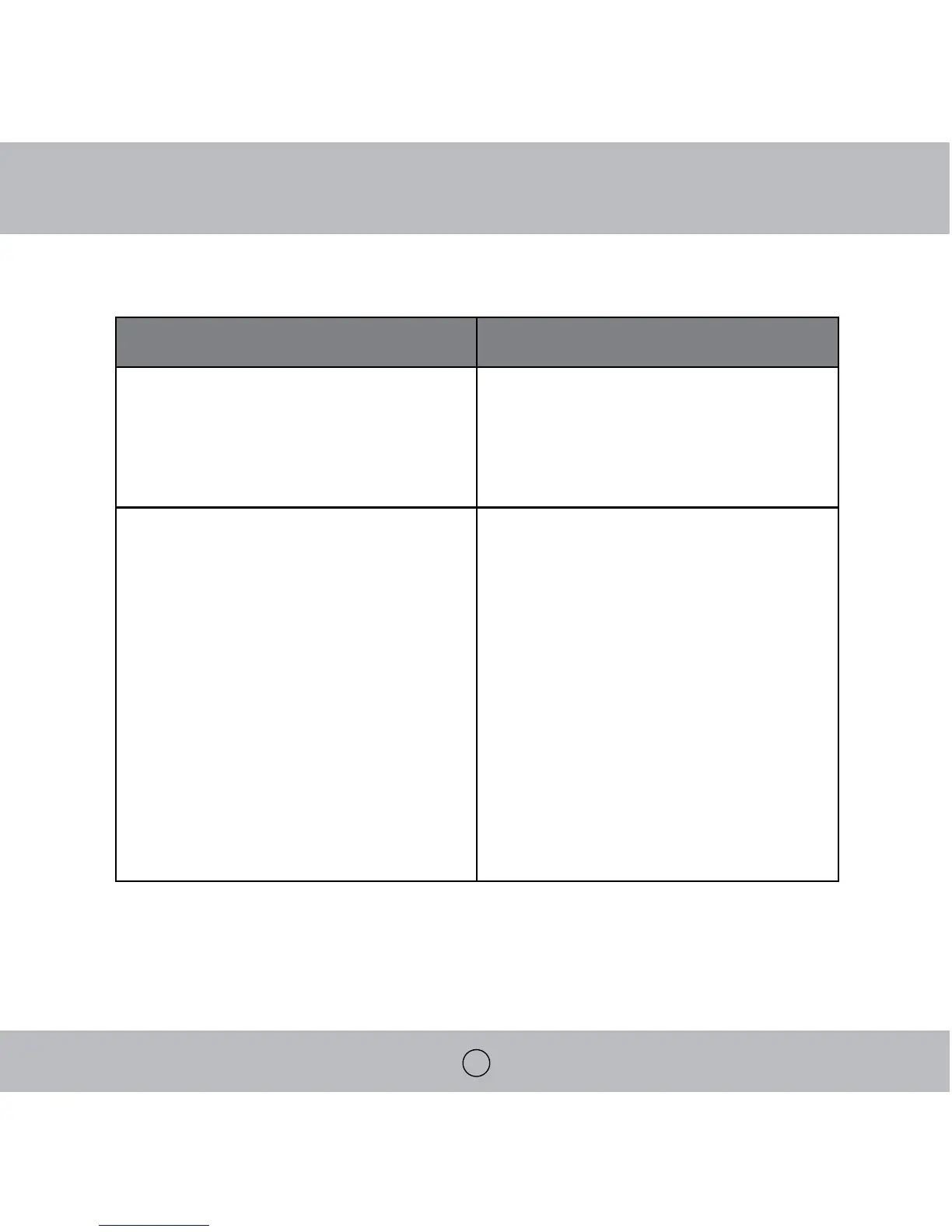9
TROUBLESHOOTING
Symptom Solutions
1. Motor does not run
1. Check that the power cord is plugged in.
2. Check that the power switch is turned on.
3. Press the RUN/STOP button again.
4. Check that the tube trays are in the correct position:
pushed all the way in or pulled all the way out.
2. Coins are not sorting into tubes.
Foreign objects and bent, damaged, or sticky coins may
cause the machine to jam:
1. This machine is designed to resolve jams automatically.
Wait about 15 seconds as the agitation screw and the
running vessel rotate back and forth to release the
jam.
2. Tap machine gently on the side to loosen jam.
3. If the machine is still not sorting, push the RUN/STOP
button.
4. Loosen the Hopper Lid Screw with a coin.
5. Lift the Hopper Lid exposing the Running Vessel.
6. Retrieve jammed item and replace Hopper Lid.
7. Screw Hopper Lid and push RUN/STOP to start sorting
again.
FS
-
2D/FS-2DBK
