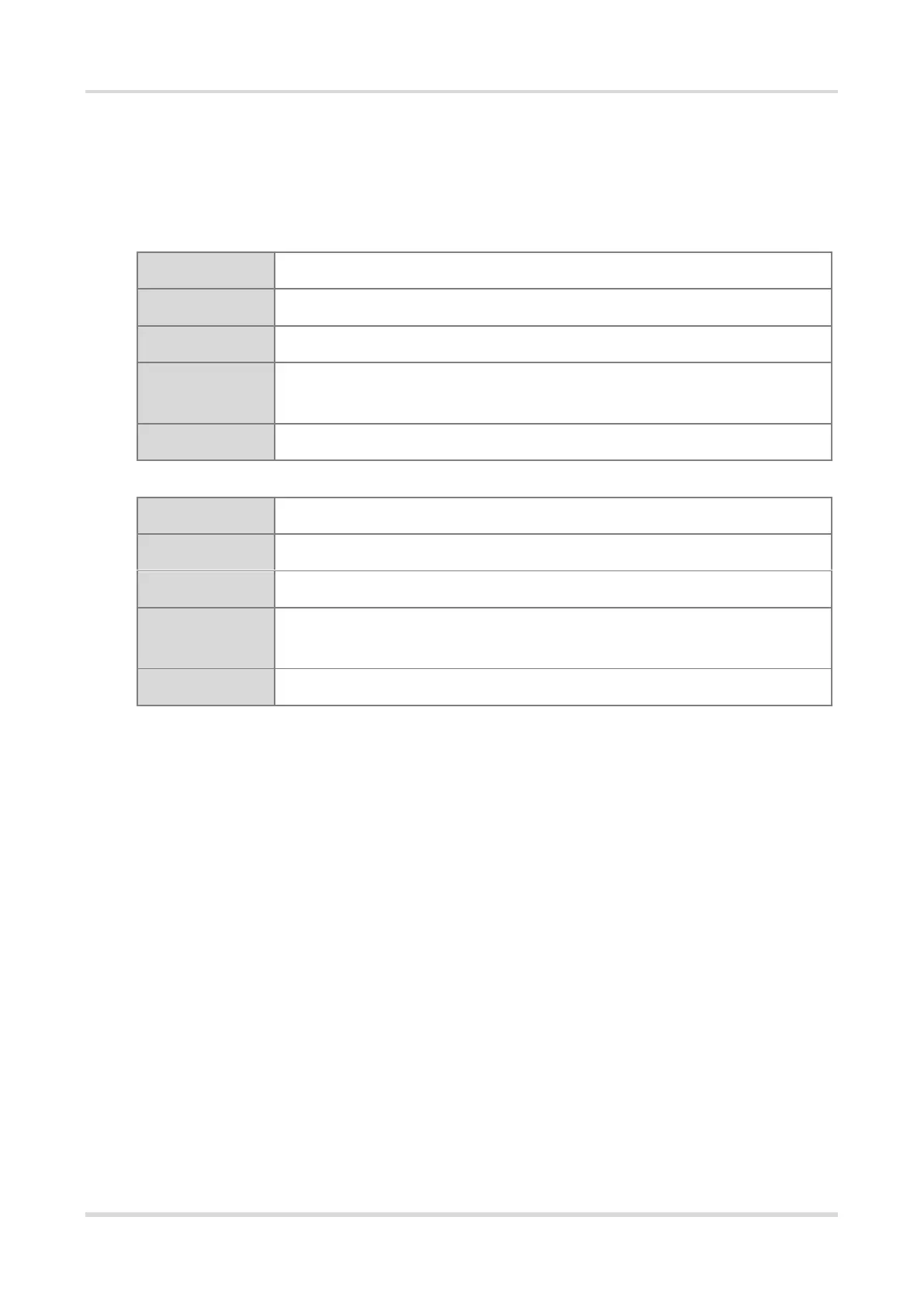6.2 Requirements
N/A
6.3 Important Points to Remember
⚫ The upgrade must first be verified in the experimental environment before being implemented in the field.
⚫ The customer's database must be backed up before the on-site upgrade.
⚫ During the upgrade process, once the message that reboot is not allowed appears, please do not power off,
reset the system, or plug or unplug any modules.
⚫ There is no need to upgrade the BOOT program.
⚫ The RG-EST series wireless bridges can be upgraded through either Eweb or MACC. Eweb supports local
upgrade, online upgrade and network-wide upgrade. This document only introduces local upgrade steps on
the Eweb.
⚫ During the upgrade process, please pay attention to the prompt message during the operation. If a failure
occurs, try again. If the failure persists, please contact Ruijie technical support.
