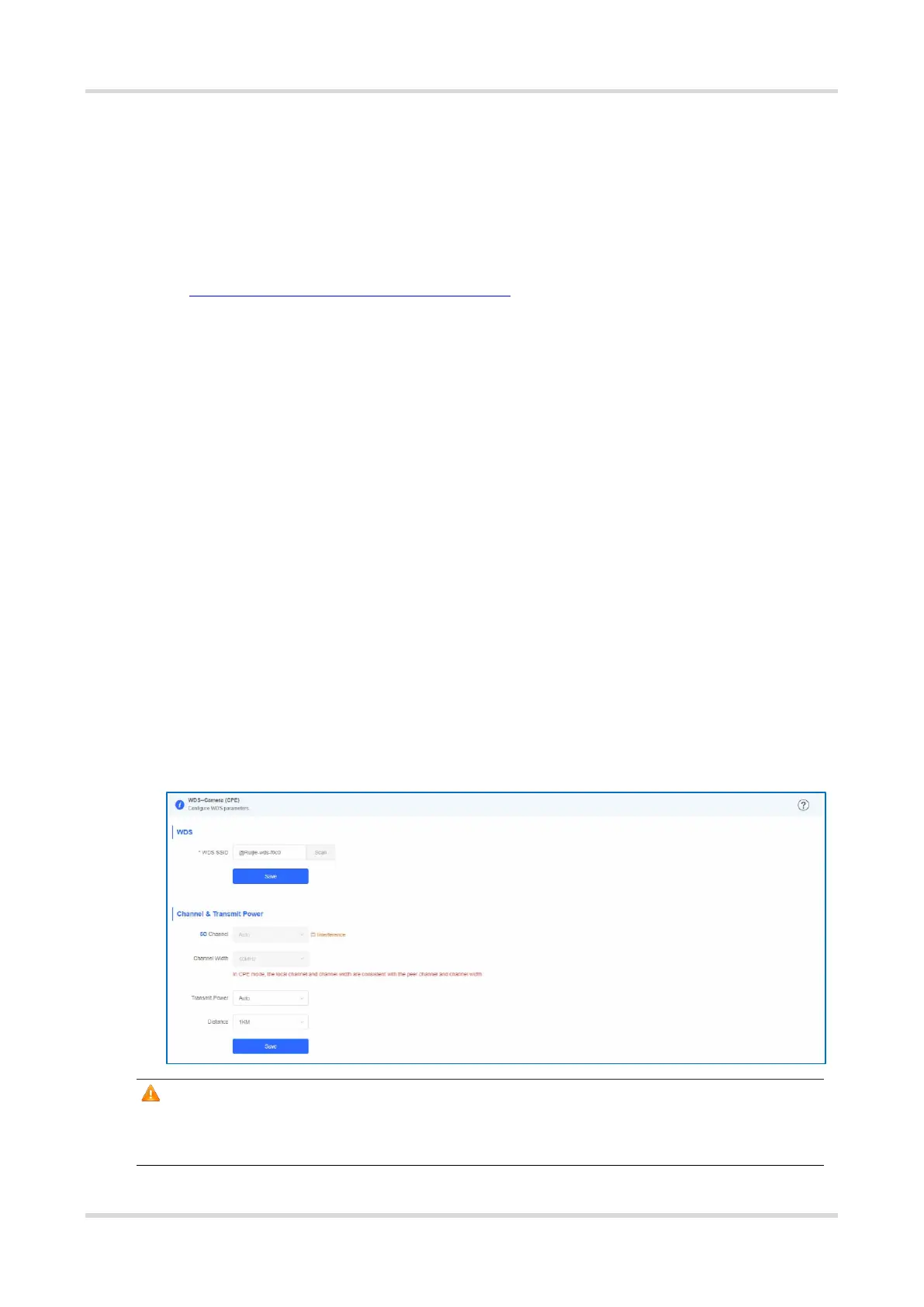FAQs FAQs About EST Bridge Configuration
19
6 FAQs About EST Bridge Configuration
6.1 How Do I Configure PTMP on EST Series Devices?
Refer to the link:
https://www.ruijienetworks.com/support/video-1880
6.2 What Can I Do If I Fail to Configure an EST Series Wireless Bridge?
(1) Check the indicator of the EST series wireless bridge. If the wireless signal is low, you need to adjust the
channel and the transmit power.
(2) Check the working mode of the EST series wireless bridge. Ensure that the came end at one side works in
AP mode, and the camera end at the other side uses the CPE mode.
(3) Check the installation location of the EST series wireless bridge. Place the front panels of the two EST series
wireless bridges (AP end and CPE end) opposite each other to ensure that Wi-Fi signals can be transmitted.
(4) Check whether the radio configuration on both sides are consistent. They are consistent by default. If they
are inconsistent, you can restore factory settings of the two the EST series wireless bridges to test them
again (press the reset button for more than 5s).
6.3 What Can I Do If the Wireless Signal Is Poor After I Have Configured
the EST Series Wireless Bridge?
(1) Check the bridge environment. That is, check whether the distance between devices is too far, whether there
is any obstruction between them, or whether the wireless radio is disturbed.
(2) Check the wireless setting and adjust the channel and the transmit power on the wireless setting page.
Note
In CPE mode, the local channel and its channel width are consistent with the peer channel and its channel
width.
