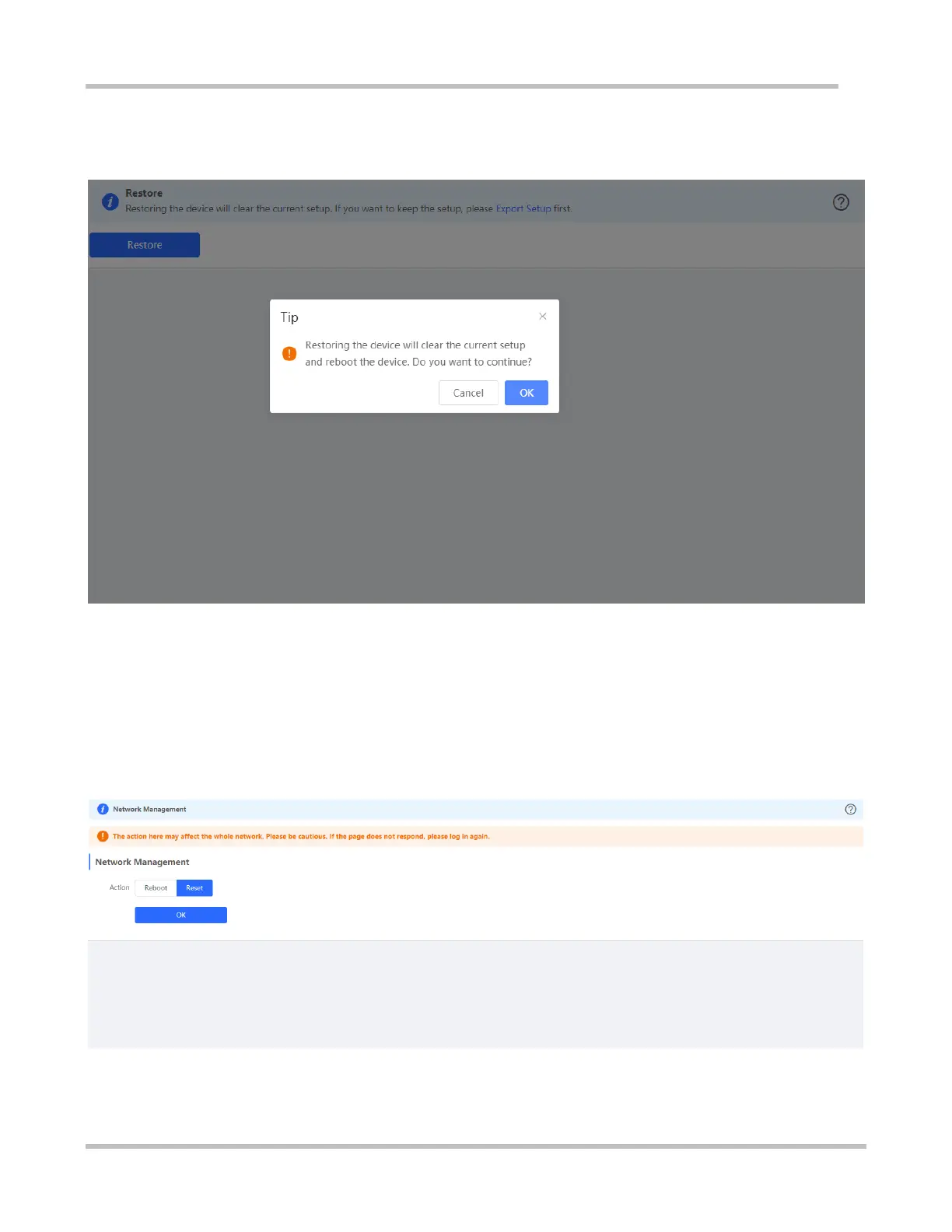43
Please exercise caution if you want to restore the factory settings.
Figure 3-10-6 Confirm Restore
Click OK to restore all default values. This function is recommended when the network configuration is incorrect or the
network environment is changed.
3.10.3.3 Reboot & Reset
The Reboot & Reset module allows you to reboot or reset all devices in the network.
Figure 3-10-7 Reboot & Reset
