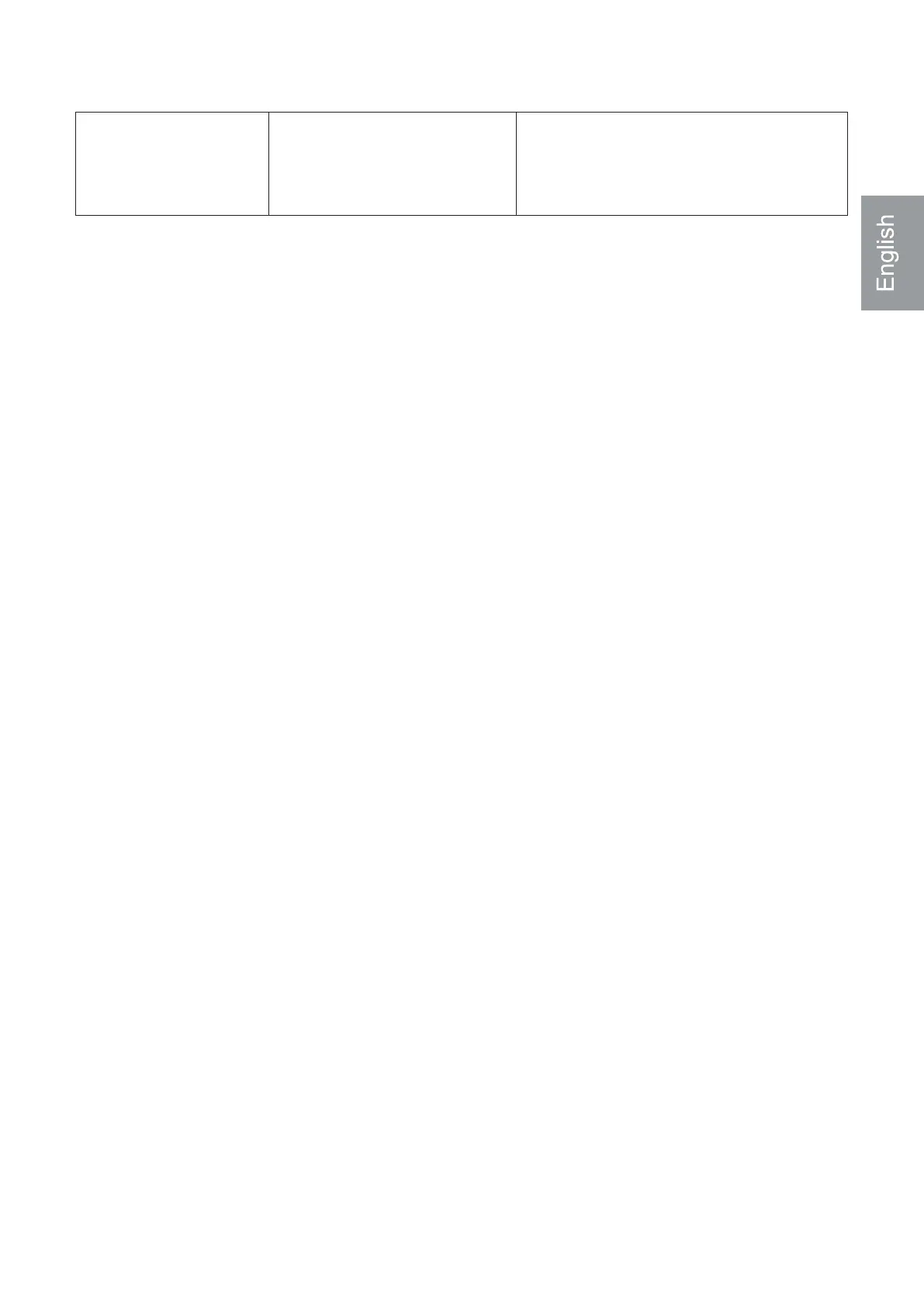Note:
1. You can download the Reyee Router App to get more management functions of
the Wi-Fi extender, such as turning off the signal status LED and editing the
Wi-Fi name and password.
2. The Ethernet interface of the Wi-Fi extender is a 100 Mbps interface.
Router Management
1.App management: You are advised to perform router management on the Reyee
Router App.
2.Webpage management: Visit 10.44.77.254 by browser to perform router manage-
ment.
Troubleshooting
1. Poor signal strength
If only one signal bar of the signal status LED ❸ is on after the Wi-Fi extender is
installed, you are advised to place the Wi-Fi extender much closer to the primary
router.
Remark: Please do not install the Wi-Fi extender where the signal strength is the
lowest. Instead, place the Wi-Fi extender between the primary router and the location
with the poorest signal strength level.
2. Factory setting restoration
Press the LED/RESET button ❷ for more than 5 seconds. If the system status LED ❹
is blinking blue, the device is restoring factory settings. Please wait for 1 to 2 minutes.
If the LED is solid blue, the device has restored factory settings.
Perform the installation and configuration again after the device restores factory set-
tings. The default SSID is @Ruijie-sXXXX.
3. Password loss
You are advised to enter the Wi-Fi password. If the password is still incorrect, please
restore the device to factory settings (Press the LED/RESET button ❷ for more than 5
seconds).
The device fails to
connect to the
network.
Please check cable connection
and network status.
The system status LED
❹ is solid red.