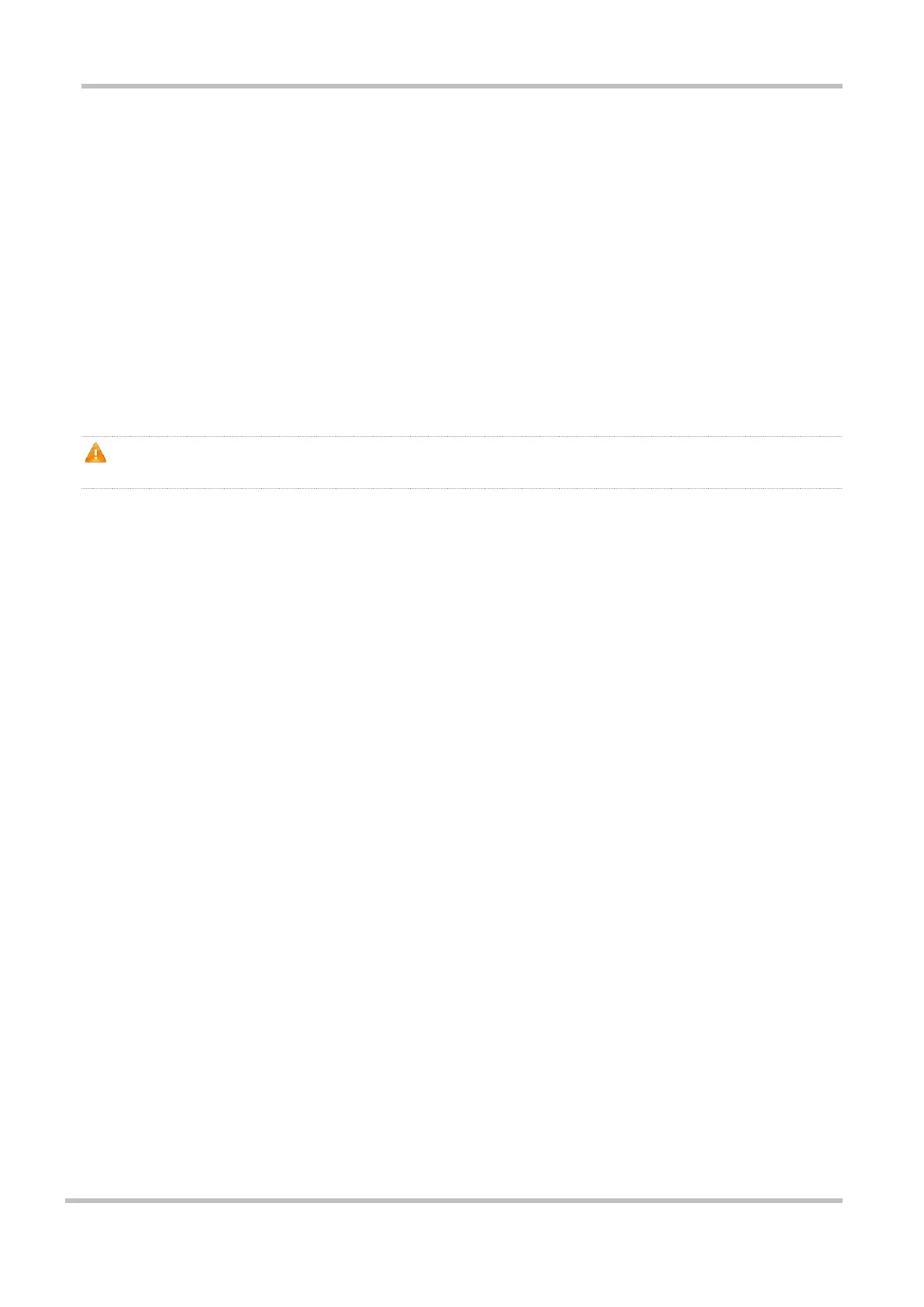Ruijie RG-EG Series Routers Hardware Installation and Reference Guide Troubleshooting
5 Troubleshooting
5.1 Power Supply
Refer to Product Overview for the normal state descriptions of LED indicators. If abnormity occurs, perform the following
checks:
Whether the power switch is turned on.
Whether the power supply of the router is turned on.
Whether the power cable is properly connected.
Whether the power supply to the router meets relevant requirements.
Do not plug or pull the power cable when the device is powered on. If everything is ok but the Status LED still does not
light up, contact with a local distributor or technical support personnel.
5.2 Configuration System
After the router is powered on, the Web-based configuration system is available if the device works normally. If not, please
check:
Whether the power system works normally.
Whether the network cable is properly connected.
Whether the network card of the computer is using DHCP to obtain the IP address.
