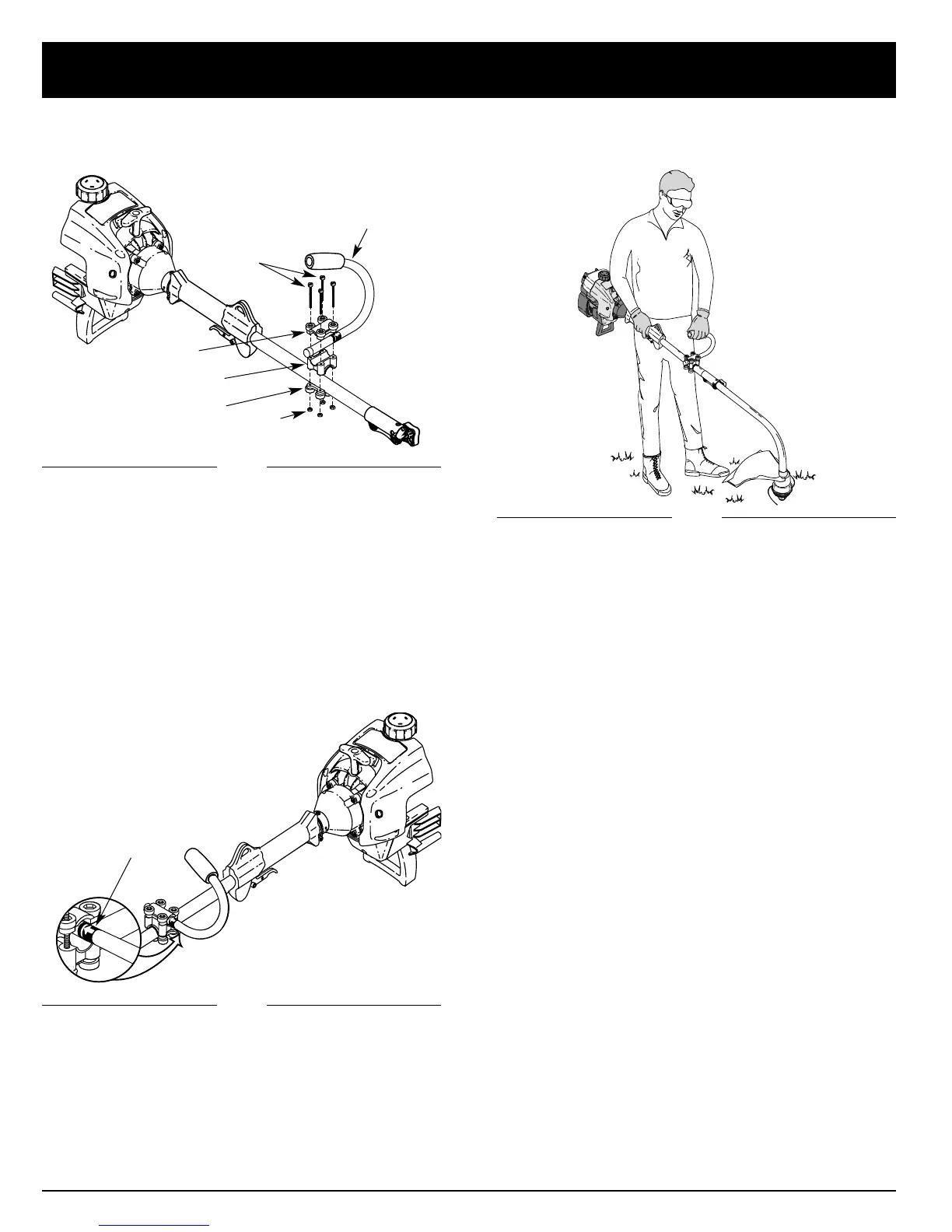ASSEMBLY INSTRUCTIONS
9
7. Tighten the clamp screws evenly, until the J-handle
is secure.
6. While holding the unit in the operating position
(Fig. 3), position the J-handle to the location
that provides you the best grip.
Decal
INSTALLING AND ADJUSTING THE J-HANDLE
1. Place the J-handle between the top and middle
clamp pieces (Fig. 1).
(4) Screws
Top Clamp
J-Handle
Middle Clamp
Bottom Clamp
Nuts
2. While holding the three pieces together, install the
four (4) screws through the top clamp and into
middle clamp.
NOTE: The holes in the top and middle clamp will line up
only when assembled correctly.
3. Place the clamps and J-handle the over the shaft
housing and onto the bottom clamp.
4. Hold each hex nut in the bottom clamp recess with a
finger. Start screws with a large Phillips screwdriver.
Do not tighten until you make the handle adjustment.
5. Slide the J-handle in or out until the arrow/white line
on the decal touches the clamp assembly (Fig. 2).
Fig. 1
Fig. 2
Fig. 3