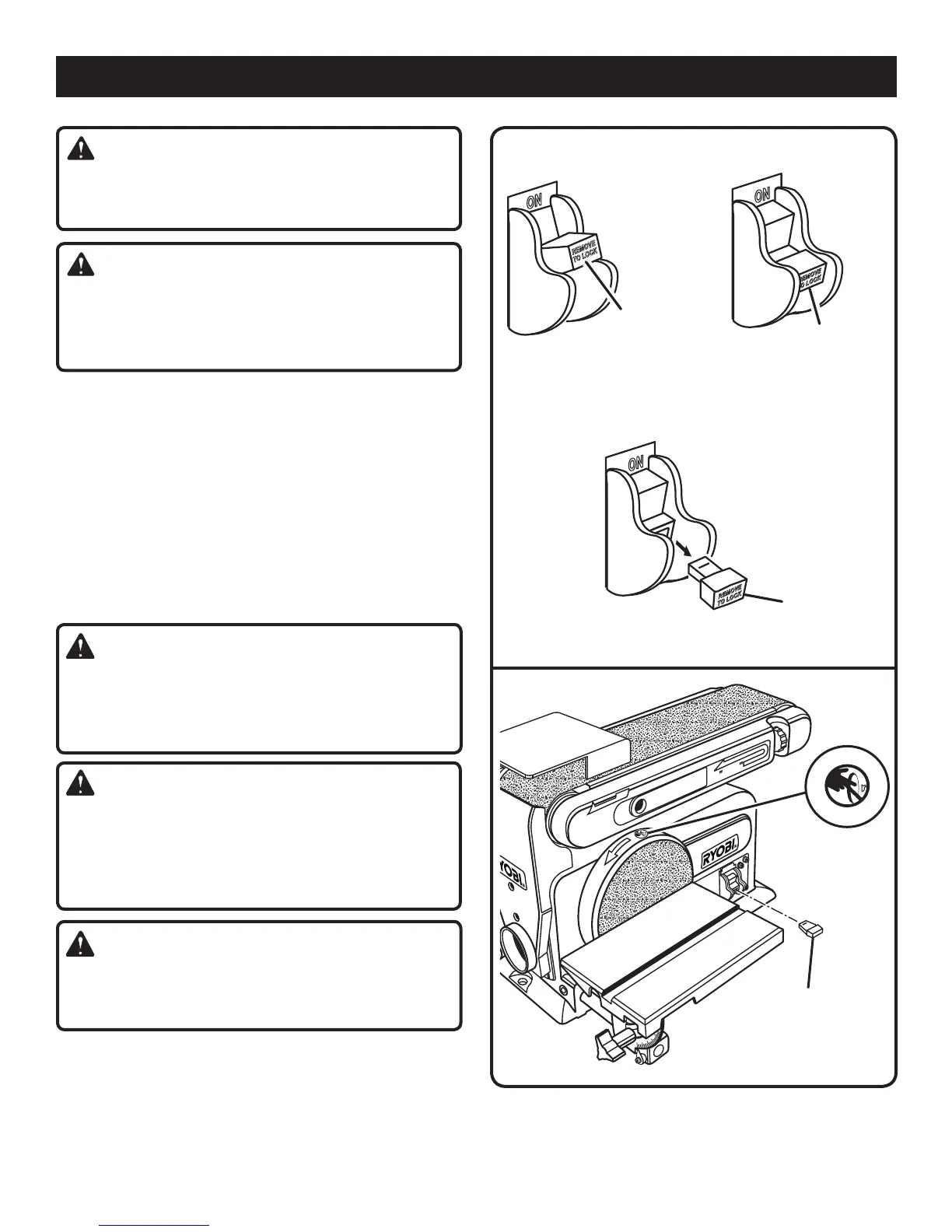10
FEATURES
POWER SWITCH
See Figure 3.
The belt/disc sander is equipped with a power switch that
has a built-in locking feature. This feature is intended to
prevent unauthorized and possible hazardous use by chil-
dren and others.
TO TURN THE BELT/DISC SANDER ON:
With the switch key inserted into the switch, lift the switch
button to turn ON.
TO TURN THE BELT/DISC SANDER OFF:
Press the switch button down to turn OFF.
WARNING:
In the event of a power failure or when the tool is not in
use, turn the switch OFF and remove the switch key. This
action will prevent the tool from accidentally starting
when power returns.
SWITCH
OFF
SWITCH
ON
Fig. 3
WARNING:
ALWAYS make sure your workpiece is not in contact
with the belt before operating the switch to start the tool.
Failure to heed this warning may cause the workpiece to
be kicked back toward the operator and result in serious
personal injury.
WARNING:
To reduce the risk of accidental starting, ALWAYS make
sure the switch is in the OFF position before plugging
tool into the power source.
SWITCH
KEY
REMOVED
SWITCH
KEY
Fig. 4
LOCKING THE SWITCH
See Figure 4.
Place the switch in the OFF position.
Wait until the belt/disc sander has come to a full and
complete stop.
Remove the switch key from the switch assembly. Store
key in safe place.
WARNING:
Do not reach across the sanding disc to turn the belt/disc
sander ON or OFF. Contact with the sanding disc can
result in serious personal injury.
WARNING:
Before performing any adjustment, make sure the tool
is unplugged from the power supply and the switch is in
the OFF ( O ) position. Failure to heed this warning could
result in serious personal injury.
