
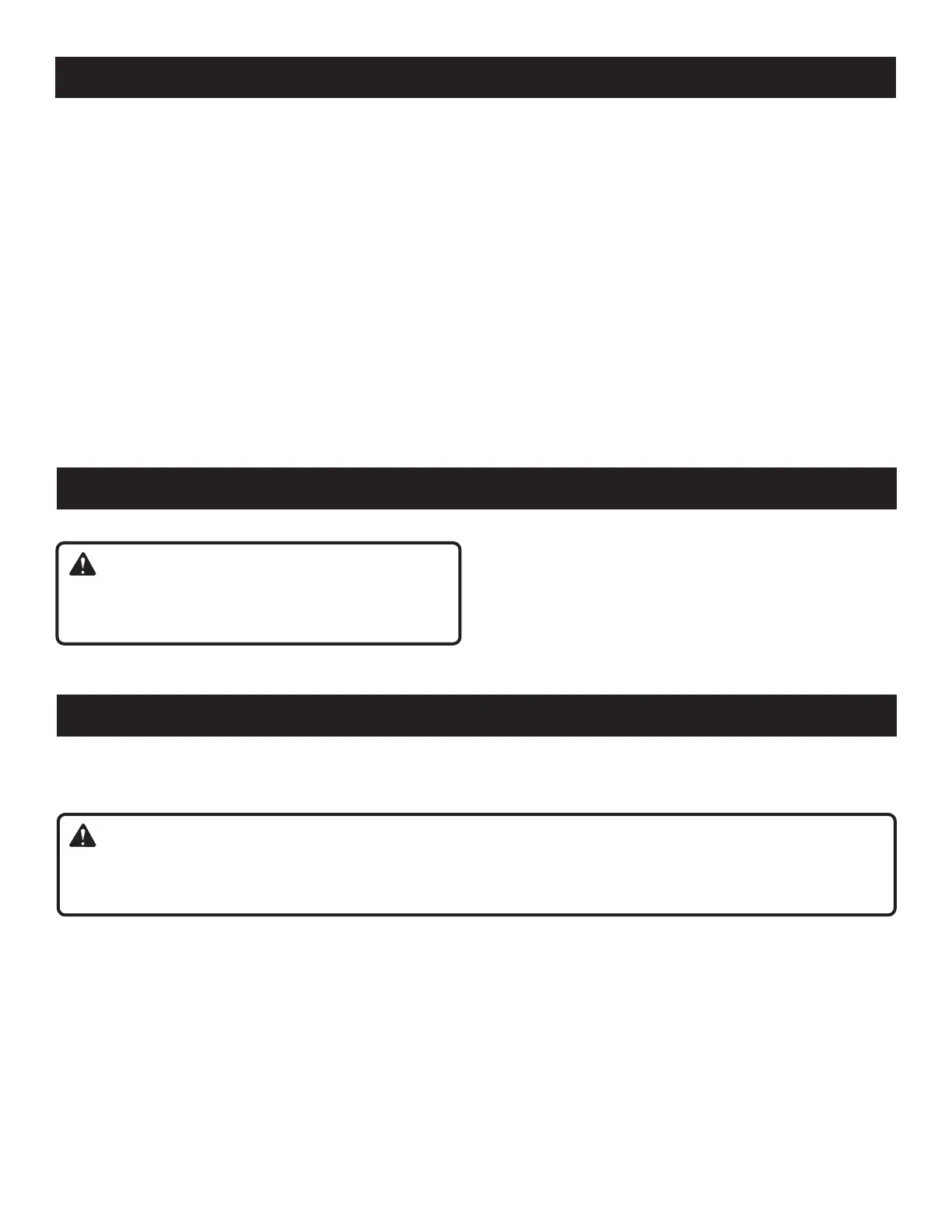 Loading...
Loading...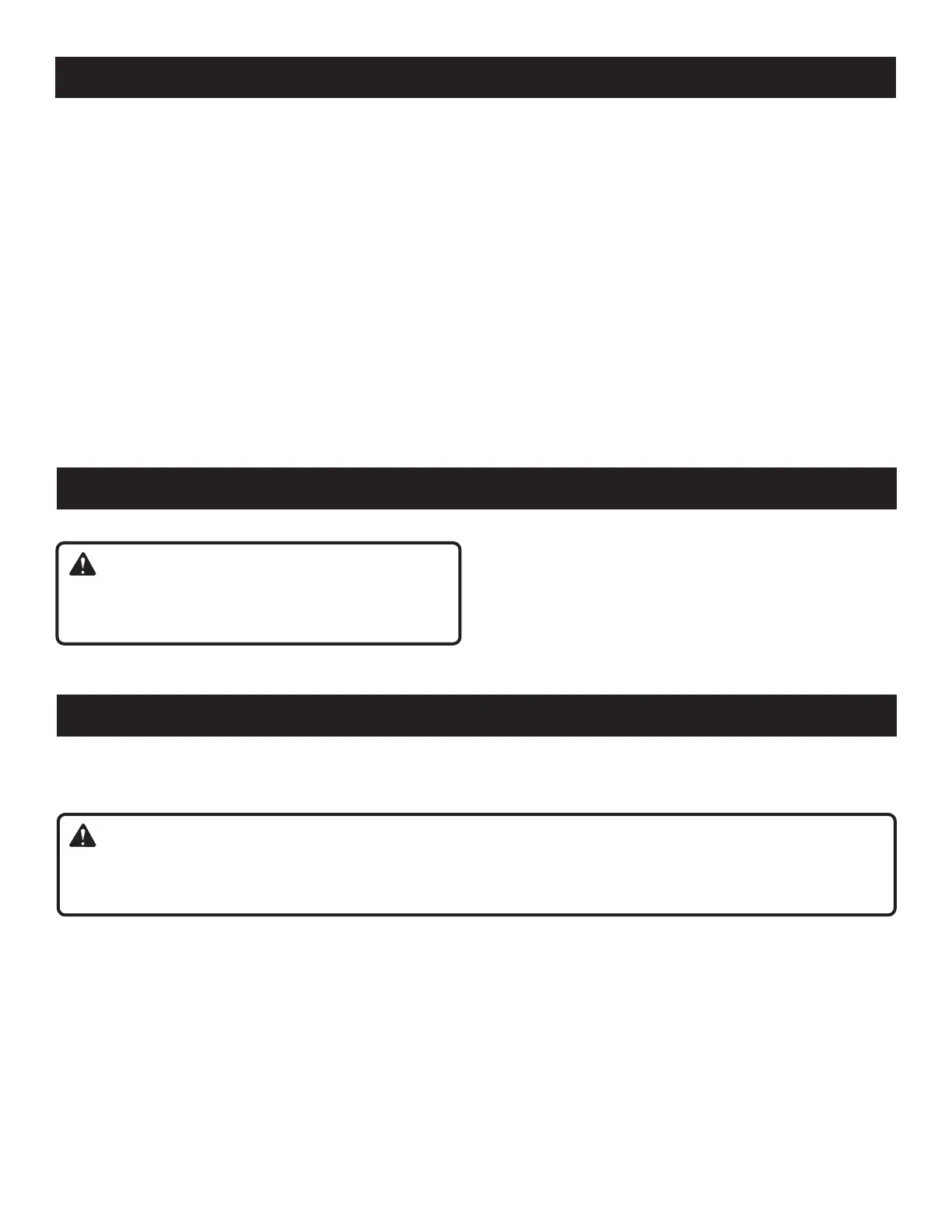
Do you have a question about the Ryobi P118B and is the answer not in the manual?
| Brand | Ryobi |
|---|---|
| Model | P118B |
| Category | Battery Charger |
| Language | English |
Charge only one lithium-ion battery; other types may burst.
Do not use charger outdoors or expose to wet/damp conditions.
Do not charge a wet battery or one exposed to liquids.
Use only manufacturer-recommended attachments to avoid hazards.
Do not charge in damp locations; observe temperature limits.
Do not abuse cord, pull by cord, or use damaged cord.
Avoid touching uninsulated output connector or battery terminals.
Save and carefully follow all safety instructions to reduce fire/shock risk.
Read all instructions on charger, battery, and product before use.
Charge only lithium-ion batteries; other types may burst.
Explains signal words (DANGER, WARNING, CAUTION, NOTICE) and their meanings.
Explains symbols used on the product for safe operation.
Do not use if not fully assembled or if parts are missing/damaged.
Do not modify product or use unrecommended accessories; misuse is hazardous.
Contact support if parts are damaged or missing.
Lists applications: Charging Ryobi 18V Li-ion battery packs.
Instructions for mounting the charger using the key hole feature.
Battery packs need charging before first use; return for check if not charging.
Hot battery packs must cool before charging begins.
Table detailing charger LED indicators and battery pack status.
Use only identical replacement parts during servicing to avoid hazards.
Avoid solvents; use clean cloths for cleaning plastic parts.
Store battery pack properly when not in use.
Call for immediate service if parts or accessories are damaged or missing.
Obtain model and serial number from product data plate for service.
Product is covered under a 3-year limited warranty; proof of purchase is required.