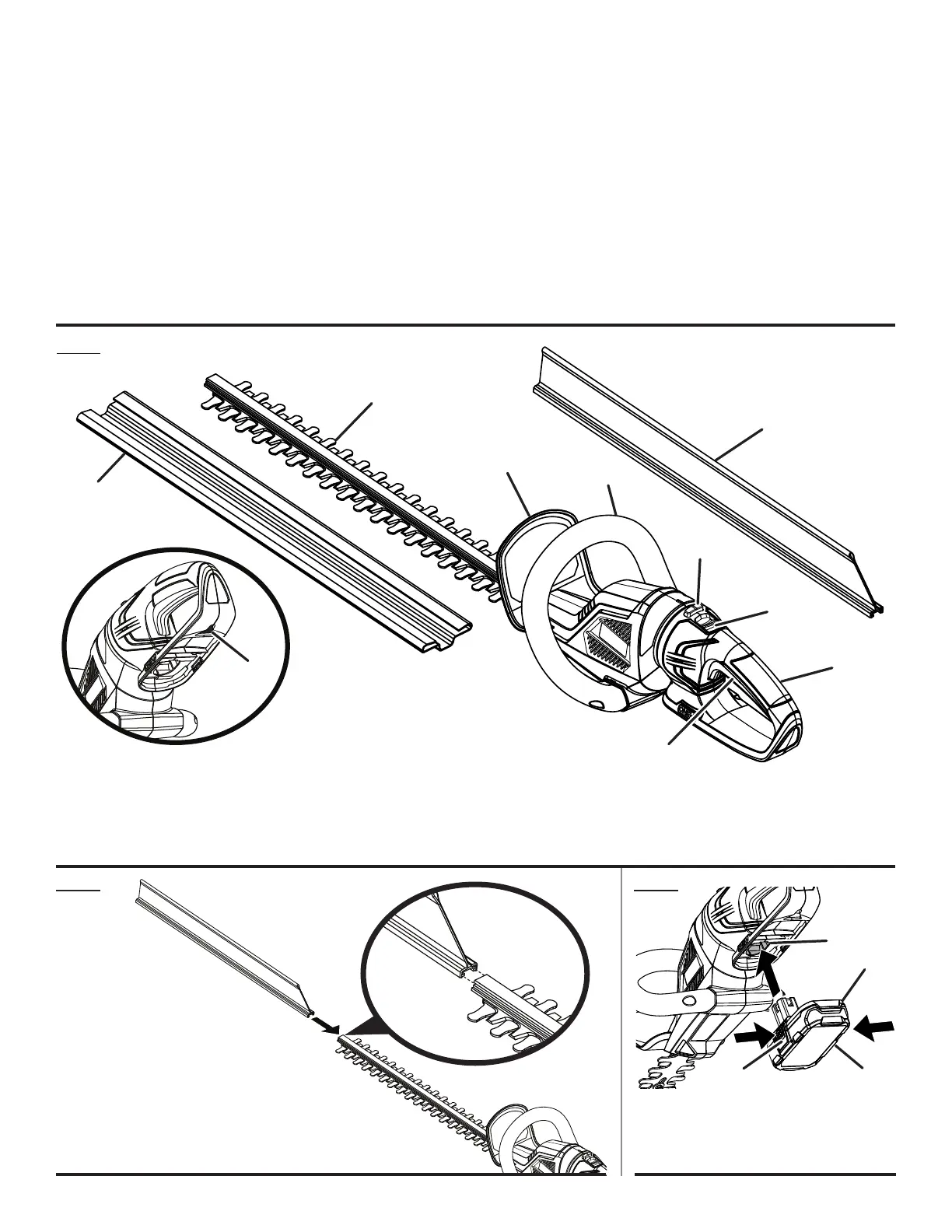ii
See this fold-out section for all of the figures referenced in the
operator’s manual.
Consulter l’encart à volets afin d’examiner toutes les figures
mentionnées dans le manuel d’utilisation.
Consulte esta sección desplegable para ver todas las figuras a las que
se hace referencia en el manual del operador.
Fig. 1
A - Blades (lames, hojas)
B - Scabbard (fourreau, funda)
C - Guard (garde, protección)
D - Front handle (poignée avant, mango delantero)
E - Lock-out button (bouton de verrouillage, botón del seguro)
F - Rear Handle (poignée arrière, mango trasero)
Fig. 3
A - Battery pack (bloc-piles, paquete de
baterías)
B - Battery port (logement de batteries,
receptáculo para pilas)
C - Latches (loquets, pestillos)
A
B
C
Fig. 2
G - Switch trigger (gâchette, gatillo)
H - Debris deflector (déflecteur de débris, deflector de desechos)
I - Keyhole hanger (suspension de trou clé, soporte bocallave)
J - Rotating handle button (bouton de la poignée pivotante, perilla del
mango giratorio)
A
B
C
D
E
F
G
H
I
J
C