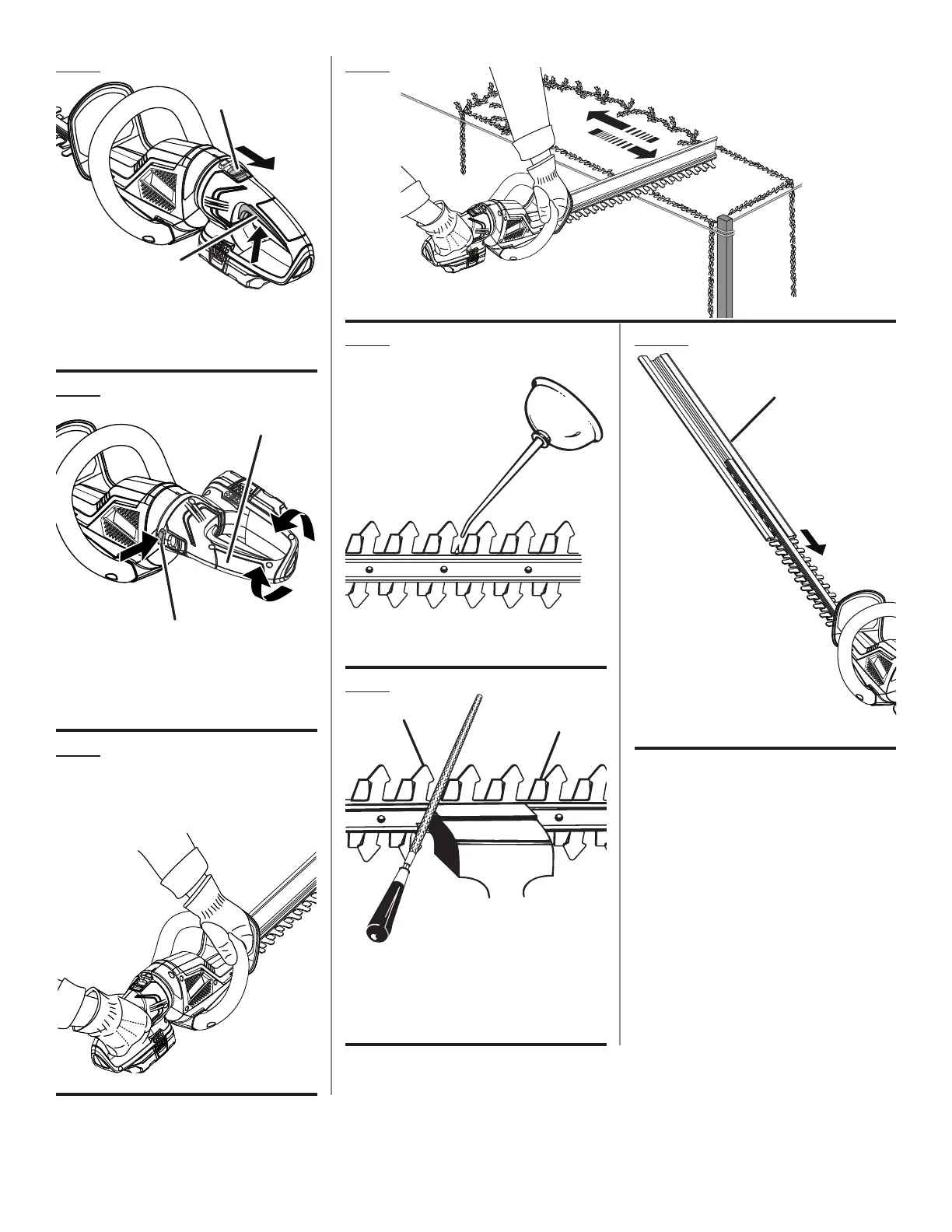iii
Fig. 4
A - Lock-out button (bouton de verrouillage,
botón del seguro)
B - Switch trigger (gâchette, gatillo del
interruptor)
Fig. 7
Fig. 5
Fig. 8
Fig. 9
A - Guard teeth (dents de coupe, dientes de
proteción)
B - Cutting teeth (dents de coupe, dientes de
corte)
Fig. 10
A - Scabbard (fourreau, funda)
A
B
A
B
A
Fig. 6
PROPER OPERATING POSITION
BONNE POSITION DE TRAVAIL
POSICIÓN CORRECTA PARA EL MANEJO
DE LA HERRAMIENTA
A
B
A - Rotating handle button (bouton de la poignée
pivotante, perilla del mango giratorio)
B - Rear Handle (poignée arrière, mango
trasero)
