
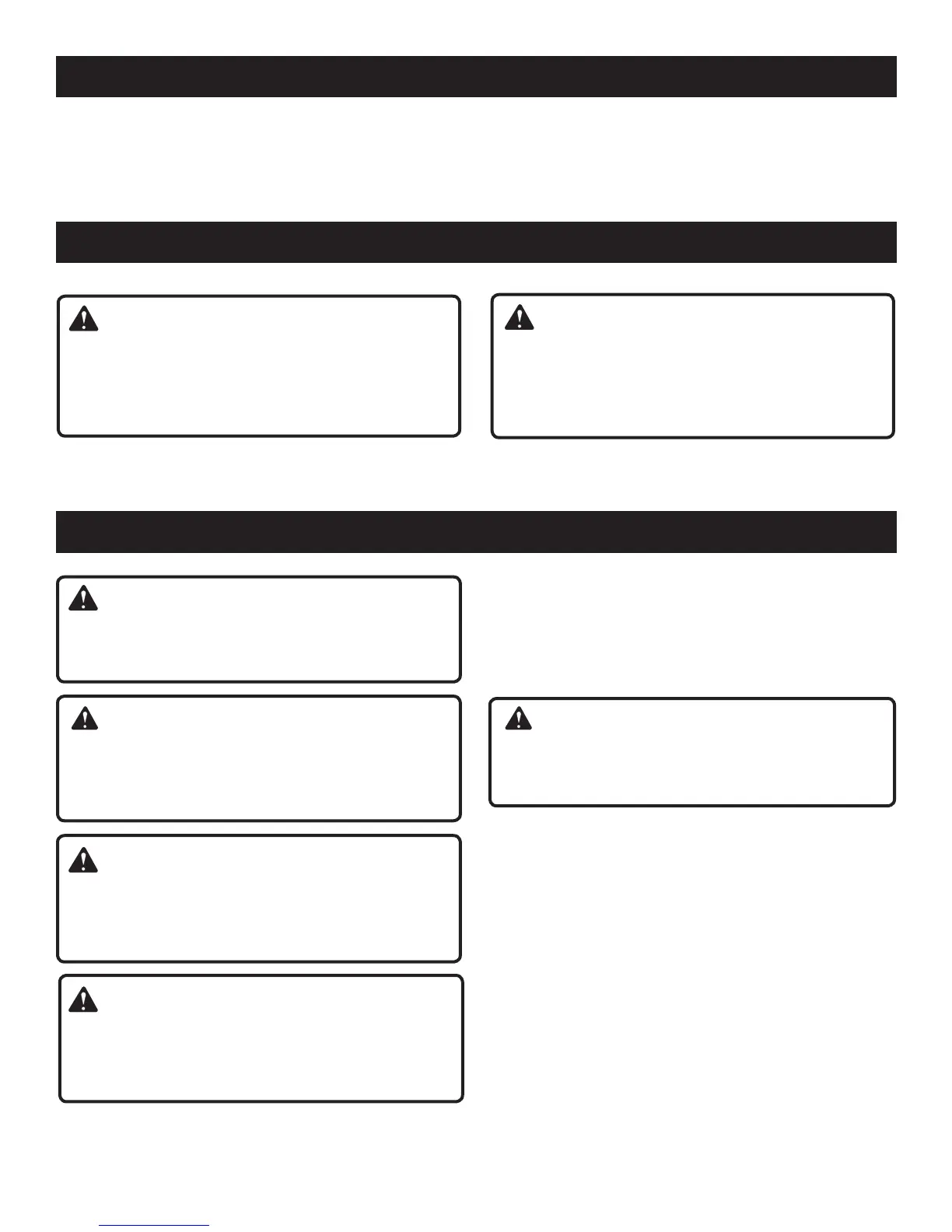 Loading...
Loading...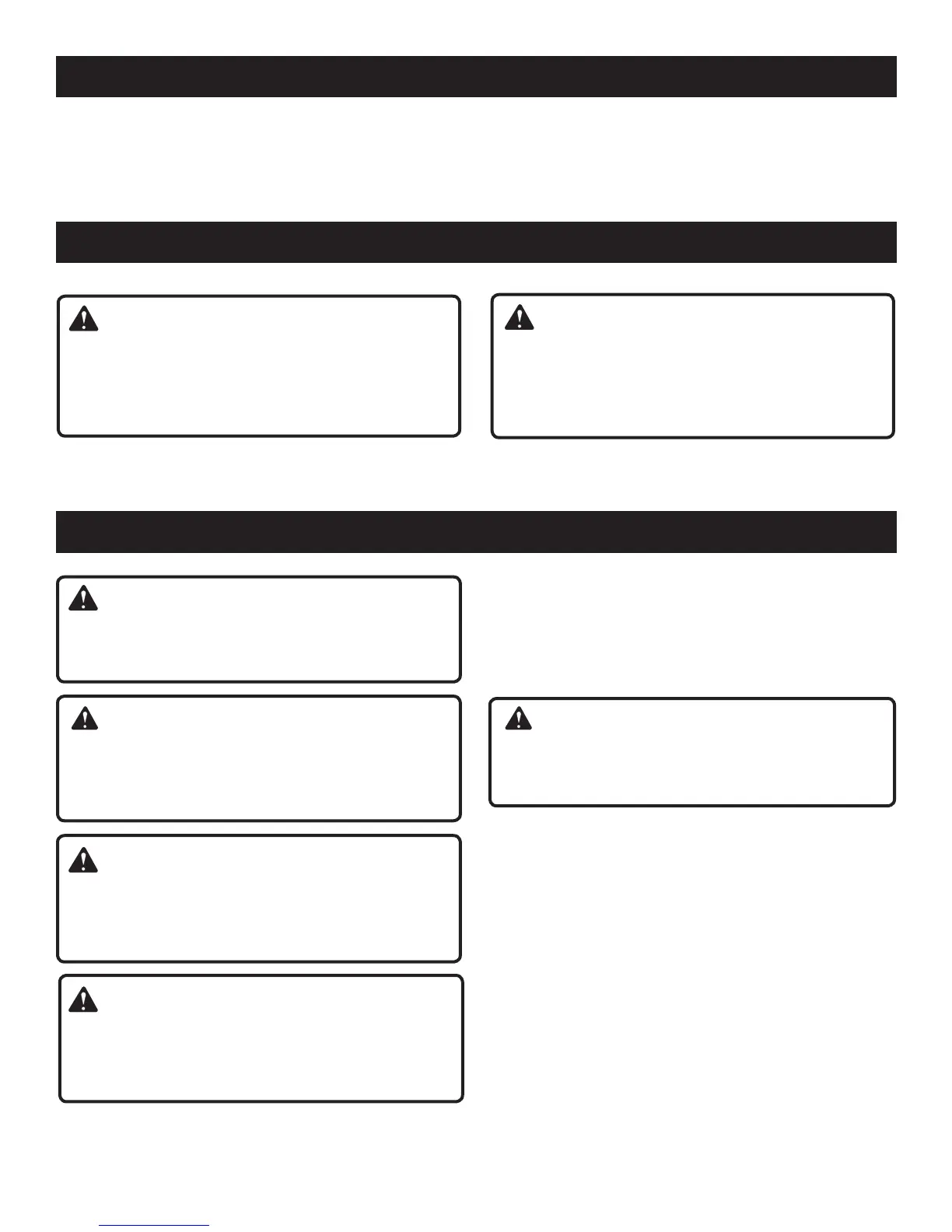
Do you have a question about the Ryobi P440 and is the answer not in the manual?
| Power Source | Cordless |
|---|---|
| Voltage | 18V |
| Pad Size | 5 inches |
| Weight | 3.5 lbs |
| Dust Collection | Yes |
Guidelines for maintaining a safe working environment, free from hazards.
Precautions related to electrical hazards, including grounding and cord use.
Recommendations for operator's personal safety, including alertness and PPE.
Proper usage, maintenance, and care for safe tool operation.
Safety guidelines for handling, charging, and using battery-powered tools.
Instructions for proper servicing and use of replacement parts.
Information on chemicals in product/dust, including cancer and reproductive risks.
Explains risk levels associated with signal words like DANGER, WARNING, CAUTION.
Explains common symbols used on the product for safe operation.
Details on paper size, motion, orbit diameter, and no load speed.
Instructions for assembling the sander.
Steps for fitting sandpaper without adhesive backing.
Steps for fitting sandpaper with adhesive backing.
Instructions for using the paper punch for dustless sanding.
Guidance on choosing the correct grit and type of sandpaper.
Techniques and precautions for the sanding process.
Explanation of the dust collection system.
Steps for connecting the dust bag.
How to empty and clean the dust collection bag.
Instructions for connecting the sander to a vacuum cleaner.
Routine cleaning and care for the sander.
Information about available accessories for the sander.