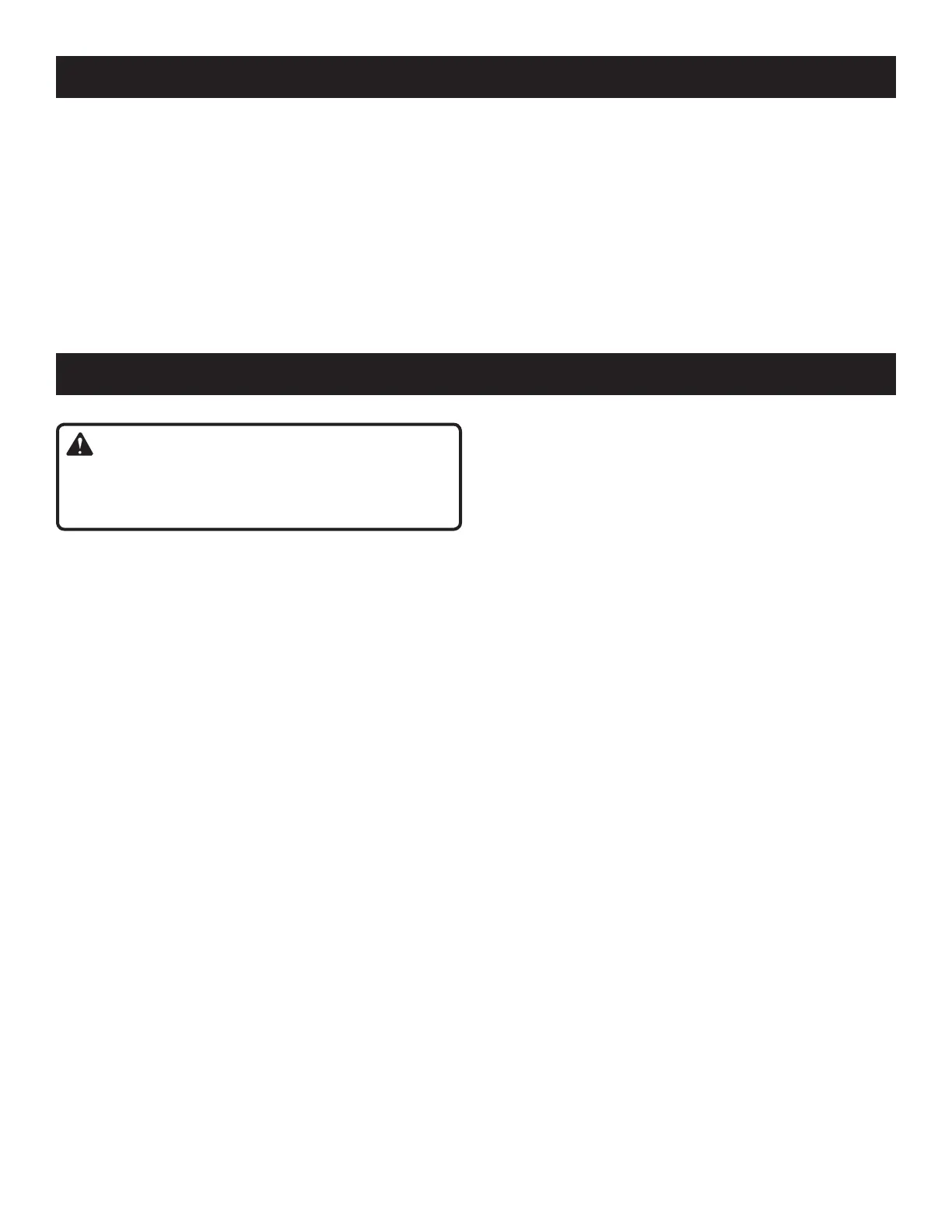7 – English
OPERATION
MAINTENANCE
WARNING:
When servicing, use only identical replacement parts.
Use of any other part could create a hazard or cause
product damage.
GENERAL MAINTENANCE
Avoid using solvents when cleaning plastic parts. Most
plastics are susceptible to damage from various types of
commercial solvents and can be damaged by their use. Use
clean cloths to remove dirt, dust, oil, grease, etc.
ILLUSTRATIONS START ON PAGE 8 AFTER
FRENCH AND SPANISH LANGUAGE SECTIONS.
Align the holes on the new bottom blade with the spindles
in the bottom half of the cutter housing.
NOTE: The holes are offset to allow the blade to install
correctly in only one position. If the blade does not fit
properly, turn it over and try inserting again.
Place the new top blade onto the spindle and align the
notched end with the cam.
Reinstall the washer onto the spindle.
Reinstall the top cutter housing by aligning the spindle
and the gap adjustment screw and pressing onto the
bottom cutter housing until completely seated.
Insert the lock nuts into the holes as shown; cover them
with your hand and turn the tool over.
Insert the bolts through the housing and into the lock
nuts. Using the hex wrench, tighten bolts securely.
Once the new blades are installed, refer to Adjusting the
Cutting Blades earlier in this manual to properly set the gap
adjustment for the material to be cut.
