
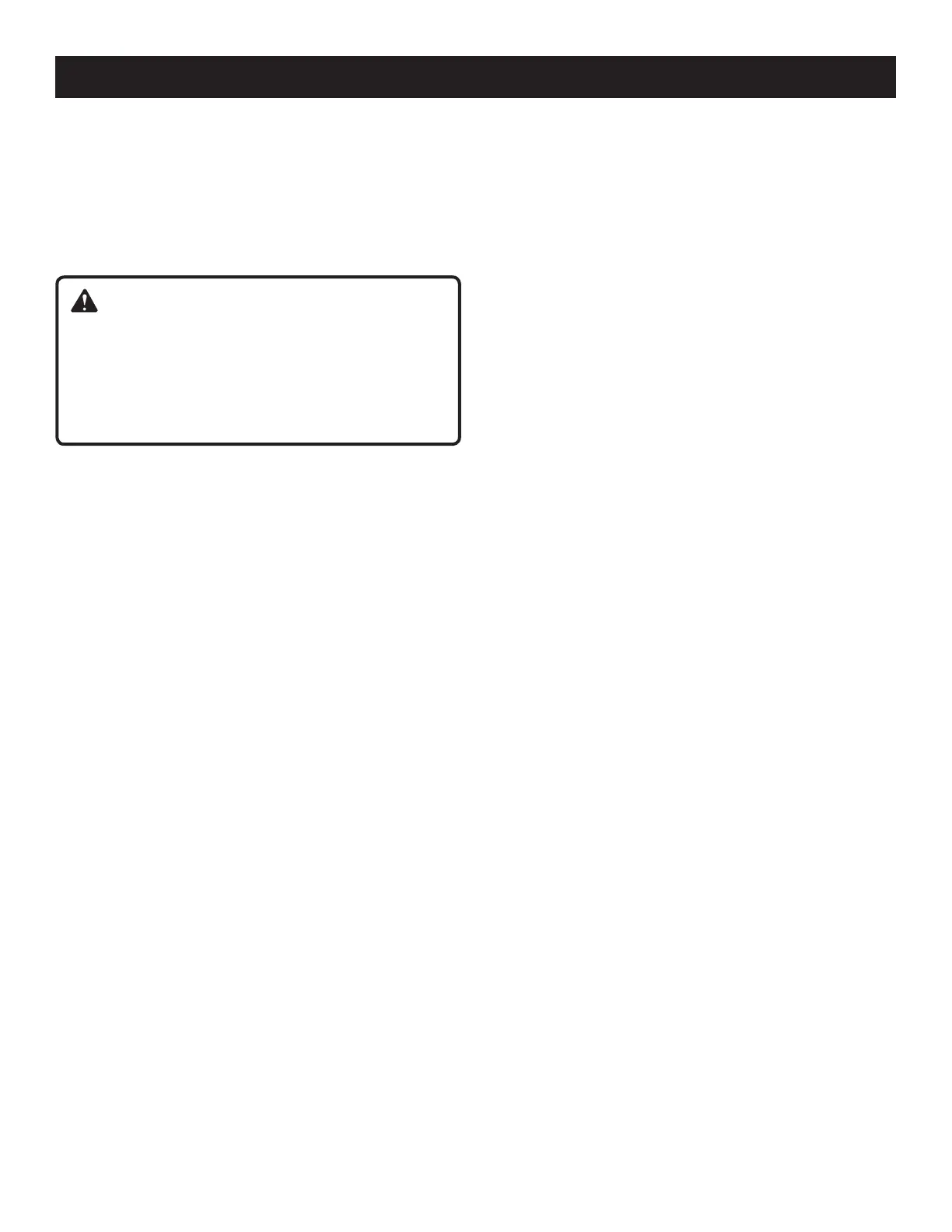 Loading...
Loading...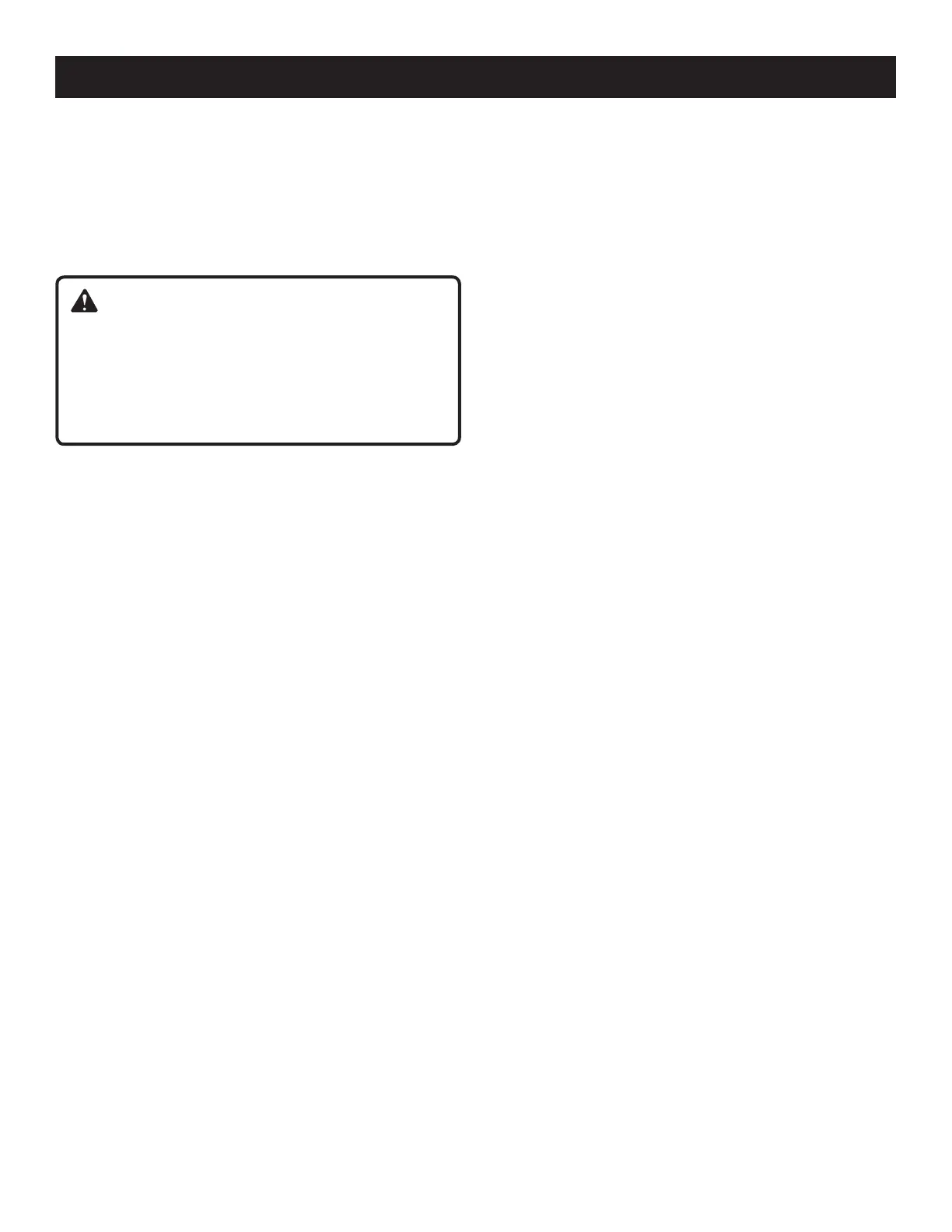
Do you have a question about the Ryobi P7131 and is the answer not in the manual?
| Brand | Ryobi |
|---|---|
| Model | P7131 |
| Category | Vacuum Cleaner |
| Language | English |
Explains DANGER, WARNING, CAUTION, NOTICE meanings for hazard communication.
Details specific product symbols like Safety Alert, Read Manual, Recycle, and units of measure.
Instructions for battery pack installation and removal from the tool.
How to turn the vacuum cleaner on and off using the switch.
Details on attaching, detaching, and using the crevice tool accessory.
Guide to detach and reattach the dust bowl for emptying and cleaning.
Advice on cleaning plastic parts and avoiding chemical solvents.
Steps for cleaning or replacing the filter and screen assembly.
Contact information for service, parts, and customer or technical support.
Details on product warranty coverage and finding model and serial numbers.