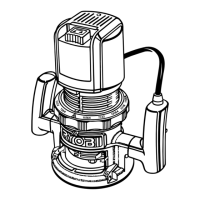
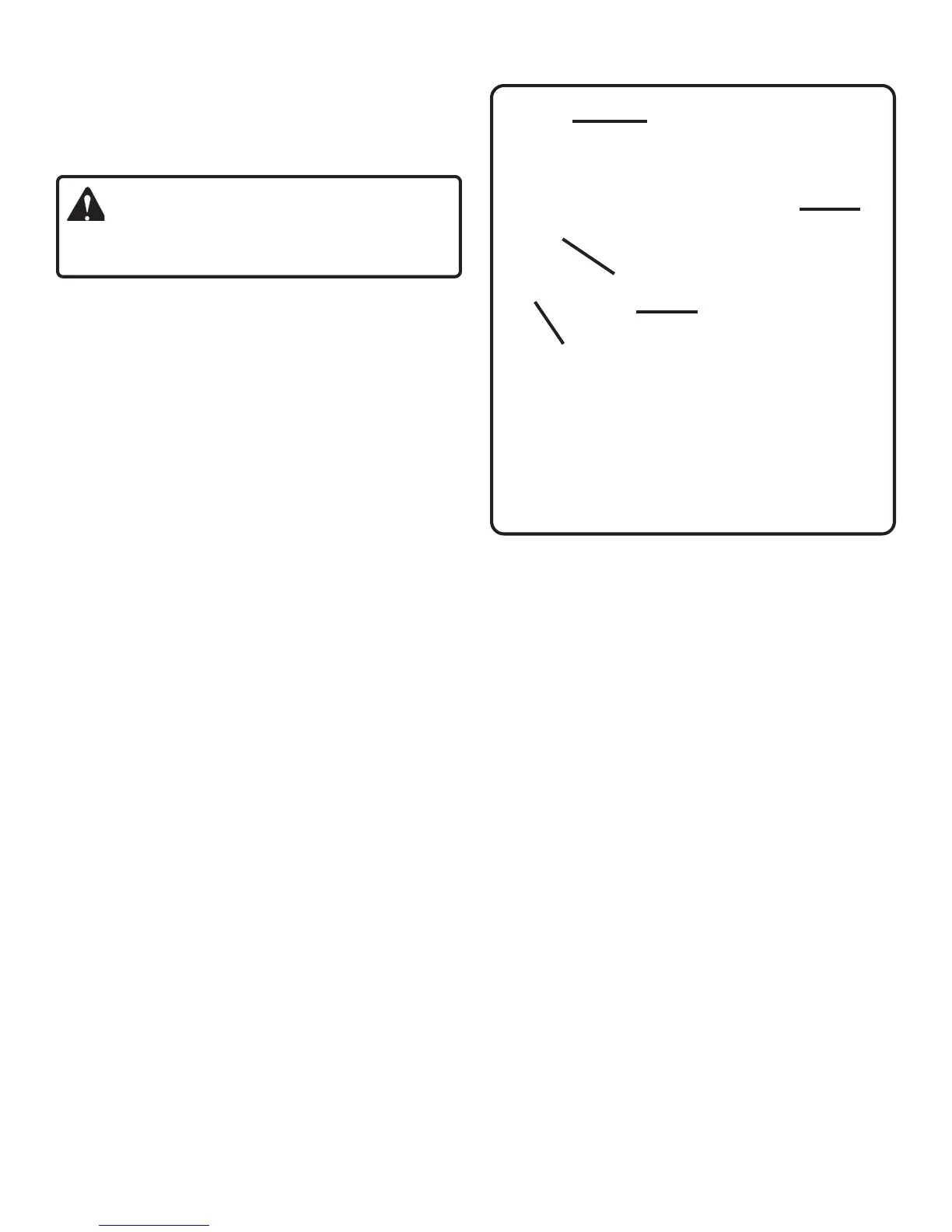 Loading...
Loading...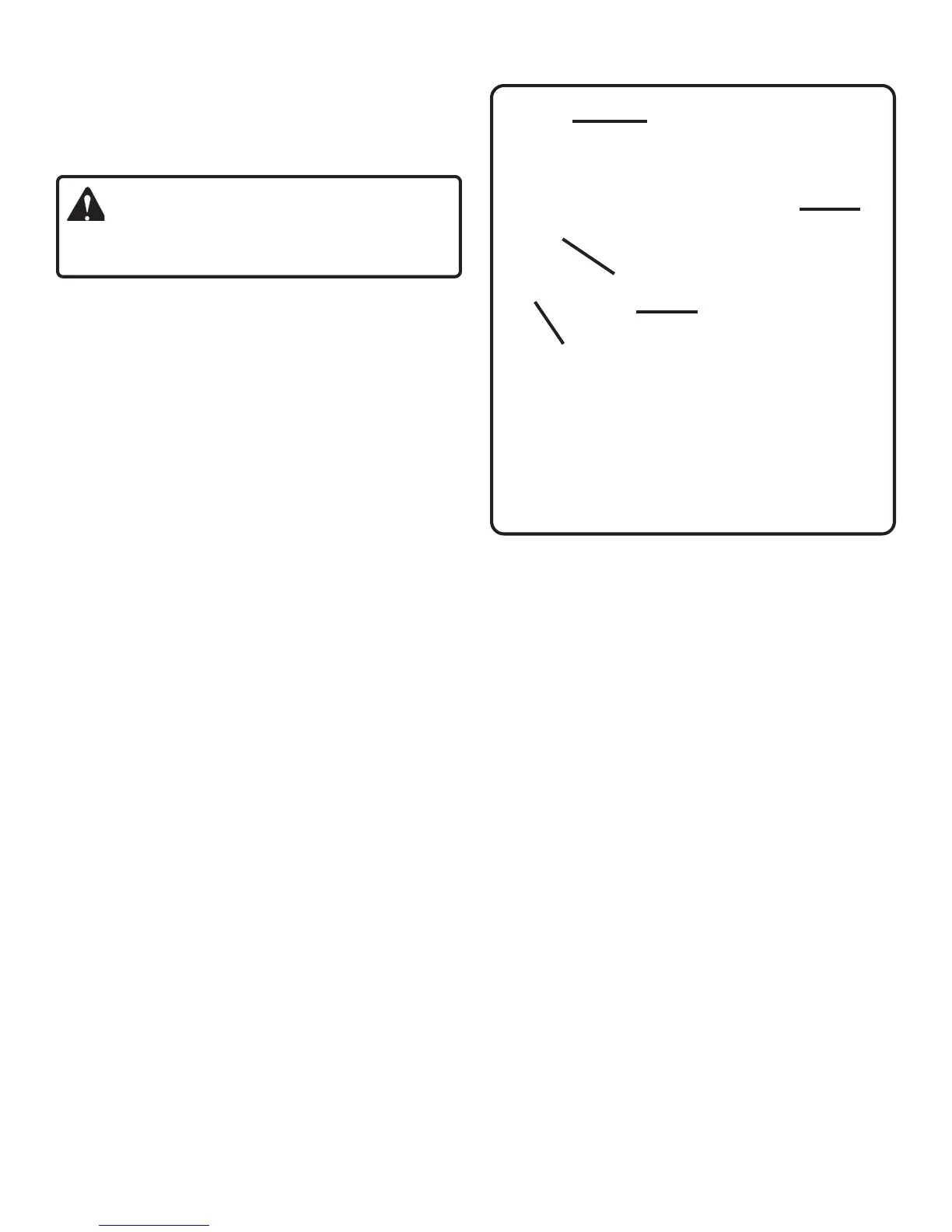
Do you have a question about the Ryobi R160 and is the answer not in the manual?
| Brand | Ryobi |
|---|---|
| Model | R160 |
| Category | Network Router |
| Language | English |
Encourages familiarization with the router's operating features and safety requirements.
Step-by-step guide for safely installing and removing router cutters using the spindle lock.
Instructions on how to adjust the router's cutting depth for various applications.
Specific guidance for setting cutting depth when the router is used upside down in a router table.
Emphasizes the importance of depth of cut and recommends limits for single passes.
Techniques for routing signs, sculptures, and patterns without a guide, using freehand control.
Using the subbase's straight edge for routing grooves parallel to an edge guide or fence.
Detailed steps for replacing the power switch on Model R160 and R165 routers.