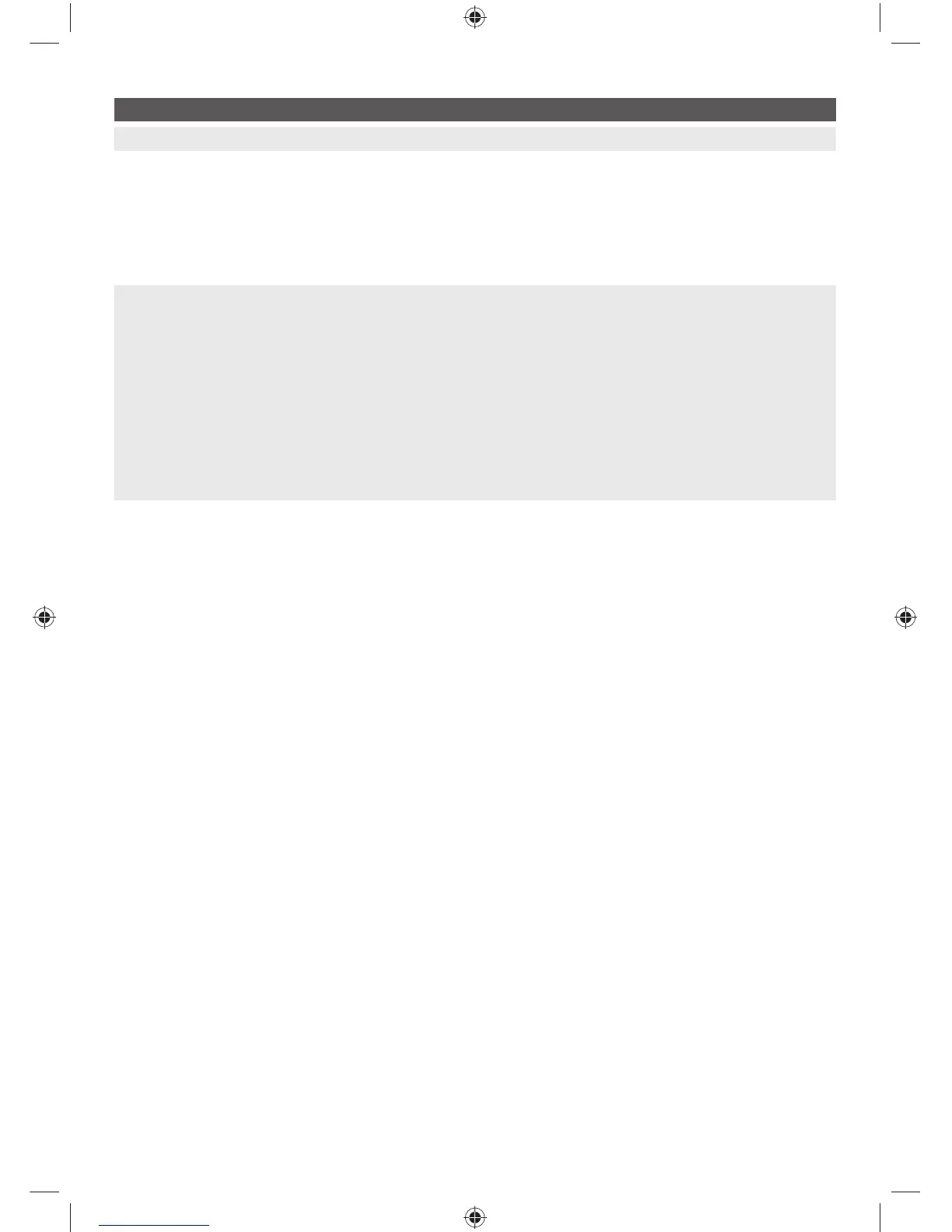TROUBLESHOOTING
PROBLEM POSSIBLE CAUSE SOLUTION
Vacuum has no power. 1. The battery is not charged.
2. The motor thermostat may
have tripped.
1. Charge the battery.
2. Switch off the vacuum cleaner. Remove and
empty the dust bowl and check for blockages.
Clean the filters and allow the vacuum cleaner
to cool for approximately 1 hour (if you have
washed the filters you will need to wait 24 hours
for the filters to fully dry before putting them
back into the vacuum cleaner).
Vacuum does not pick up. 1. The dust bowl is not
correctly fitted.
2. The filter is clogged.
3. The dust bowl is blocked.
4. The brush on the brushbar
has not been activated.
5. There is a blockage in the
extension wand.
6. Brushbar is blocked, which
will activate the brushbar
motor thermostat.
1. Remove the dust bowl from the vacuum cleaner
and check if it has been assembled correctly.
Refit ensuring it is locked into place.
2. Clean the filter.
3. Empty the dust bowl.
4. Activate the brushbar according to instructions.
5. Disconnect from the vacuum cleaner and
carefully remove any blockages.
6. Disconnect from the vacuum cleaner and
carefully remove any blockages.
The brushbar does not rotate. 1. The brushbar has not been
activated.
2. The brushbar is obstructed.
1. Activate the brushbar according to instructions.
2. Disconnect from the vacuum cleaner and
carefully remove any blockages.
