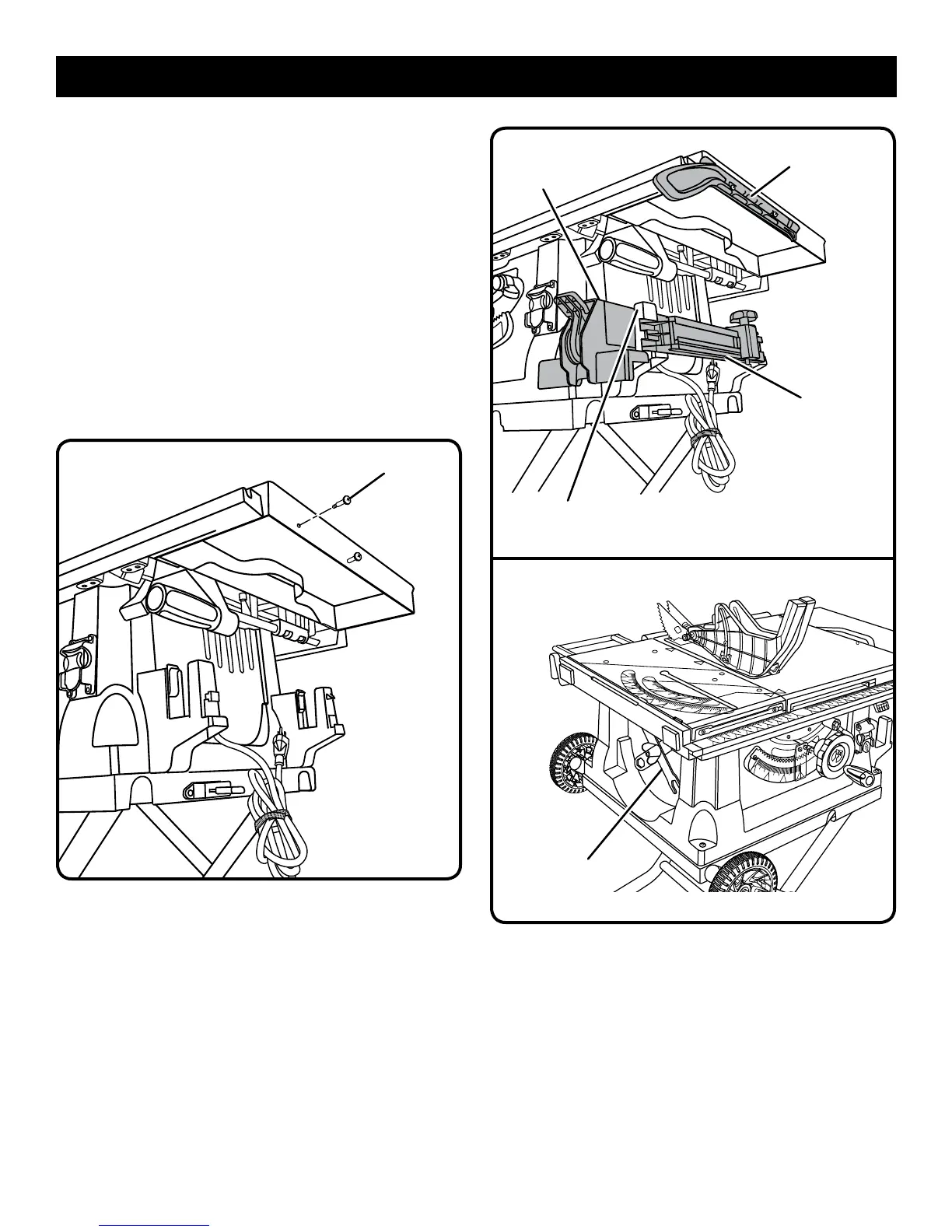21
ASSEMBLY
Fig. 19
TO STORE PUSH STICK
See Figure 19.
Insert screws into the holes on the right side of the saw
table.
Tighten securely.
Place the slots in the push stick over the screws and slide
the push stick toward the back of the saw.
TO STORE THE TABLE SAW ACCESSORIES
See Figures 20 - 21.
The table saw has two convenient storage areas (one on
either side of the saw cabinet) specifically designed for the
saw’s accessories.
When not in use, store the accessories securely by snapping
each accessory in place.
MITER
FENCE
BLADE
WRENCHES
STORAGE
HOOK
RIP
FENCE
Fig. 21
Fig. 20
PUSH STICK
SCREW