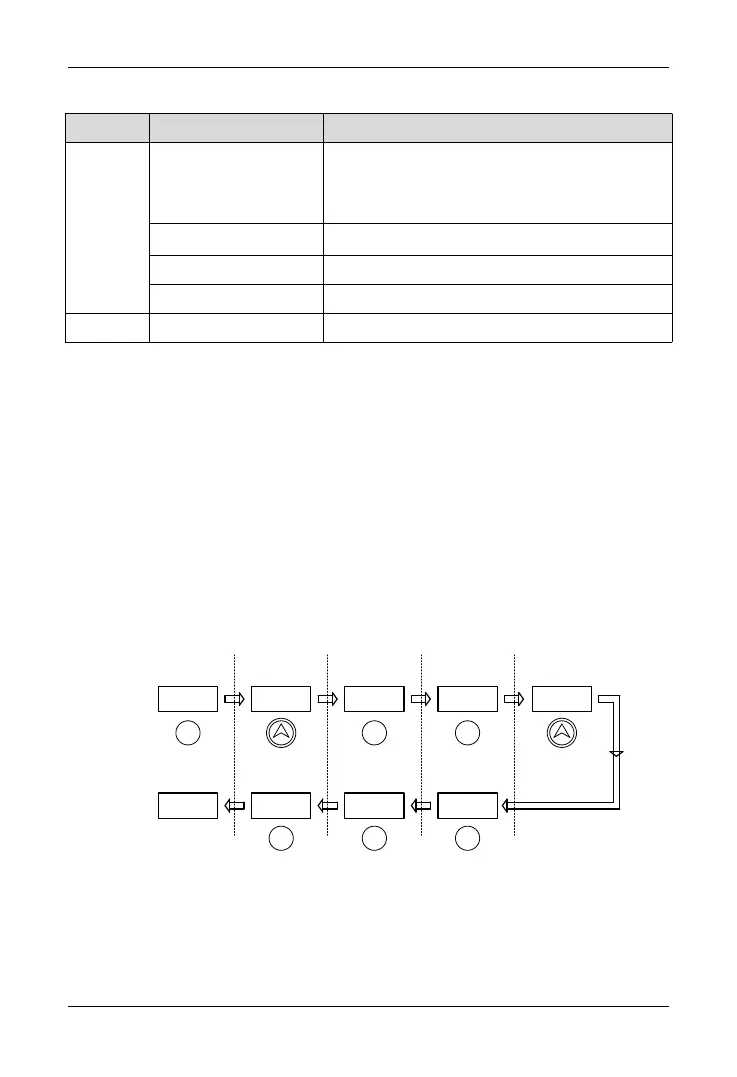PDS33 Series
In the stop display interface and the running display
interface, the display parameters can be selected
cyclically; when the parameters are modified, the
modified bits of the parameters can be selected.
In keypad control mode,it can start the controller
Can be used for stop running or fault reset
Can be source of set frequency
4.2 Keypad Operation Process
4.2.1 Parameter Setting
Three levels of menu are as following:
• Function code group (first-class)
• Function code (second-class)
• Setting parameter of function code (third-class)
In order to set up the electric automatic start function FD.07=1 as an example, the
modified parameter flow chart is as follows:
Figure 13 Schematic Diagram of Function Parameters
Display
Reading:
Button:
Stand By Status
0.00
F0
First Class
FD
FD.07
MENU
ENT
First Class Second Class
0.00
FD
FD.08
1
0
Third Class
Run Status First Class Second Class Third Class
Value Now
New Value
ENT
(Frequency/HZ)
(Frequency/HZ)
Display
Reading:
Button:
ENT
MENU
MENU
