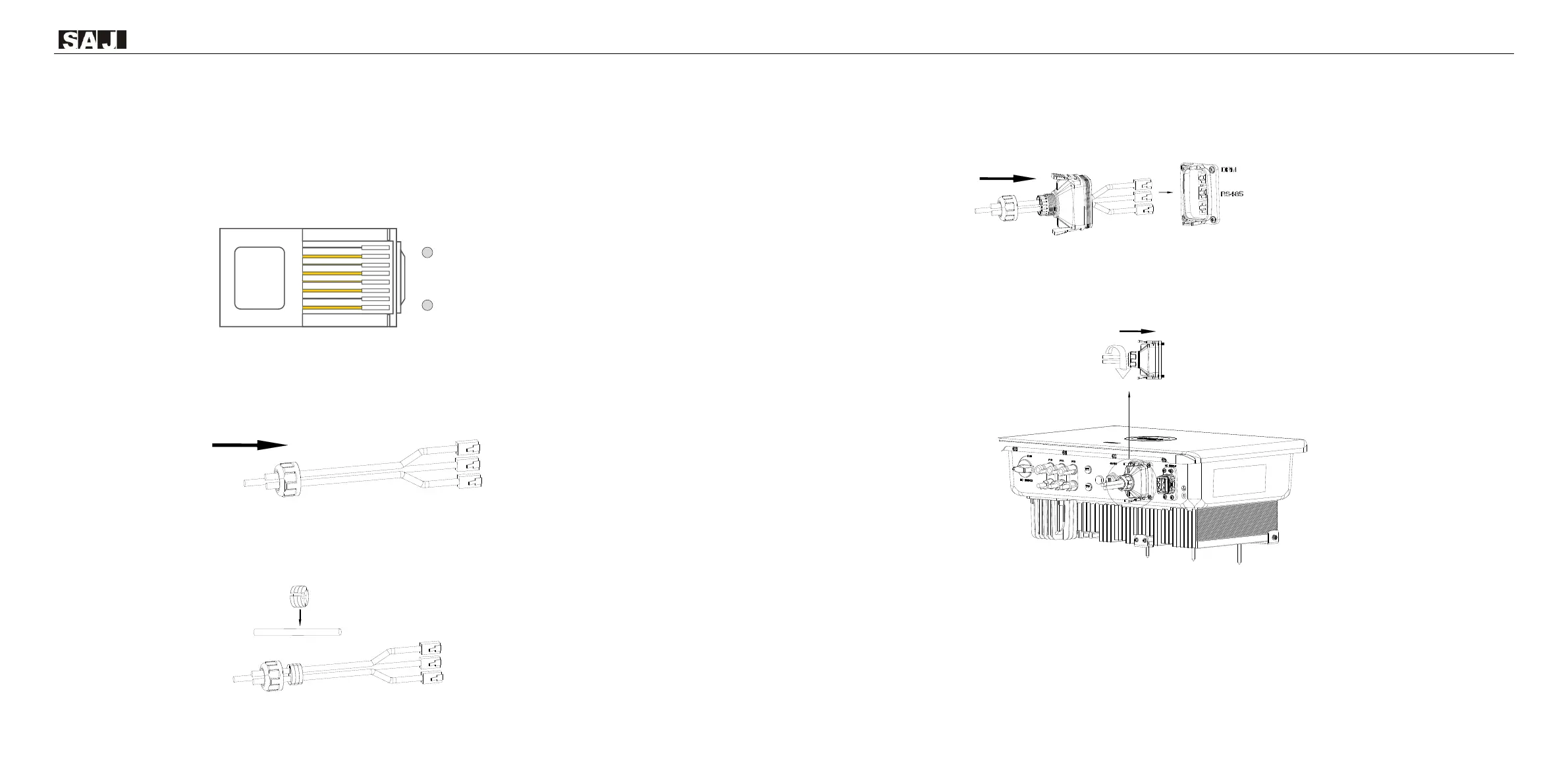5.6.2 RS485 Communication Connection
Proceed as follow to connect the RS485 cables to the inverter
1. (Optional) The RS485 cable is prepared by user. It is recommended to strip the RS485 cable and Ethernet
wire insulation. Insert the stripped Ethernet wires in correct order into the RJ45 plug (please refer to fig 5.14
and table 5.5 for order) and crimp it with a crimper.
Figure 5.16
RJ45 plug
2.Insert the cable through the sealing nut of cable gland
Figure 5.17
Inserting cables
3.Install the rubber seal onto cables
Figure 5.18
Inserting rubber seal
4.Insert the RJ45 cables into the corresponding ports
Figure 5.19
Inserting RJ45 cables
5.Secure the cable gland by rotating sealing nut and plug the cable gland to communication
port of inverter
Figure 5.20
Securing sealing nut