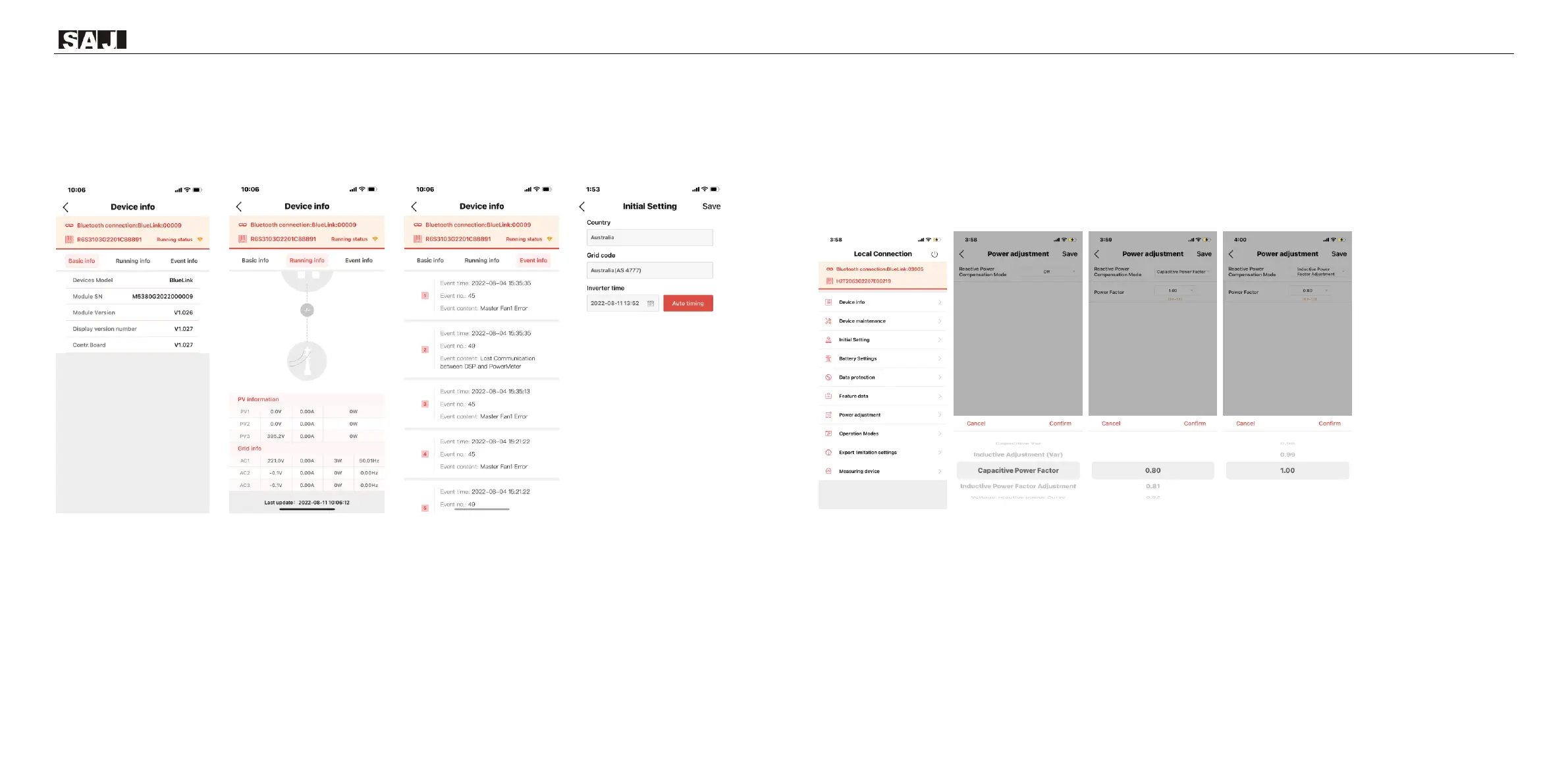6.2.4 Inverter Setting Review
After commissioning, the device info including device basic info, running info and event info can be viewed.
Country and grid code can be viewed from initial setting.
6.2.5 Remote monitoring
Connect the internet via the eSolar/4G/WiFi module, and upload the inverter data onto the server and
customers could monitor running information of the inverter remotely via the eSolar Web Portal or their
mobile customer terminals.
6.3 Setting Reactive Power Control
(For Australia)
6.3.1 Setup Fixed Power Factor Mode & Fixed Reactive Power Mode
Fixed Power Factor Mode
Step 1: Select Power Adjustment and enter password “201561”.
Step 2: Select Capacitive Power Factor or Inductive Power Factor according to your local grid regulation. The power factor
range is from 0.8 leading ~ 0.8 lagging.