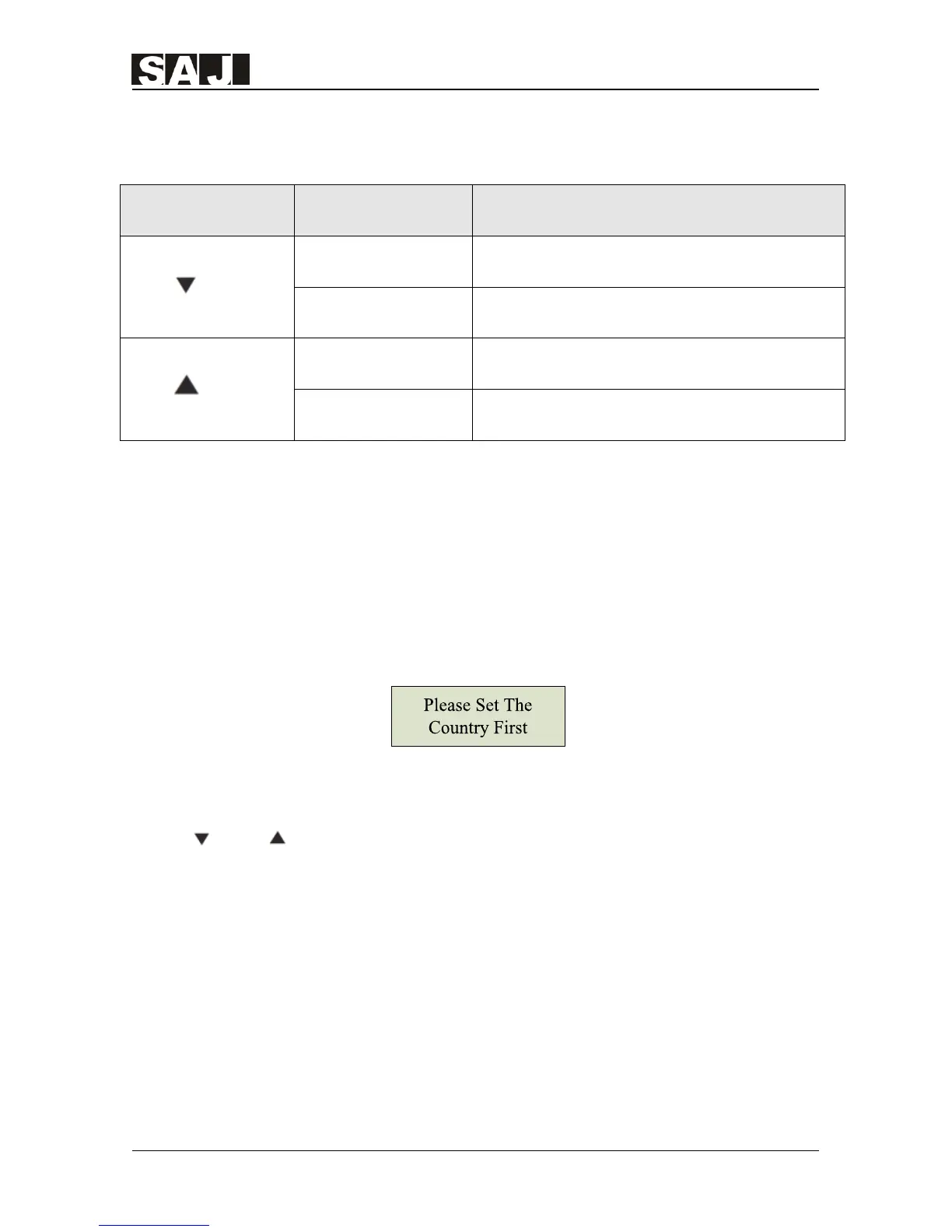Sununo Plus Series
-32-
The inverter provides two buttons for inquiry of operational information and
parameters, these two buttons can be used repeatedly.
Name of the
button
Operation Description
/ESC
Press time shorter
than 1 second
Move down the cursor to enter into the
sub-menu, or reduce the setting value.
Press time longer
than 1 second
Return to the previous menu or cancel the
present order.
/ENT
Press time shorter
than 1 second
Move up the cursor to enter into the superior
menu, or increase the setting value.
Press time longer
than 1 second
Enter into the sub-menu, or confirm order.
Table 6.2 Instructions for buttons
6.2 First Run Setup
6.2.1 Set the Country
When the solar inverter begins to run for the first time, please configure the
country of usage, and the inverter LCD will display as below:
Figure 6.2 Set The Country
Please press the "ENT" button, LCD will show the countries for option. Users can
press "
"or" " to move the cursor">"to select the correct country and press
"ENT" button to confirm the selection.
Note: The configuration of the country of usage must be set before inverter starts
to run for its first time, otherwise the inverter will not operate correctly. The User
can enter the menu of "Inverter-Info->Grid Compliance" to check whether the
setting is correct.
If users can not locate the corresponding country, please abort the setting and
contact the after sales for confirmation.