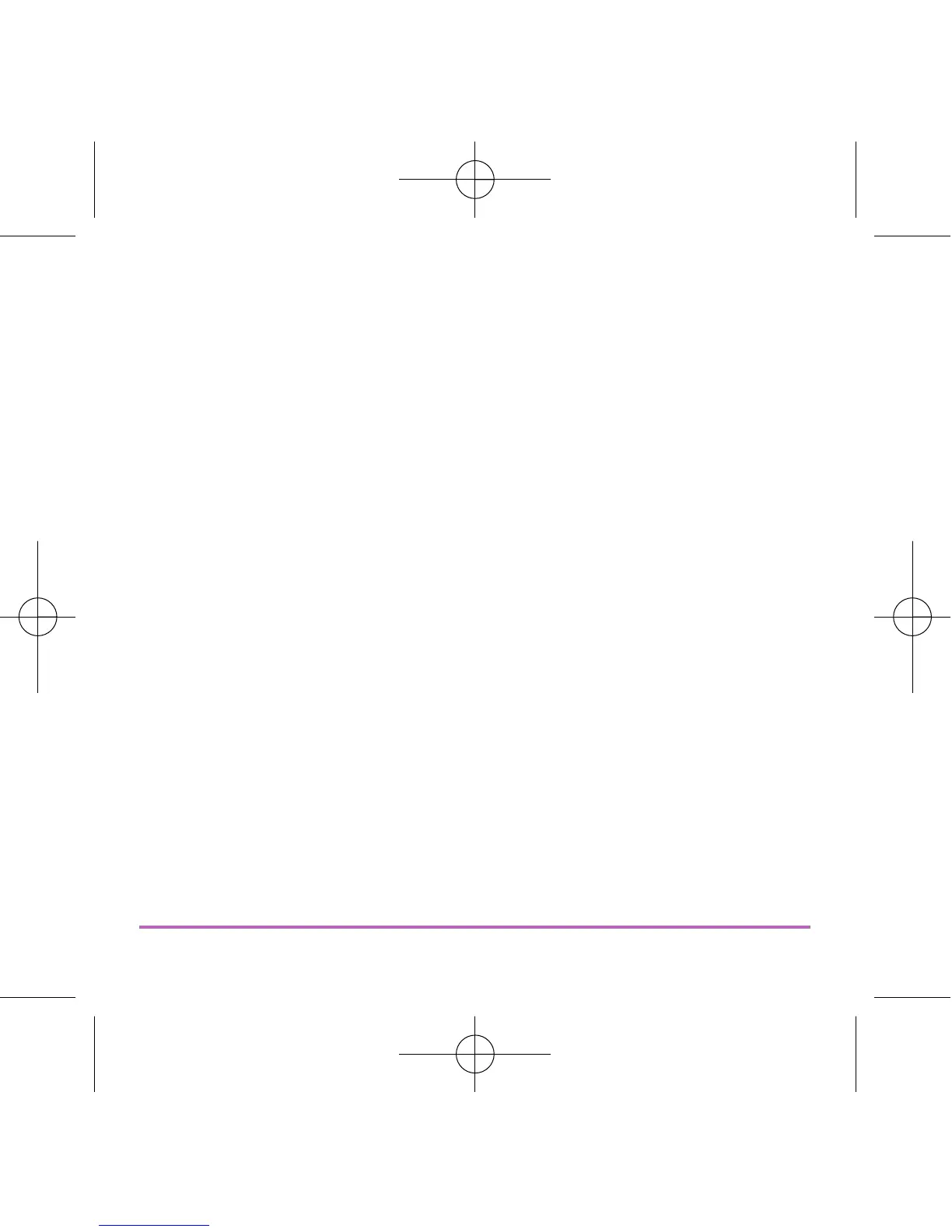ENERGY TIP
One way to set and use your room thermostat is to find the lowest temperature
setting that you are comfortable with, and then leave it set at this temperature.
You can do this by setting the room thermostat to a low temperature, (for
example 17 °C) and then increasing the setting by one degree each day until
you are comfortable with the room temperature - you won’t have to adjust the
thermostat further, as adjustment above this setting will waste energy - a 1 °C
increase in temperature is equal to 3% of your heating costs.
MAINTENANCE
TThe RT100 thermostat requires no special maintenance. Periodically, the outer
casing can be wiped clean using a dry cloth (please DO NOT use solvents,
polishes, detergents or abrasive cleaners, as these can damage the thermostat).
There are no user serviceable parts within the unit; any servicing or repairs
should only be carried out by Salus Controls or their appointed agents.
Should the RT100 thermostat fail to function correctly, check:
• The RT100 temperature has been set correctly.
• Heating system time switch or programmer is switched on.
WARRANTY
Salus Controls warrants that this product will be free from any defect in materials
or workmanship, and shall perform in accordance with its specification, for a
period of two years from the date of purchase. Salus Controls sole liability for
breach of this warranty will be (at its option) to repair or replace the defective
product.
RT100 INSTRUCTION MANUAL
8
